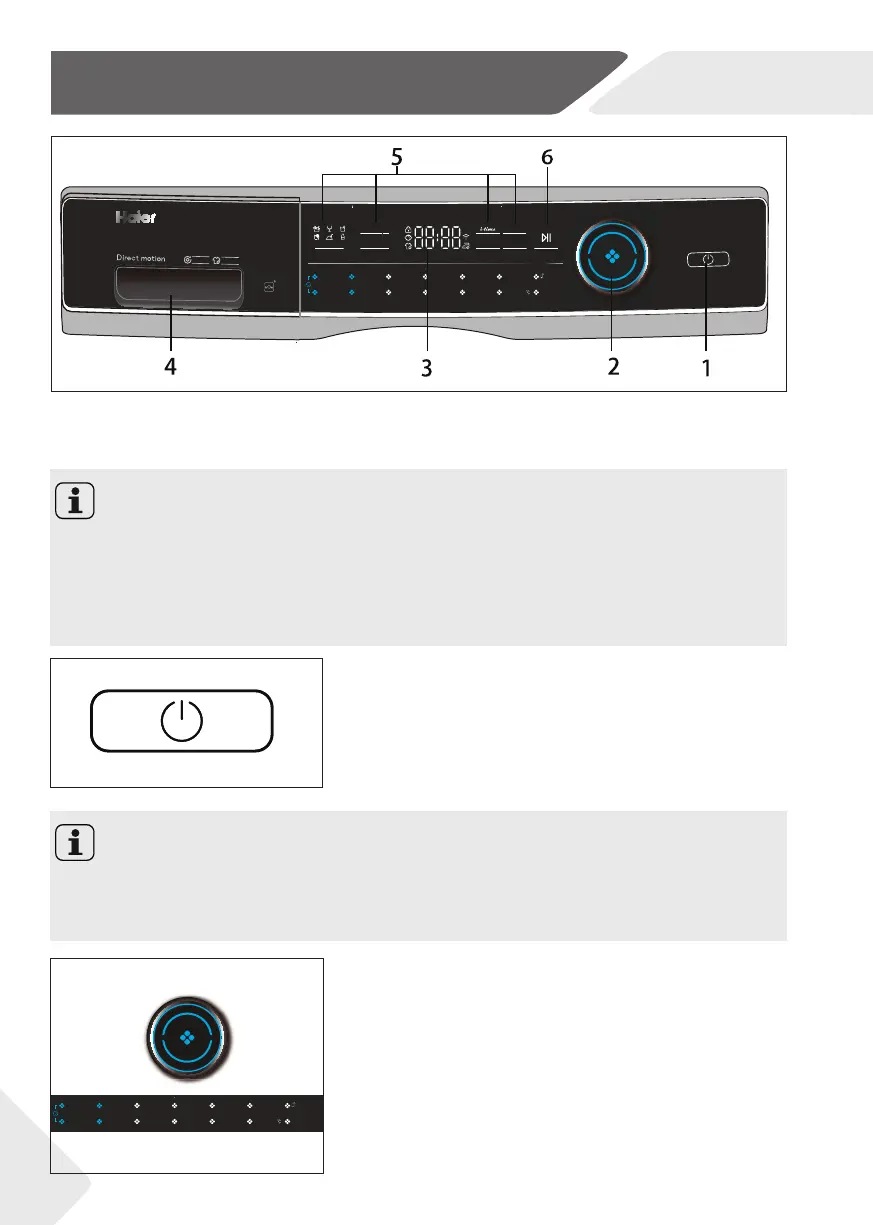EN
3-Control Panel
8
Stain removal
Delay
Anti-crease
Ext ra R inse
Speed
Temp.
Re fres h
Spin
Smart
Shirt
Synthetic s
Quic k 15 ’
Re mote
Ba byca re
Cotton
Ec o 40 -60Cotton 2 0
Delic ate
Wool
Allergy c are
REFRESH
525 DRUM
1 “Power” button 3. Display 5. Function button
2 Programme selector 4. Detergent/Softener drawer 6. “Start/Pause” button
Stain removal
Delay
Anti-crease
Extra Rins e
Speed
Temp.
Re fres h
Spin
Smart
Shirt
Synthetic s
Quic k 15 ’
Re mote
Ba byca re
Cotton
Ec o 40-60Cotton 2 0
Delic ate
Wool
Allergy c are
3-1
3-2
3-3
Note : Acoustic signal
In following cases an acoustic signal is no sounds by default:
▶ when pressing a button
▶ when turning the programme selector
Note : Power off
Without Wi-Fi connection, the switched-on appliance automatically powers off if it is
not activated within 2 minutes before starting the program or at the end of the pro-
gramme. With Wi-Fi connection, the waiting time duration is 24h.
▶ at the end of programme
The acoustic signal can be selected if necessary ; see DAILY USE (see P18 6.13).
3.1 “Power“ button
Touch this button (Fig. 3-2) gently to switch on, the dis-
play is shining, the indicator of the “Start/Pause” button
is fl ashing. Touch it again for about 2 seconds to switch
off . If no panel element or programme is activated af-
ter a while machine will shut down automatically.
3.2 Programme selector
By turning the knob (Fig. 3-3) one of 14 programmes
can be selected, related LED will light up, its default
settings will be displayed.
