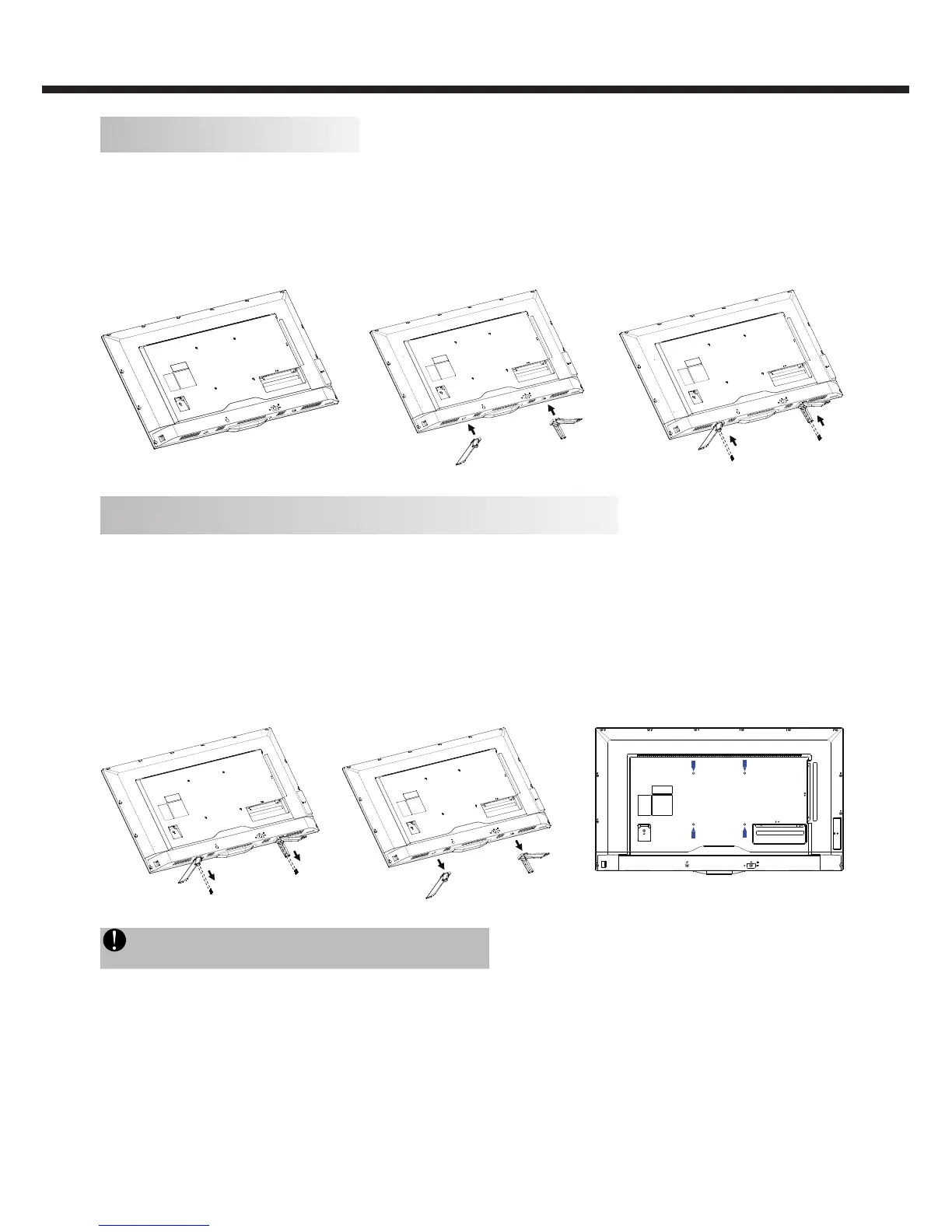-6-
Attaching The Stand
IMPORTANT: The stand of the TV must be assembled prior to usage.
1. Extract all cables and cords connected to the TV.
2. Carefully place your TV face-down on a cushioned, clean surface to protect the screen from damages and scratches, then
insert the bottom stand into the TV.
3. Secure the bottom stand to the TV with the four provided M4x20mm screws.
Step 2Step 1 Step 3
Preparing Your LCD TV For Wall Mounting
We suggest that you keep your TV at least 2.36 inches (60 mm) from the wall to prevent cable interference. Before mounting
your TV on the wall, you need to remove the stand.
For your safety, please use only with a UL listed wall mount bracket with minimum weight of the TV without stand. To attach a
wall mount bracket to your TV:
1. Remove the screws holding your TV to the stand.
2. Remove the stand from your TV.
3. Secure the wall mount bracket to the back of your TV using four screws (see page 4 for the size of the screws). Follow
the instructions of the user manual that came with the wall mount bracket to install.
Step 2Step 1 Step 3
NOTE
The wall mount bracket and the screws are not included.
INSTALLATION