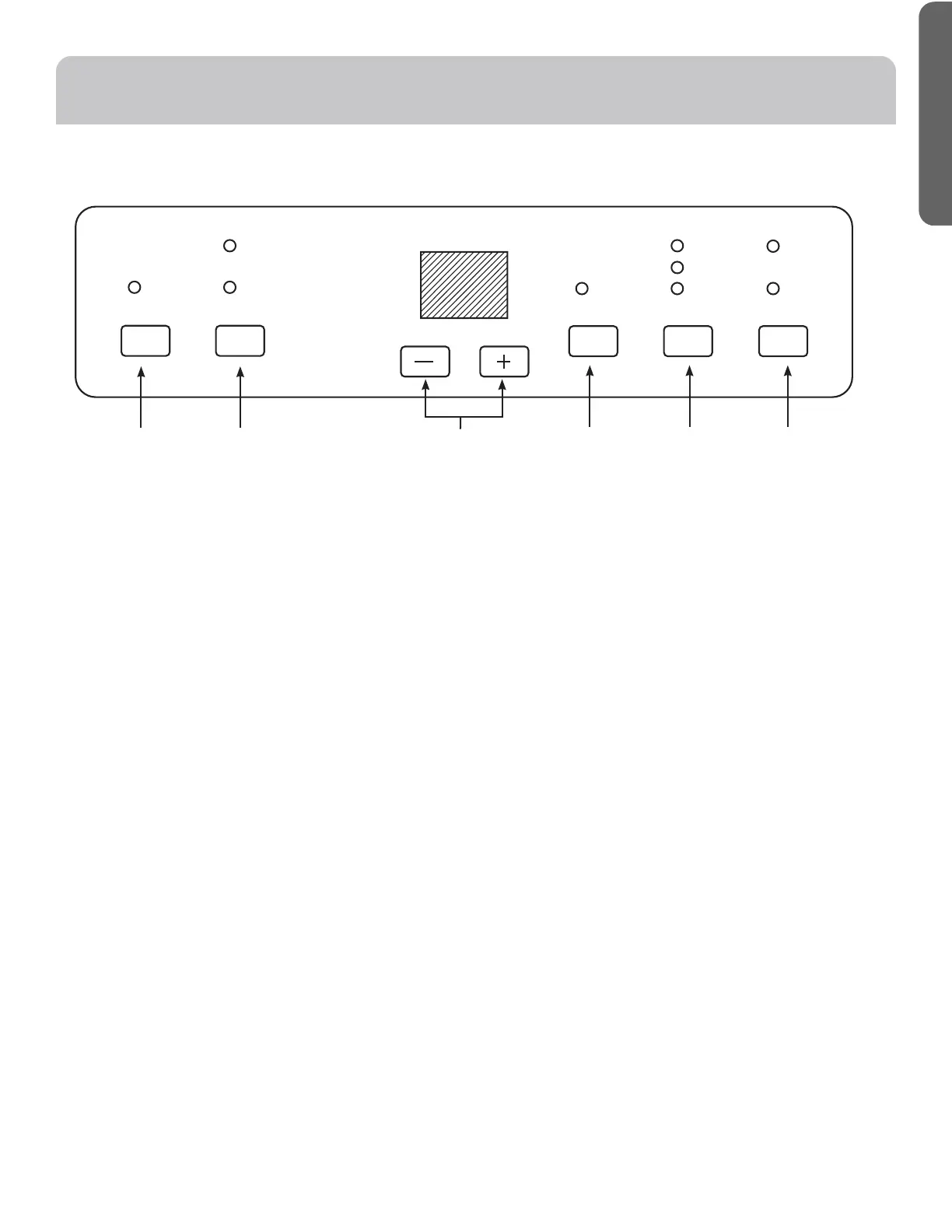49-5000543 Rev. 1 5
ENGLISH
CONTROLS
Features and appearance will vary.
Lights next to the touch pads on the air conditioner control panel indicate the selected settings.
5 4
PowerMode
Sleep
Fan
Timer
Low
High
Timer
Water Full
Power
Cool
Fan
DrySleep
3 6 2 1
NOTE: When the machine is powered on for the first time, the
buzzer will play power-on music and then the machine will go
into standby status.
1. Power Button
Turns ON/OFF power to the air conditioner.
NOTE: Turning off power by pressing the Power button
does NOT disconnect the appliance from
power supply.
Press the Power button. The Power indicator will illuminate.
2. Mode Button
Press the Mode button to toggle among the operating
options. The corresponding indicator will illuminate:
Cool – Cools the room to the set temperature
DRY – Reduces the humidity in the room
Fan – Circulates the air in the room without cooling
3. + and – Buttons
Sets the Temperature when in Cooling Mode or sets the
Time when Timer is selected.
To Set the Temperature:
Press the + or – button to select the required temperature.
NOTE: The temperature cannot be set when the air
conditioner is in either Fan or DRY mode.
To Set the Time:
Press the + or – button to select the required time.
4. Fan Speed Button
The fan speed can be adjusted from Low to High speed when
the air conditioner is in operation.
NOTE: The fan speed cannot be adjusted when the unit is in
DRY mode.
5. Timer Button
Program a time from (1 hour to 24 hours) for the air
conditioner to turn Off or On.
6. Sleep Mode
Press the Sleep button to turn on Sleep Mode.
NOTE: You cannot turn on the Sleep mode in the Dry or Fan
Mode.
NOTE: When the inner unit chassis is full of water, the Water
Full light will turn on. A buzzer will sound for several seconds
and the compressor will stop.
Refer to the instructions on page 6 for draining the water from
the unit.
