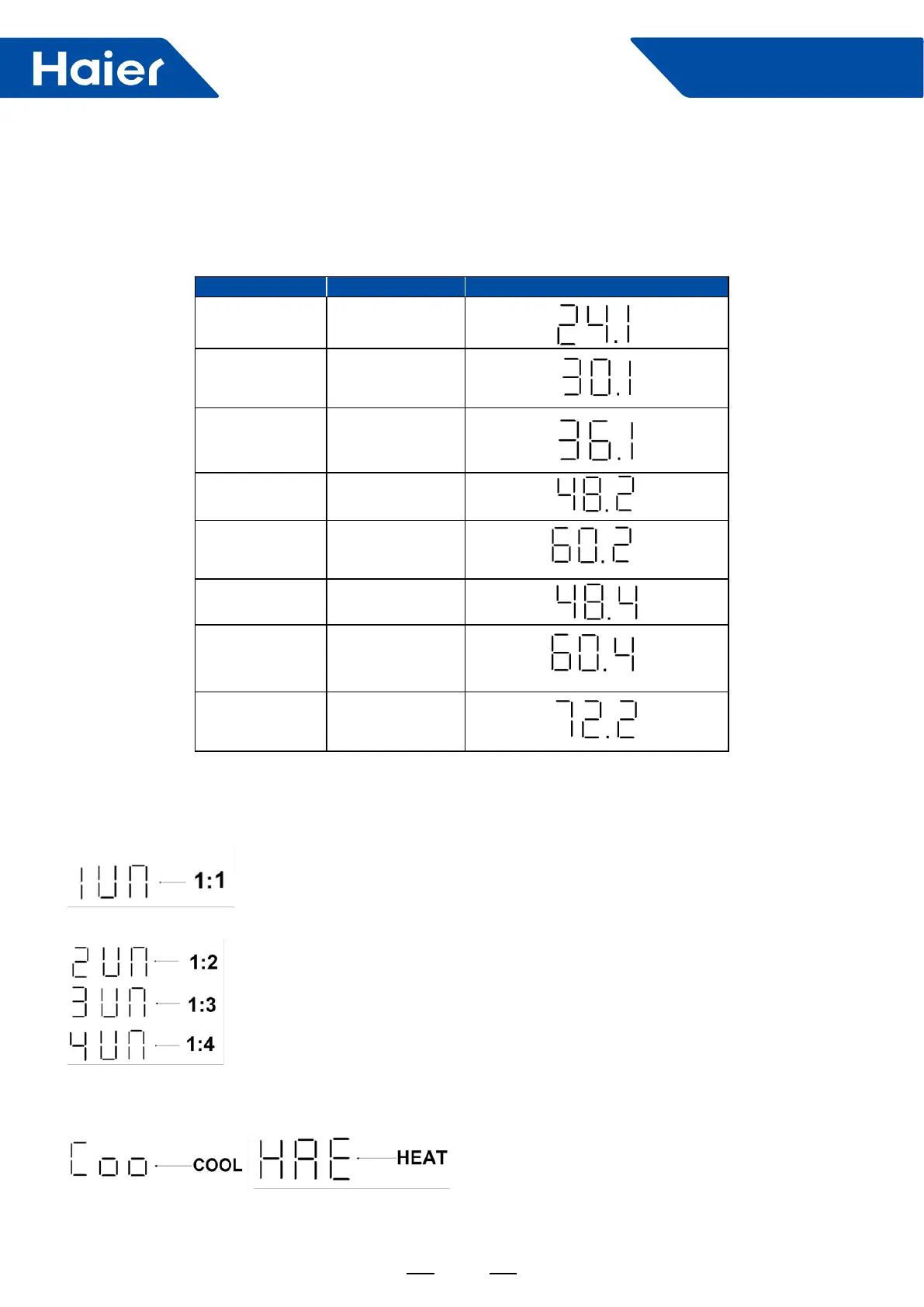196
Smart Power
5.3 What does the default display at non-checking mode?
It will following the steps below:
a. When outdoor unit gets power, the LED digital display will show the model's code rst, as following list.
MODEL MODEL CODE DISPLAY
1UH071N1ERG 24.1
1UH090N1ERG 30.1
1UH105N1ERG 36.1
1UH125P1ERG 48.2
1UH140P1ERG 60.2
1UH125P1ERK 48.4
1UH140P1ERK 60.4
1UH160P1ERG 72.2
b. Then after step a, if the communication between indoor & outdoor unit established correct, the LED digital display
will show the quantity of indoor units.
For single splits system, it will show 1UN.
For MAXI split system, it will show 2UN or 3UN or 4UN
c. Then after step b and if has reached the outdoor unit’s start time, the LED digital display will indicate the indoor
unit’s setting mode, cool or heat. This show will last 5 seconds.
