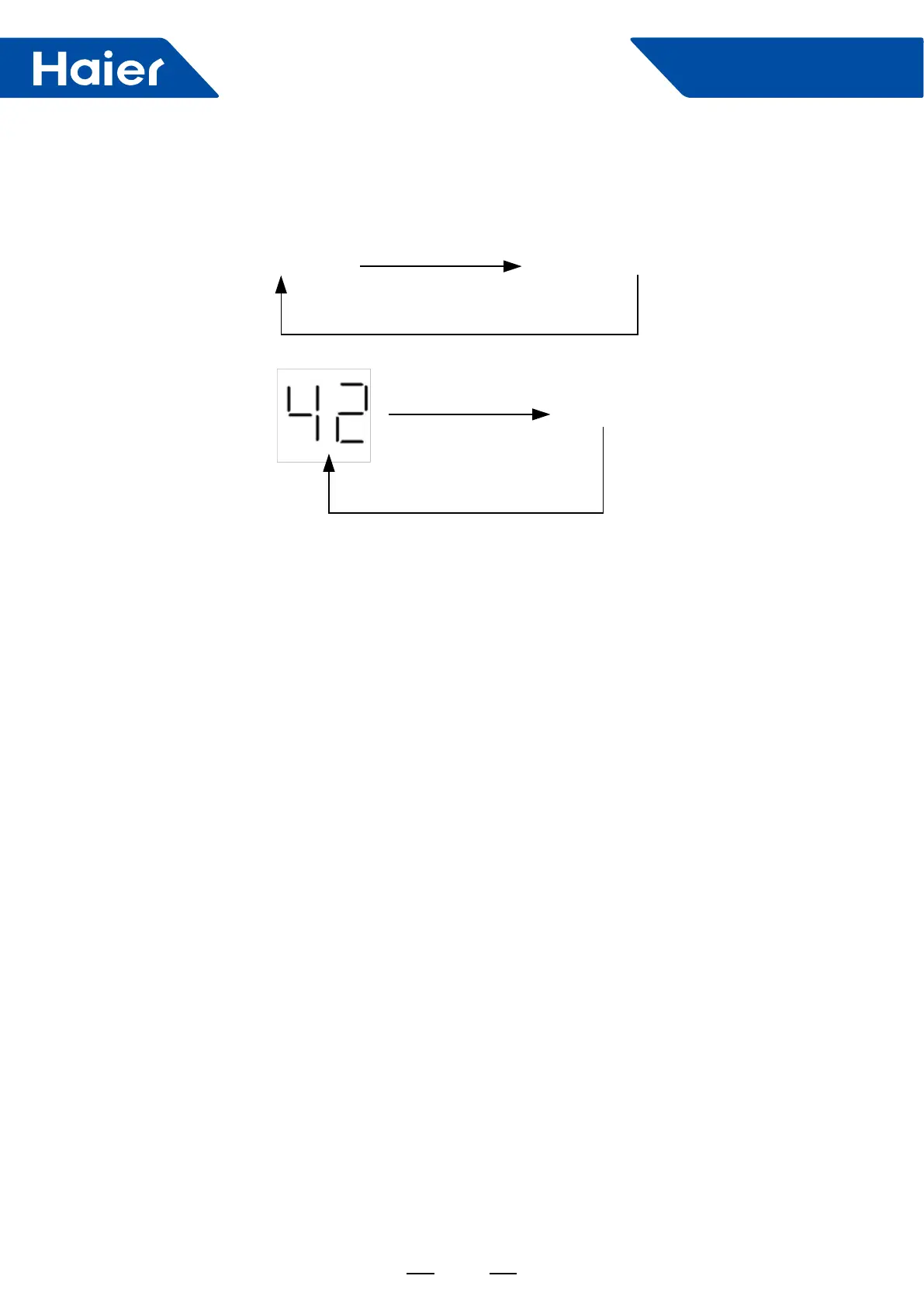202
Smart Power
5.6 Checking current outdoor unit error code
5.7 View previous error record (diagnosis mode)
If there is malfunction on the outdoor unit, the LED digital display will ashing like this repeating pattern:
Error code number ashing LED digital display extinguished
Example:
Extinguished
Refer to the outdoor unit’s trouble shooting table to get what the error code means and follow the recommend.
Step1: Press and hold the MODE button for 5 seconds then release, then the LED digital display will show the
current mode and will keep ashing.
Step2: Scroll pages to view the other modes by UP or DOWN button.
Step3: Continue with step 2, nd mode "dig", press and hold the SET button for 3 seconds, then release.
Step3: Continue with step 3, press and hold the SET button for another 3 seconds, then release, the LED digital
display will show the error code last time.
Step4: Scroll pages to view the other last 10 times error code by UP or DOWN button. If only N (N≤10) error been
recorded, you can just nd last N times’ error record.
Fig.7.1 shows steps above.
