28920 Avenue Williams • Valencia • California 91355
Tel 661.294.0090 • Fax 661.294.0096 • www.hakkousa.com
merican Hakko Products, Inc.
Menus and Settings
Now that you have a HAKKO FX-100 Soldering
Station, you may feel like you want to customize the
settings of your soldering station.
There are some options that may interest you and
your can access these through the three buttons you
see in the front of the soldering station under the
display.
Pressing any of the three buttons brings up the button
menu.
Buttons are referenced from left to right
MODE
The first button is labeled ‘MODE’ and allows you to change the soldering station from working in a normal
recovery mode to a ‘boosted recovery mode’. This provides a little extra power to the tip and subsequently
boosts the recovery. It is a cost saving alternative to switching to a higher power tip.
While the button menu is displayed, pressing the MODE button will bring up the options for NORMAL,
BOOST, or CANCEL. You’ll notice the button menu has changed and the three buttons now have new labels
indicating UP, DOWN, and OK. Press the UP or DOWN buttons to make your selection and then press OK.
When you’re done, the changes will be made instantly and the soldering station display will go back to
showing you the graphic representation of the power output to the soldering iron tip.
You will notice that while in NORMAL MODE, the display will show the letter ‘N’ on the left-hand side of the
display. You will also notice that at idle when the soldering iron is not being used, the bar graph that
represents the power output to the soldering iron tip is 4 pixels high. If you are in BOOST MODE, the display
will show the letter ‘B’ on the left-hand side of the display, and the bar graph will typically be 8 pixels high.
DSP (DISPLAY)
The second button is labeled ‘DSP’ which is short for DISPLAY. This button controls the data you can view on
the display of the station. It is for information use only and does not affect the operation of the soldering
station. While the button menu is displayed, pressing the DSP button will bring up the options. Let’s take a
look at what they are.



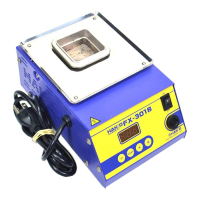







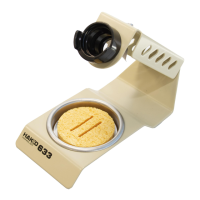
