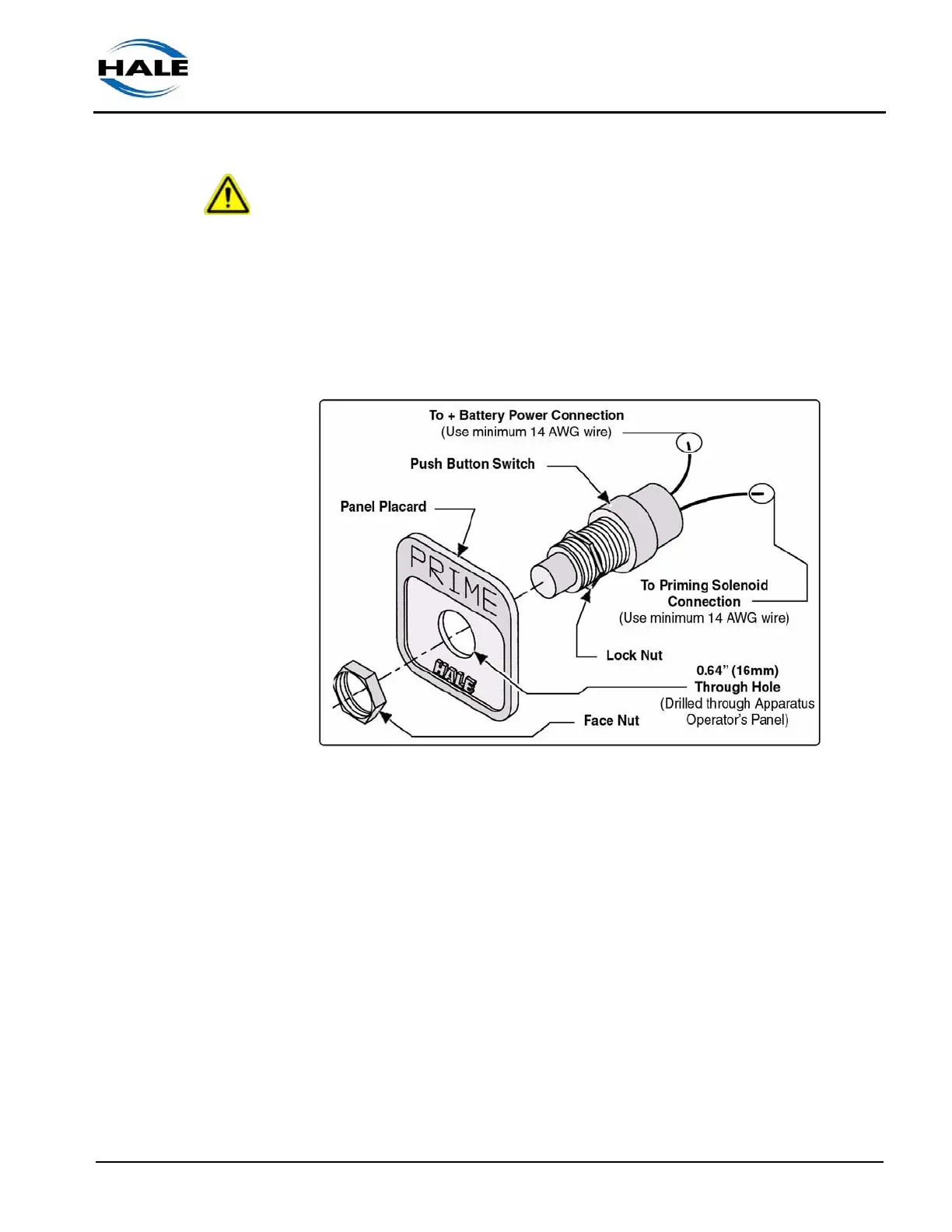21
ESP Primer System Instruction Guide
p/n: 029-0810-01-0
Installation ❑
WARNING - continued !
MAKE SURE THERE IS NO POWER AT THE PRIMER SOLENOID BEFORE
STARTING SERVICE PROCEDURES. ALSO SEE SECTION 1 “SAFETY PRE-
CAUTIONS” ON PAGE 7.
1. Carefully locate the position of the pushbutton switch on the apparatus
operator control panel. (See Figure 3-3: “SPV Pushbutton Placard
Overview.”)
Figure 3-3: SPV Pushbutton Placard Overview
2. Drill or punch a 0.64” (16 mm) diameter hole in the panel.
3. Remove the push button switch from the packaging and install the lock-
nut on the mounting neck.
4. Insert the push button switch through the 0.64” (16 mm) diameter hole
from the back of the operator control panel.
5. Place the PRIME placard over the exposed end of push button switch
on outside of operator panel.
6. Install face nut on push button switch to hold the switch and placard in
place. Tighten locknut and face nut.
7. Using #10 ring terminals on the wire ends
