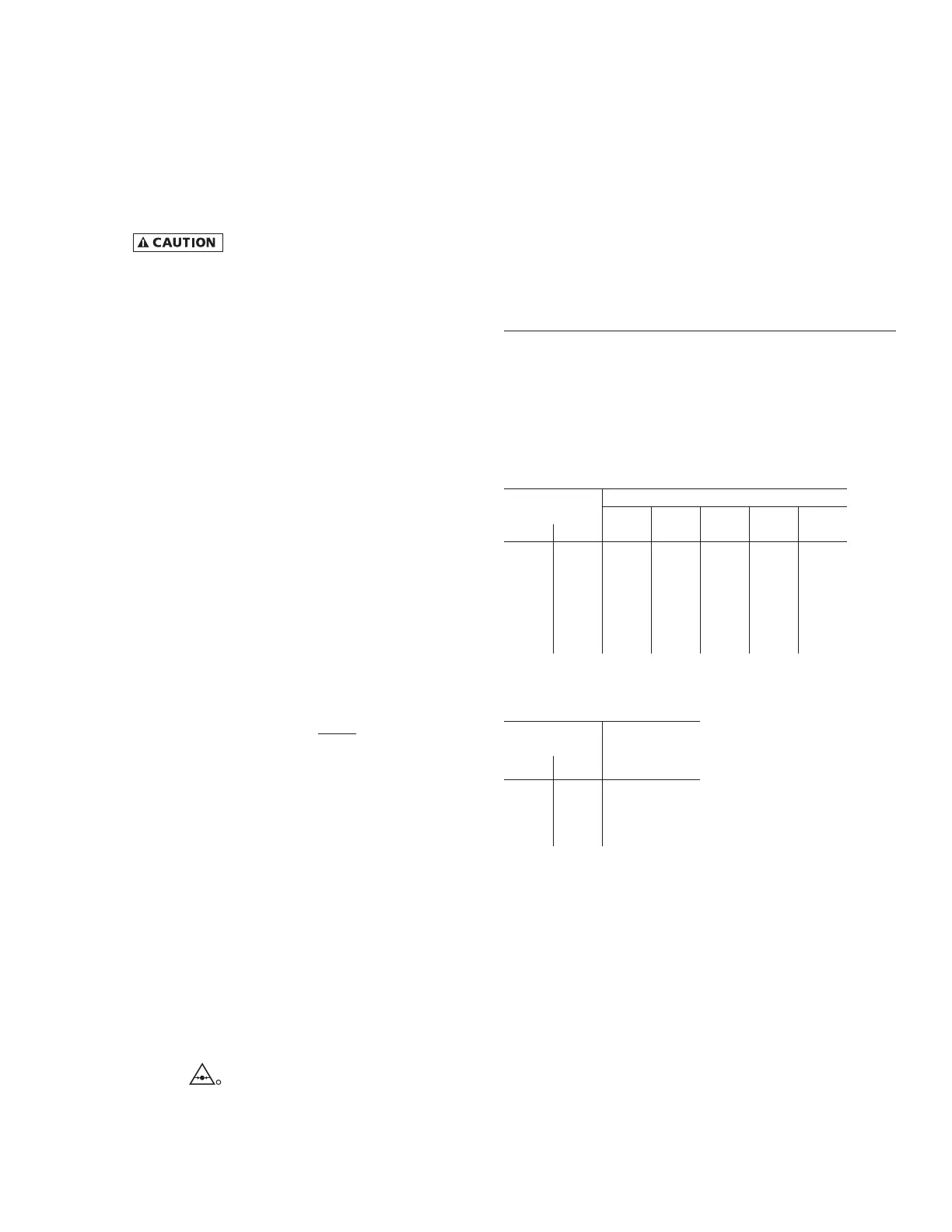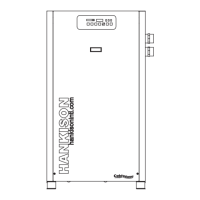11
SIZING
Determining dryer capacity at actual operating conditions.
Todeterminethemaximuminletowcapacityofadryeratvari-
ous operating conditions, multiply the rated capacity from Table
1 by the multipliers shown in Table 2.
Example: How many scfm can a 60 Hz air-cooled model 1000
handle when compressed air to be dried is at 200 psig and
100°F; ambient air temperature is 80°F?
Answer: 1,000 x 1.22 x 1.12 = 1,366 scfm.
TABLE 1
Rated capacity (scfm) @ 100 psig inlet pressure, 100°F inlet
temperature, and 100°F ambient temperature.
MODEL 1000 1250 1500 1750 2000 2500 3000
Rated capacity
of air-cooled
models (scfm)
60 Hz
50 Hz
1000
830
1250
1050
1500
1250
1750
1460
2000
1670
2500
2080
3000
2500
Whenremovingliquidsatratedowconditions,the
pressure drop will be 5 psi (0.35 bar), or less, across
the entire dryer. An increase in pressure drop will
occuronlyastheseparator/lterelementsbecome
loaded with solid particles. It is recommended, for
maximumltrationefciency,theseparator/lterele-
ments be replaced when the pressure drop across the
dryer exceeds 10 psi (0.7 bar), or every 12 months,
whicheveroccursrst.
2. Replacement of the Separator/Filters
Depressurize the unit before servicing.
Failure to do this may result in injury.
a. Open the bypass between compressed air inlet and
outlet. (if equipped)
b. Close the shut-off devices at the compressed air
inlet and outlet.
c. Press the Drain Test button on the control panel
(see page 5 for description and location) until the
system is depressurized.
d. Switch off the dryer.
e. Remove the insulation [1].
f. Loosenthescrews[2]ofthelterhousing.Caution
is necessary as the system may still be under slight
residual pressure.
g. Removeallscrewsexceptoneandswingange[3]
to the side.
h. Pull out the old cartridges [4].
i. Push new cartridges on to the mounting posts in the
bottom of the separator vessel.
NOTE: Do not touch the foam sleeves of the
cartridgeswithyourngers.
j. Close housing in reverse order.
k. Put on insulation.
l. Switch on the dryer.
m. Repressurize the dryer by slowly opening the
compressed air inlet valve.
n. Slowly open the compressed air outlet valve.
o. Slowly close the compressed air bypass valve (if
equipped).
3.3 Filter Monitor Programming (optional)
A. Each Filter Monitor needs to be initialized whenever a new
lterelementisinstalled.InitializationresetstheIntel-
ligence circuitry to begin establishing a new performance
baseline consistent with the unique signature of each
individual element.
B. To retain the existing settings previously established
simply:
1. Press and hold the “enter” button until the
programmingiconbeginsashing.
2. Slowlypressandreleasethe“enter”buttonve(5)
times.
3. Only the will appear on the LCD display for
therst2minutesofoperation.Initializationisnow
complete.
TABLE 2
Air capacity correction factors (Multipliers)
INLET COMPRESSED AIR CONDITIONS
INLET
INLET TEMPERATURES
PRESSURES
80°F 90°F 100°F 110°F 120°F
psig barg 27°C 32°C 38°C 43°C 49°C
50
80
100
125
150
175
200
3.4
5.5
6.9
8.6
10.3
12.1
13.8
1.35
1.50
1.55
1.63
1.70
1.75
1.80
1.05
1.17
1.23
1.31
1.37
1.42
1.47
0.84
0.95
1.00
1.07
1.13
1.18
1.22
0.69
0.79
0.82
0.91
0.95
0.99
1.03
0.56
0.66
0.70
0.74
0.80
0.84
0.89
COOLING MEDIUM*
AMBIENT
TEMPERATURE MULTIPLIER
°F °C
80
90
100
110
27
32
38
43
1.12
1.06
1.00
0.94
*Air-cooled models; water-cooled models use 1.15 multiplier if cooling water is
below 95°F (35°C).