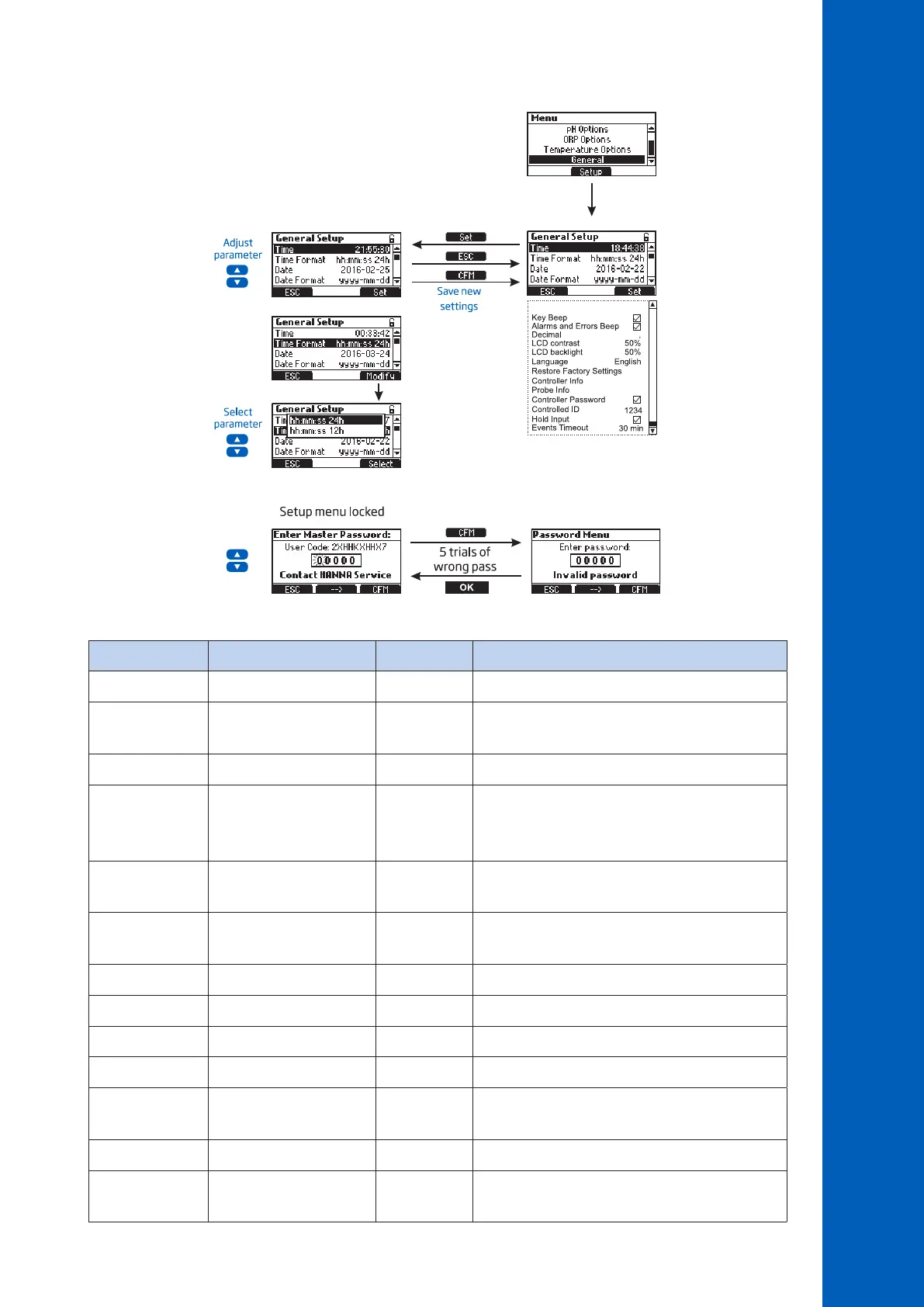25
SETUP
7.2. GENERAL SETUP OVERVIEW
General Options
Parameter Range / Options Default settings Description
Time Current set times N/A Modifies current time
Time Format
hh:mm:ss 24h
hh:mm:ss 12h
hh:mm:ss 24h Modifies current time format
Date Current set date N/A Modifies current date
Date Format
yyyy-mm-dd, dd-mm-yyyy,
mm-dd-yyyy, yyyy/mm/dd,
dd/mm/yyyy, mm/dd/yyyy
yyyy-mm-dd Modifies current date format
Key Beep
Enable
Disable
Disabled Enables/Disables the accoustic signal for key pressing
Alarms & Errors
Beep
Enable
Disable
Enabled Generated when a new event is triggered
Decimal Point / Comma Point Decimal separator
LCD Contrast 0 % to 100 % / 1 % 50 % Display contrast
LCD Backlight 0 % to 100 % / 1 % 50 % Backlight contrast
Language English English User interface language
Restore Factory
Settings
N/A N/A Restores user interface settings to default settings
Controller Info N/A N/A Firmware version, language, serial number
Probe Info N/A N/A Model, firmware version, serial number, factory
calibration status
