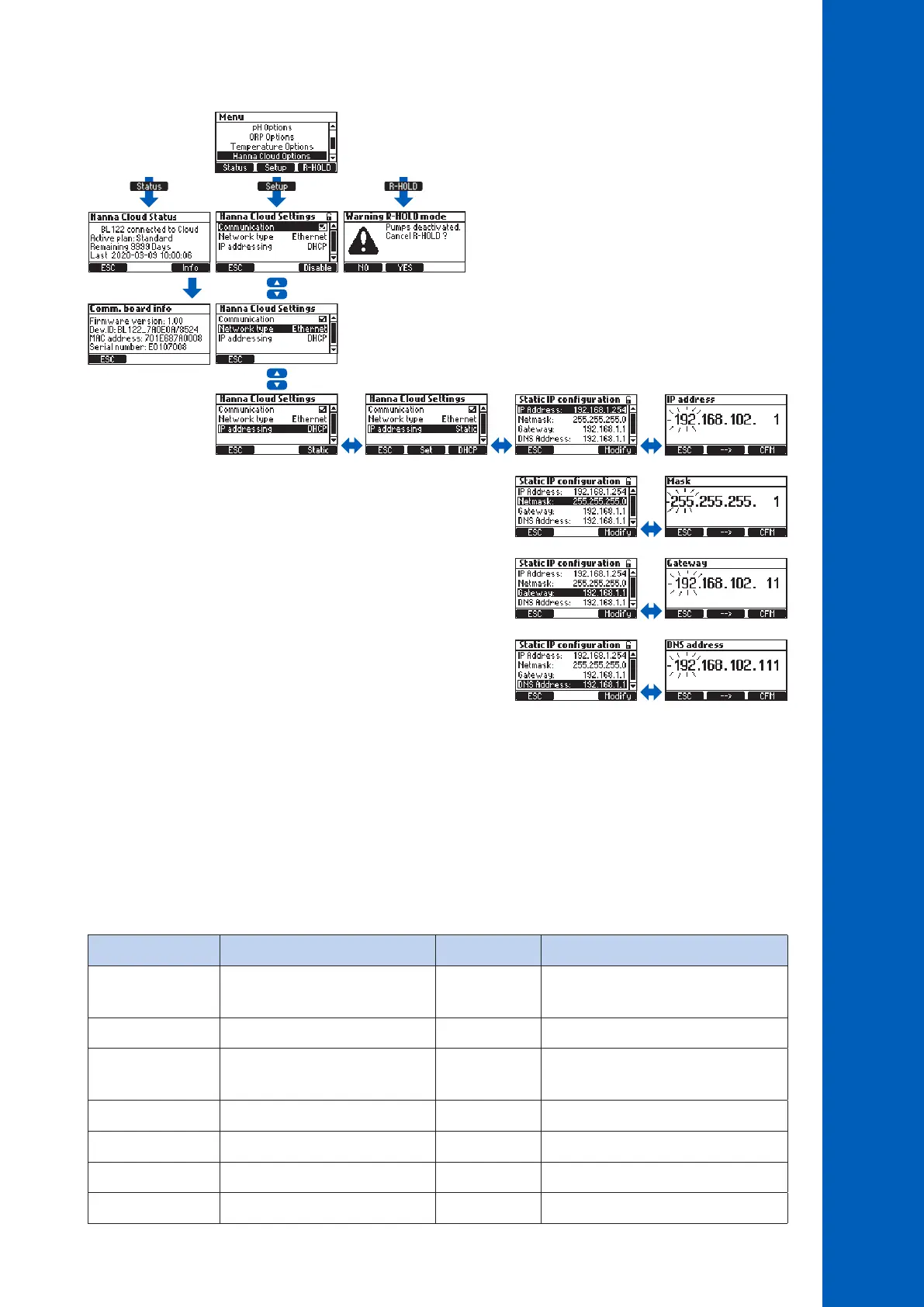29
SETUP
7.4. HANNA CLOUD SETUP (BL122 & BL123)
Hanna Cloud Options
These setting are required to permit cloud monitoring of your pool.
IP addressing: An Internet Protocol address (IP address) is a numerical label assigned to each device connected to a network
that uses the IP for communication. The DHCP (Dynamic Host Configuration Protocol) is a network management protocol
whereby a DHCP server dynamically assigns IP addresses to the instrument. STATIC means that the installer of the instrument
assigns a unique fixed address to the controller. This involves entering a four digit IP address, a four digit netmask (almost
always 255.255.255.0), the IP address of the gateway (the router used to connect BL122 or BL123 to the rest of the internet)
and the IP address of the DNS server.
Parameter Range / Options Default settings Description
Communication Enable
Disable
Enabled Option to enable/disable Hanna Cloud
communication module
Network Type Ethernet Ethernet BL122 / BL123 network connection type
IP addressing DHCP
Static
DHCP Option to select dynamic or static IP
address
IP Address addr01. addr02. addr03. addr04 192.168.1.254 IP address
Netmask netm01. netm02. netm03. netm04 255.255.255.0 Netmask address
Gateway gate01. gate02. gate03. gate04 192.168.1.1 Gateway address
DNS Address dns01. dns02. dns03. dns04 192.168.1.1 DNS server address
