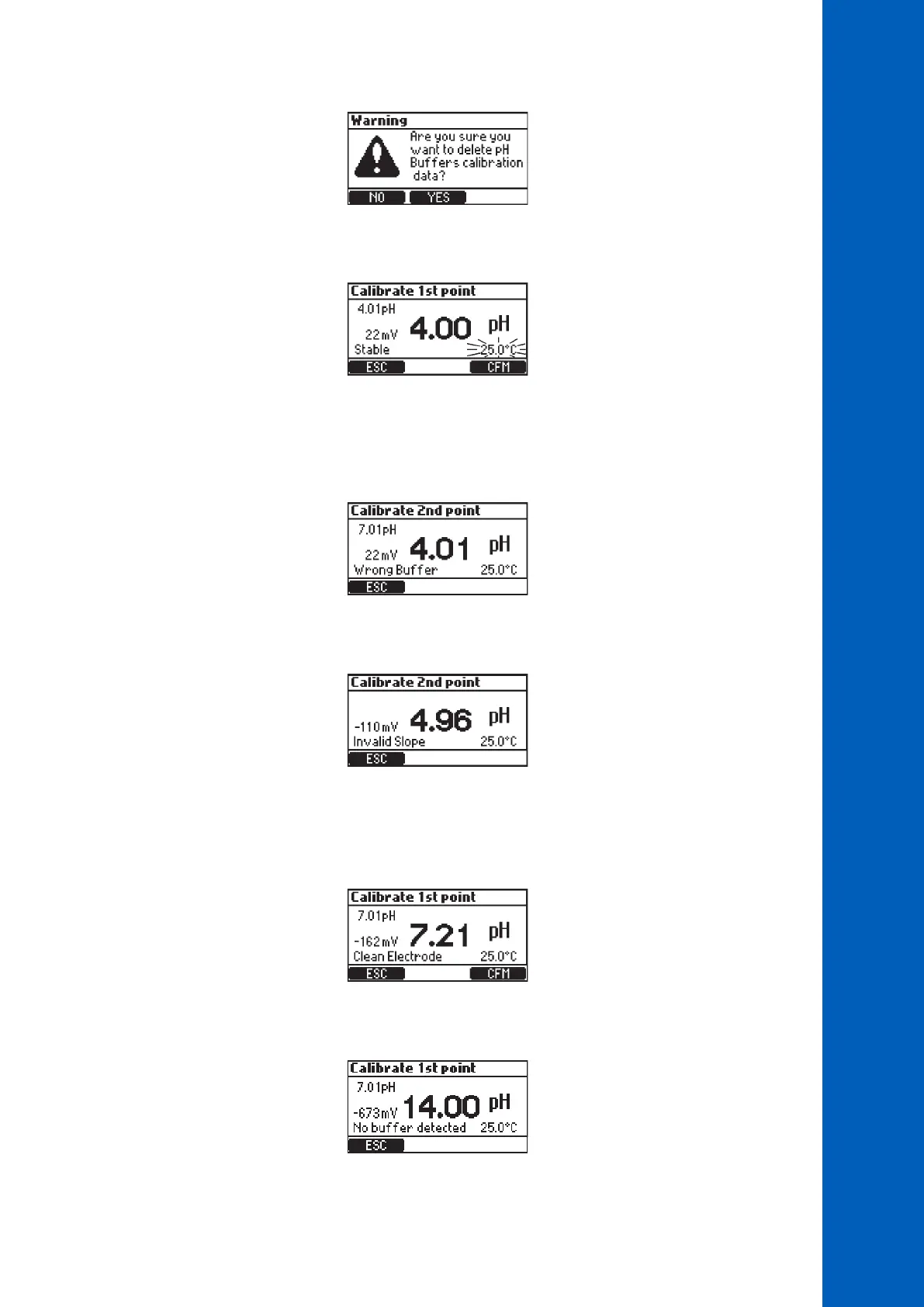33
OPERATIONAL GUIDE
To delete a calibration, press CLR. Press YES to confirm or NO to exit and return to calibration screen.
If the temperature sensor detects extreme values during calibration, or is broken, a blinking 25.0 °C is displayed, indicating
controller compensation for this temperature variation.
pH Calibration Error Messages
Wrong Buffer
Displayed when the difference between the pH reading and the value of the selected buffer is too high.
Check that correct calibration buffer has been used.
Invalid Slope
Displayed when the calculated slope is outside of the acceptable range.
Clean Electrode
Message indicates poor electrode performance (offset is outside of the accepted window or slope is under the accepted lower
limit). Clean the probe to improve the pH electrode’s response and repeat calibration. See ELECTRODE CONDITIONING &
MAINTENANCE for details.
No Buffer Detected
Displayed if the probe has detected no buffer.
