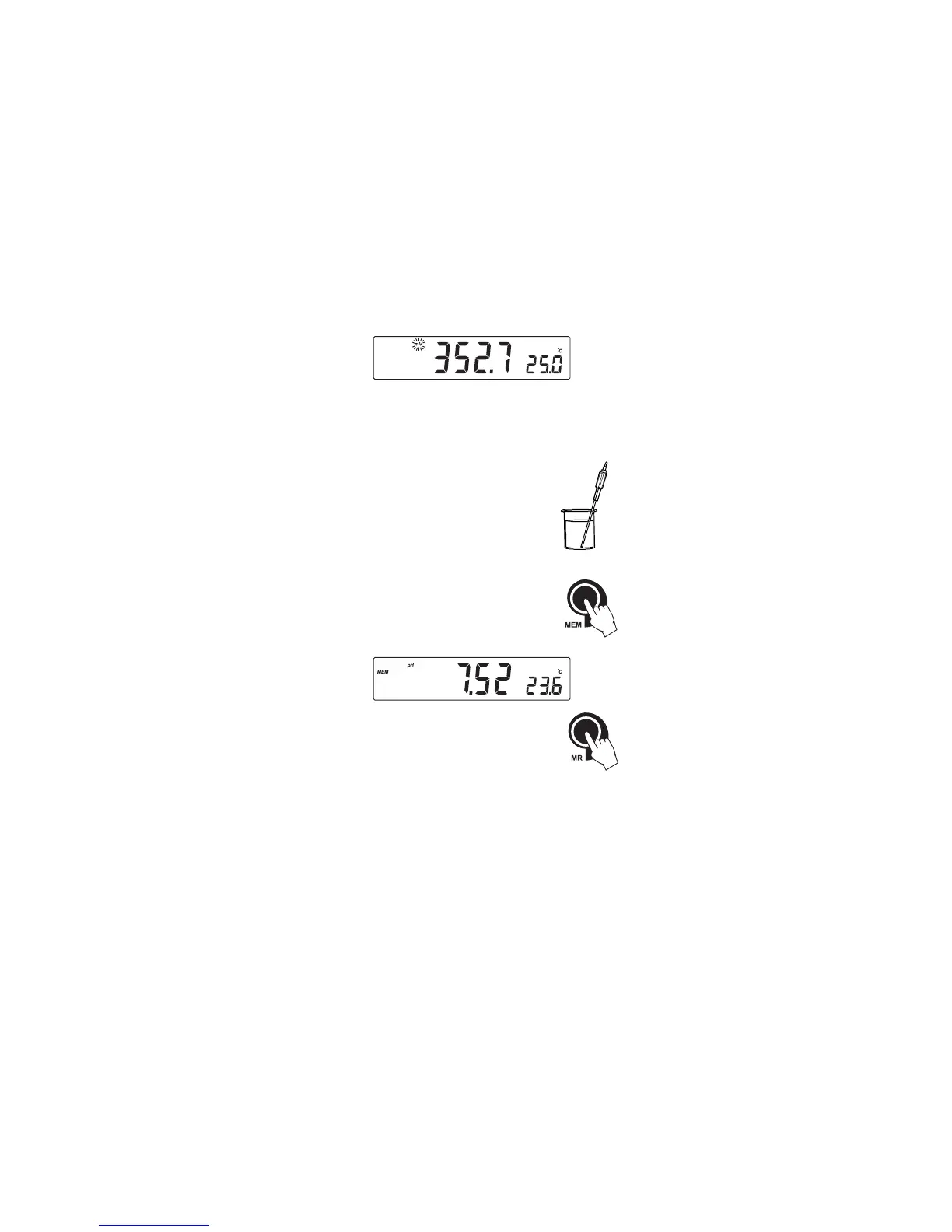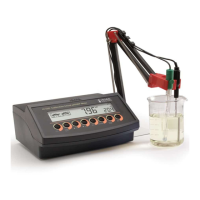8
RELATIVE mV MEASUREMENTS (HI 2213)
• Press RANGE until “rEL” message will be displayed on the secondary
LCD line for one second and “mV” tag will blink. After one second the
temperature will be displayed on the secondary LCD.
The reading displayed by the instrument is equal to the difference
between the current mV input value and relative mV offset established in
the relative mV calibration.
TEMPERATURE MEASUREMENTS
Connect the HI 7662
temperature probe to the
appropriate socket and turn the instrument on.
Submerse the temperature
probe
into the sample and
allow the reading on the secondary LCD to stabilize.
MEMORY FUNCTION
Press and hold down MEM key to store the last reading
in the meters memory. The “MEM” tag will be
displayed.
Press MR (memory recall) key to display the memorized
reading. The “MEM” tag will be displayed.
