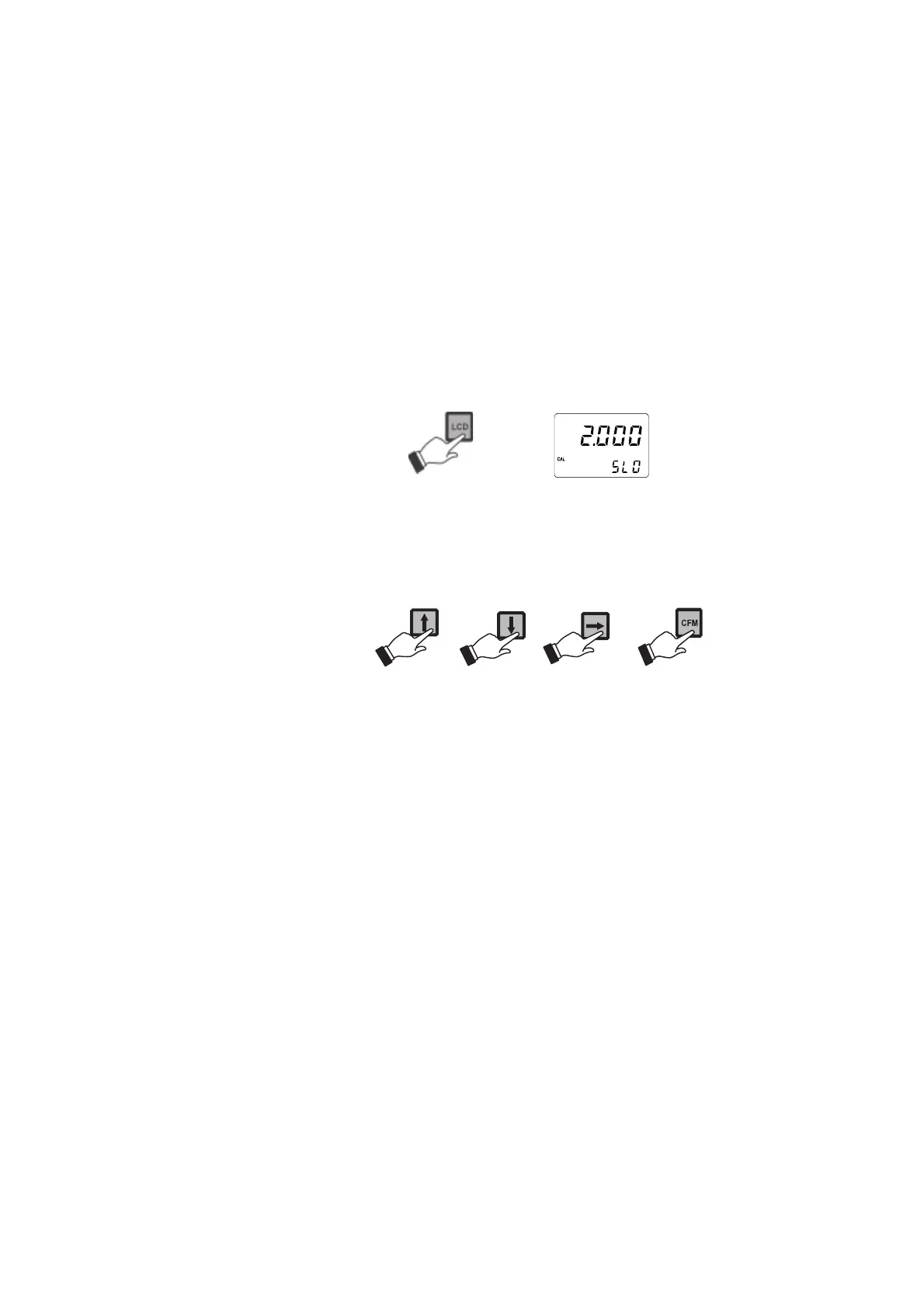35
CELL CONSTANT DIRECT SELECTION
Whenever the EC/TDS probe cell constant is known, it is
possible to directly calibrate the meter using that value.
• Press CAL to enter calibration mode. The LCD will show 0.
• Press LCD to display the current cell constant on the pri-
mary LCD (factory default value is 2.000 cm
-1
).
• Press SETUP key.
• Using ñ, ò and ð, enter the probe cell constant (the
value must be between 1.333 and 4.000 cm
-1
) and con-
firm by pressing CFM.
Note If the entered cell constant value is invalid, the “ERROR” indi-
cator appear on the LCD.
Note Press SETUP before CFM to exit without changing the cell
constant.
CALIBRATION BUFFER DIRECT SELECTION
This feature allows to set a user-defined calibration point,
in order to perform calibration at a point different from the
memorized standards.
• Press CAL to enter calibration mode. The LCD will show 0.
• Press SETUP key.
• Using ñ, ò and ð, enter the desired buffer value and
confirm by pressing CFM.
