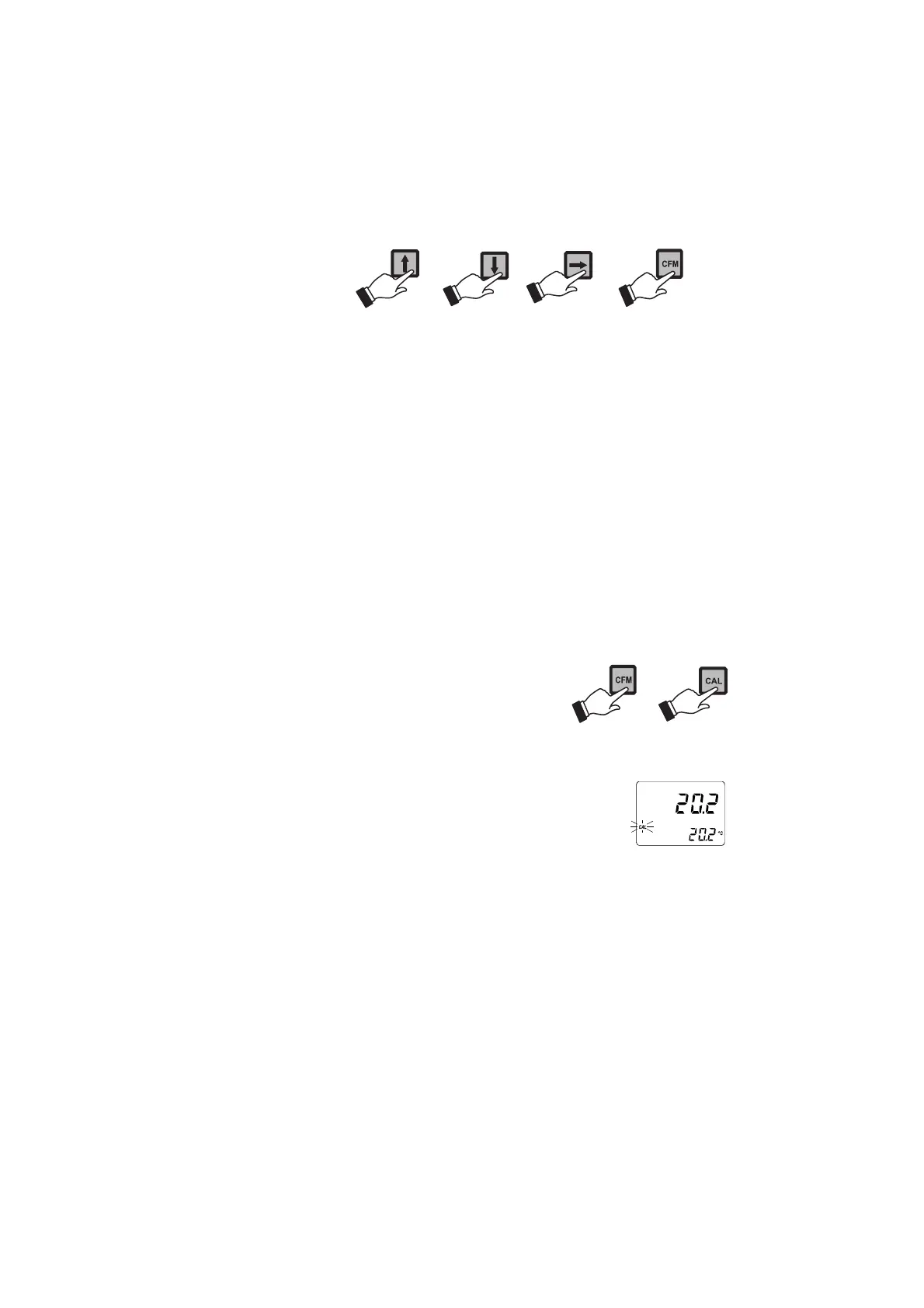36
Note Press SETUP before CFM to exit without changes.
Note It is suggested to calibrate the offset before entering the cali-
bration buffer direct selection.
TEMPERATURE CALIBRATION
The controller is factory calibrated for temperature. However,
the user may also perform a one point temperature calibra-
tion. This procedure is to calibrate the offset only; the slope
will remain as factory calibrated.
• Prepare a beaker containing a solution at a given tem-
perature inside the range of the meter.
• Use a Checktemp or a calibrated thermometer with a
resolution of 0.1° as a reference thermometer.
• Immerse the temperature probe in the beaker as close to
the Checktemp as possible.
• Press and hold first CFM and
then CAL to enter the tem-
perature calibration mode.
• Execute the password proce-
dure.
• Select code 1 via the arrow keys for temperature calibra-
tion and confirm with CFM.
• CAL will blink on the LCD. The measured
temperature will be displayed on both the
primary and secondary LCD.
• Use the arrow keys to set on the secondary LCD the tem-
perature read by the reference thermometer.
• When the reading has stabilized at a value near the cali-
bration point, CAL will stop blinking and an intermittent
CFM will prompt the user to confirm the calibration.
• If the reading stabilizes at a reading significantly variant
from the first setpoint, an intermittent ERROR will prompt
the user to check the beaker or bath.
