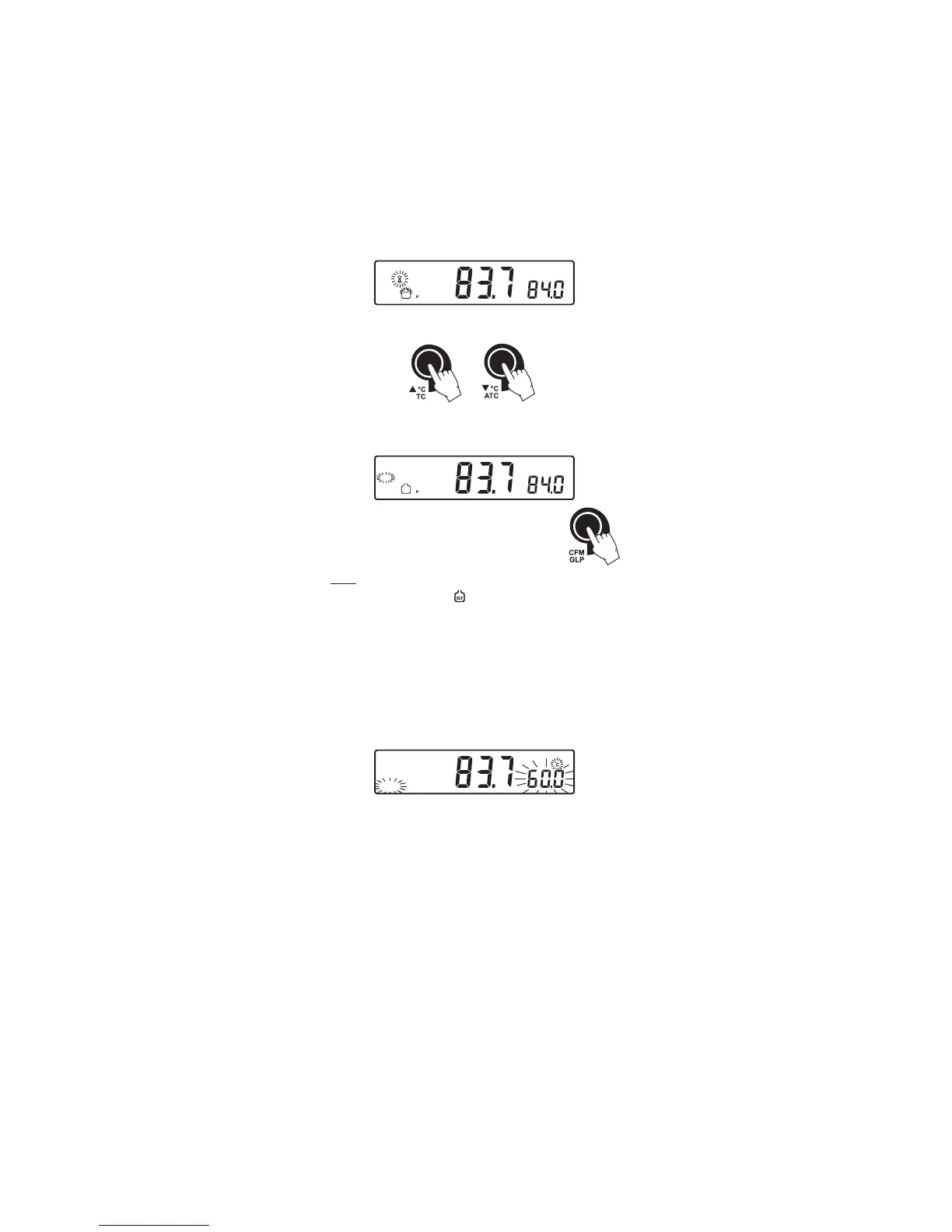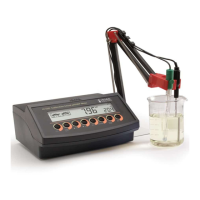20
Select the desired value with the ARROW keys, if necessary.
When the reading is stable, “READY” tag is displayed and “CFM” tag
starts blinking on the LCD, asking for confirmation.
Press CFM to confirm calibration.
The instrument stores the calibration value and returns
to measurement mode.
Notes: • If the reading is too far from the expected value, the
“WRONG” and “ ” tags will blink. Calibration can not be
confirmed.
In this case check if the calibration solution has been used or
clean the probe by following the Cleaning Procedure (see
page 53).
• If the meter is in ATC mode and the buffer temperature is
out of the 0.0 °C to 60.0 ºC interval, “WRONG” “ºC” tags
and the temperature will blink.
• For best results choose an EC buffer value close to the sample
to be measured.
• In order to minimize any EMC interference, use plastic or
glass beakers.
• It is possible to set the cell constant value directly, without
following the calibration procedure. To set the cell constant,
enter SETUP mode and select “CEL” (see SETUP for details,
page 36).
S
BUF
CAL
S
BUF
CAL
READY
CFM
WRONG
CAL
