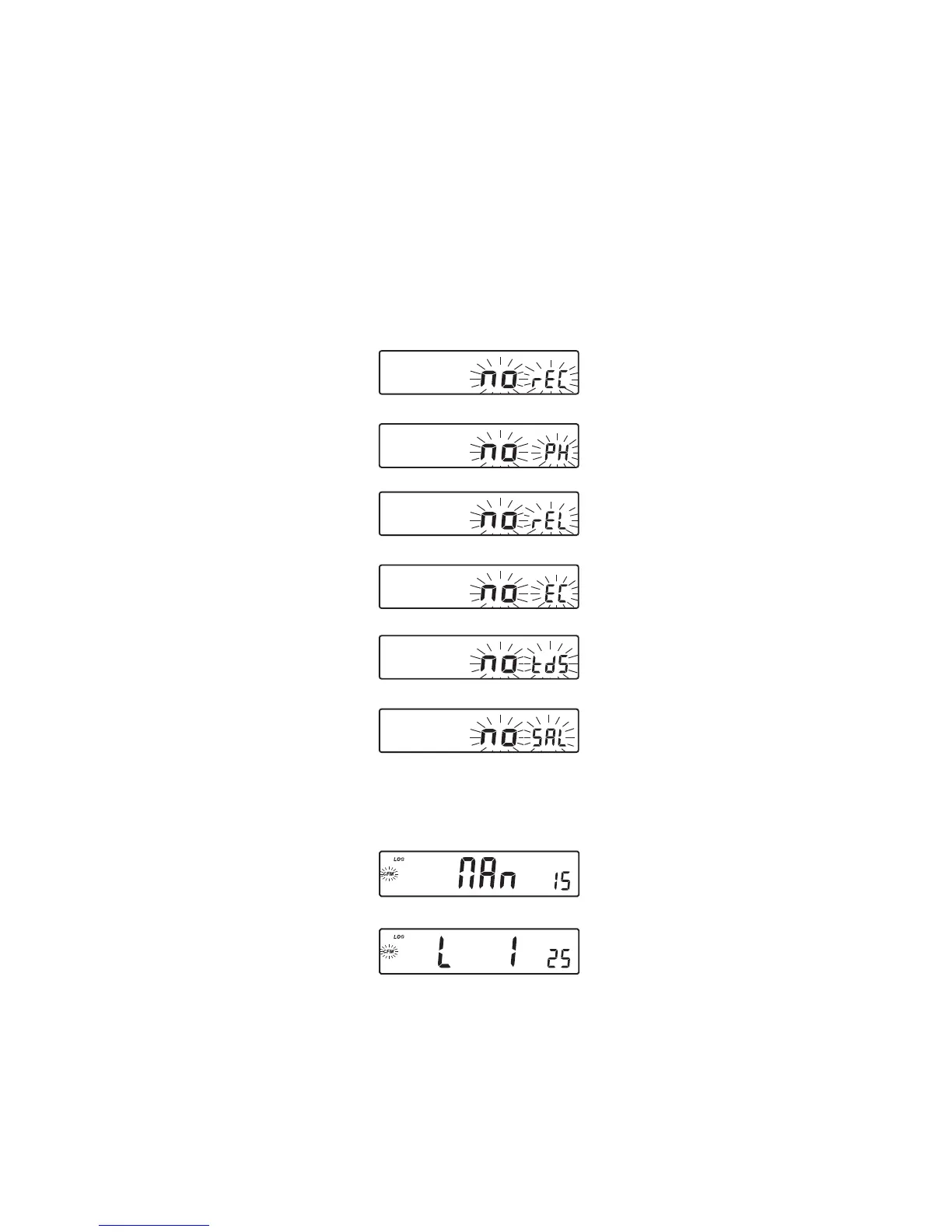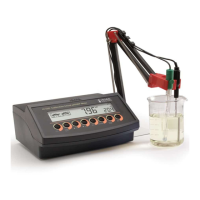30
VIEW LOGGED DATAVIEW LOGGED DATA
VIEW LOGGED DATAVIEW LOGGED DATA
VIEW LOGGED DATA
Press the ALT&RCL
keys while in measurement mode to retrieve the
stored information.
If no data was logged for the current selected measurement range and
no lots are memorized, one of the next messages will be displayed:
No pH measurements records:
No Relative mV and mV records:
No EC records:
No TDS records:
No NaCl records:
Otherwise, the instrument will display the lot number on the primary LCD
line, the number of records on the secondary, “LOG” tag and “CFM”
blinking. If samples were logged on demand “MAn” will be displayed on
the primary LCD and the number of samples logged on the secondary
(see example below: manual log, 15 samples logged).
Press ARROW keys to select different lot.
LOG mV
LOG
LOG
LOG
LOG
LOG
