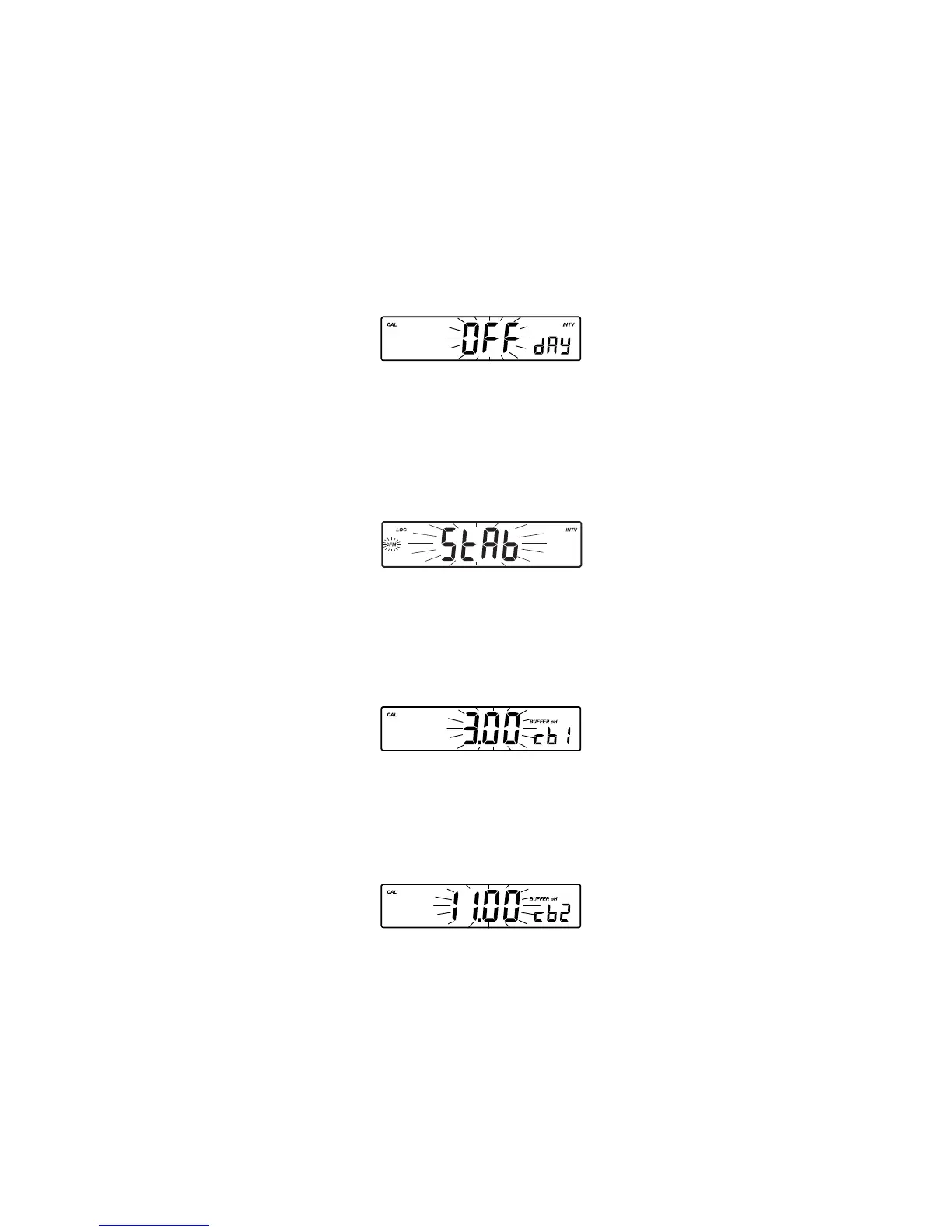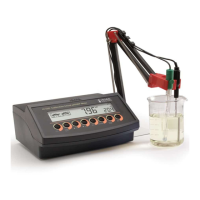37
EXPIRED CALIBRATION ALARMEXPIRED CALIBRATION ALARM
EXPIRED CALIBRATION ALARMEXPIRED CALIBRATION ALARM
EXPIRED CALIBRATION ALARM
Press CAL when the calibration time-out is displayed. Calibration
time-out (“OFF” or “1” to “7” days) will start blinking.
Press the ARROW
keys to change the calibration time-out value.
Press CFM to save the modified calibration time-out value.
Press CAL to escape without saving.
LOG INTERVALLOG INTERVAL
LOG INTERVALLOG INTERVAL
LOG INTERVAL
Press CAL when log interval is displayed. The log interval is selected
blinking (“MAn” for log on demand, “StAb” log on stability, interval in
seconds or minutes).
Press the ARROW keys to change the custom buffer value.
Press CFM to confirm the selection.
Press CAL to escape without saving.
FIRST CUSTOM BUFFERFIRST CUSTOM BUFFER
FIRST CUSTOM BUFFERFIRST CUSTOM BUFFER
FIRST CUSTOM BUFFER
Press CAL when “cb1” is displayed. The custom buffer (disabled – “no”
or “0” to “16” pH) will start blinking.
Press the ARROW keys to change the custom buffer value.
Press CFM to save the modified custom buffer value.
Press CAL to escape without saving.
SECOND CUSTOM BUFFERSECOND CUSTOM BUFFER
SECOND CUSTOM BUFFERSECOND CUSTOM BUFFER
SECOND CUSTOM BUFFER
Press CAL when “cb2” is displayed. The custom buffer (disabled – “no”
or “0” to ”16” pH) will start blinking.
Press the ARROW keys to change the custom buffer value.
Press CFM to save the modified custom buffer value.
Press CAL to escape without saving.
