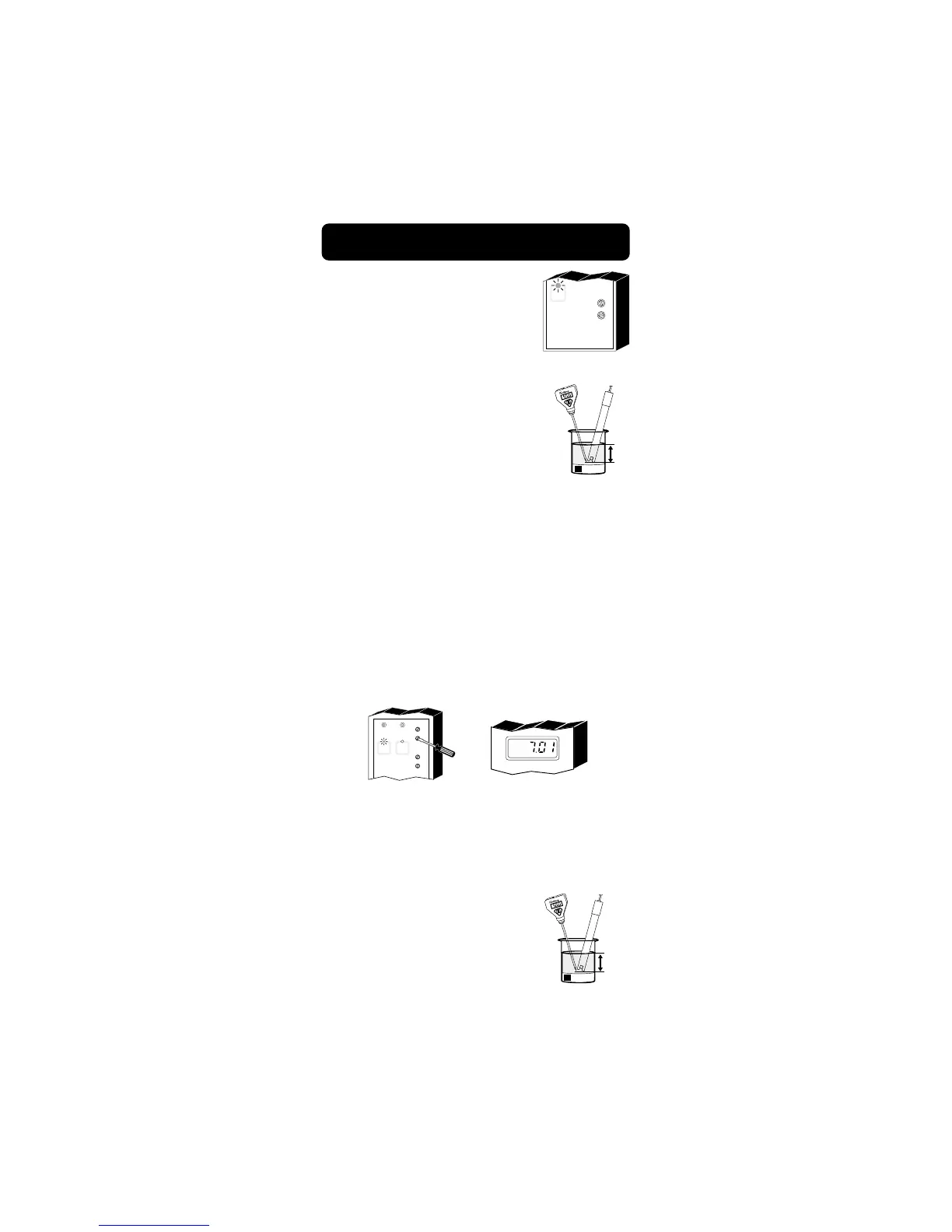40
Make sure you are in the mea-
surement mode (MEASURE
LED light is on) and not in the
set mode before proceeding the
calibration (not for HI 8510).
Note the temperature of the
buffer with a ChecktempC or a
glass thermometer.
Remove the protective cap from
the electrode, rinse it with some
pH 7.01 solution (HI7007), then
dip in pH 7.01 buffer.
Note: the electrode should be submerged ap-
proximately 4 cm (1½") into the solu-
tion. The thermometer should be lo-
cated as close to the pH electrode as
possible.
Shake briefly and wait one minute before
adjusting the ∆O trimmer to display pH 7.01
on the LCD if the temperature of the buffer
solution is at 25°C (77°F).
If the temperature of the buffer solution is not
25°C (77°F), refer to the chart on page 43 for
the appropriate buffer value to adjust to the
noted temperature.
Rinse the electrode and tem-
perature sensor thoroughly in
water and immerse them in
pH4.01 (HI 7004) or pH 10.01
(HI 7010) buffer solution.
pH CALIBRATION
COARSE
SET
FINE
MEA
SURE
4 cm
(1
½
")
HI 7007
°C
4 cm
(1
½
")
HI 7004
°C
DOSAGE
ACID BASE
SLOPE
SET
COARSE
FINE
∆O
SET
MEA
SURE
pH
