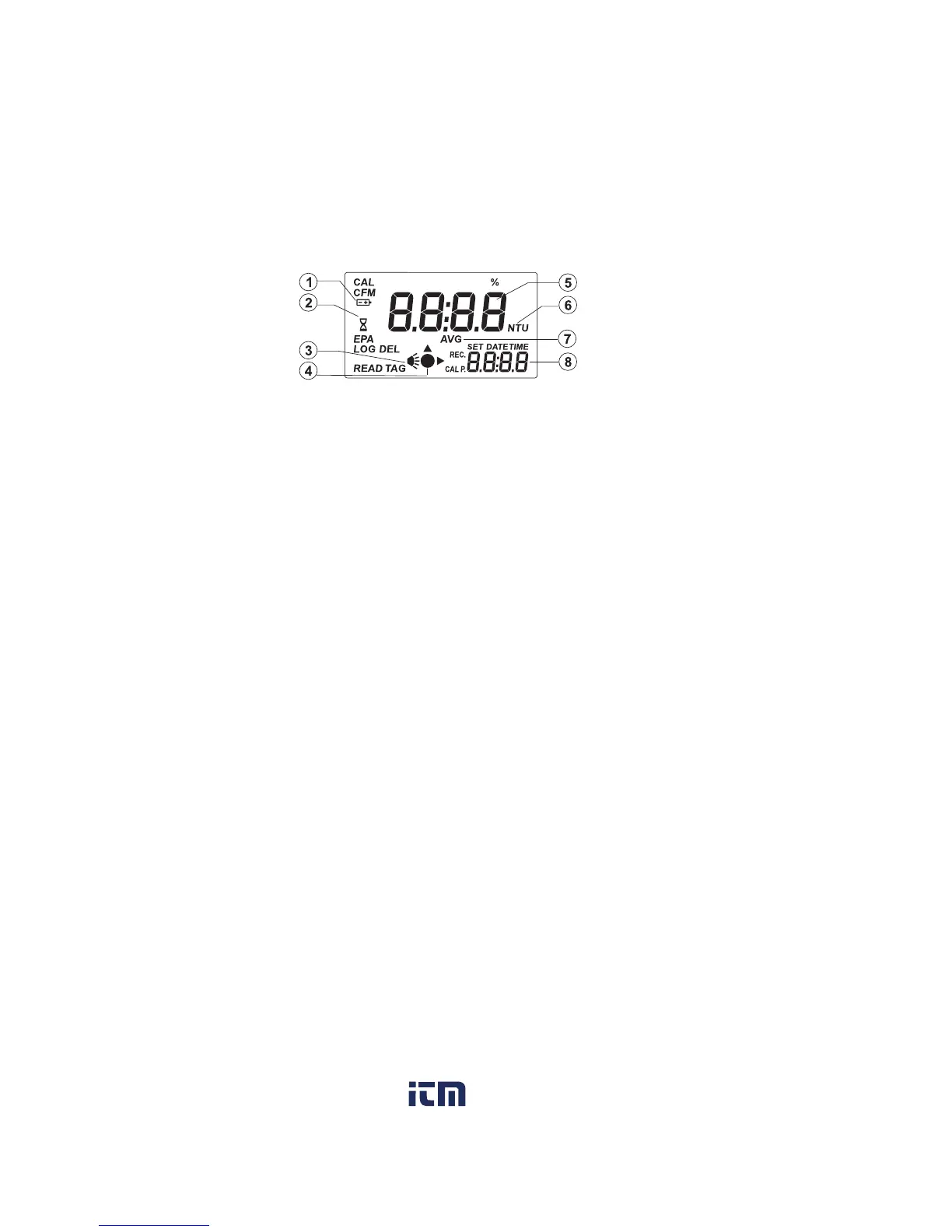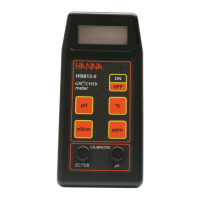10
DISPLAY DESCRIPTION
1) Battery icon. When it is ON, it shows that the instrument works on battery. When blinking,
the batteries are almost empty and need to be replaced.
2) Wait icon. It is displayed when the instrument performs an internal checkup.
3) Lamp icon. The lamp icon is shown when the lamp is turned on.
4) Measurement icon. The icon shows the measuring scheme of the instrument.
5) Four digit main display. The main display shows the turbidity value after one measurement.
Depending on the instrument working mode, other values or messages are displayed.
6) Measurement units. The turbidity is measured in NTU. When average or continuous mode is
selected, the “NTU” tag blinks for each new displayed value. For conversions in other units
see Measurement Units section.
7) AVG icon. When selected, the measurement will be taken in average mode. The “NTU” tag
will blink for each new displayed value.
8) Four digit secondary display. The secondary display shows the current time (if selected) or
other values/messages.
BEEPER
A beeper is used to make the user interface more friendly. An error or invalid key press is
signaled by a long beep. A confirmation beep is signaled by a short beep. The beeper is
selectable as ON or OFF in Setup Menu.
www. .com
information@itm.com1.800.561.8187
