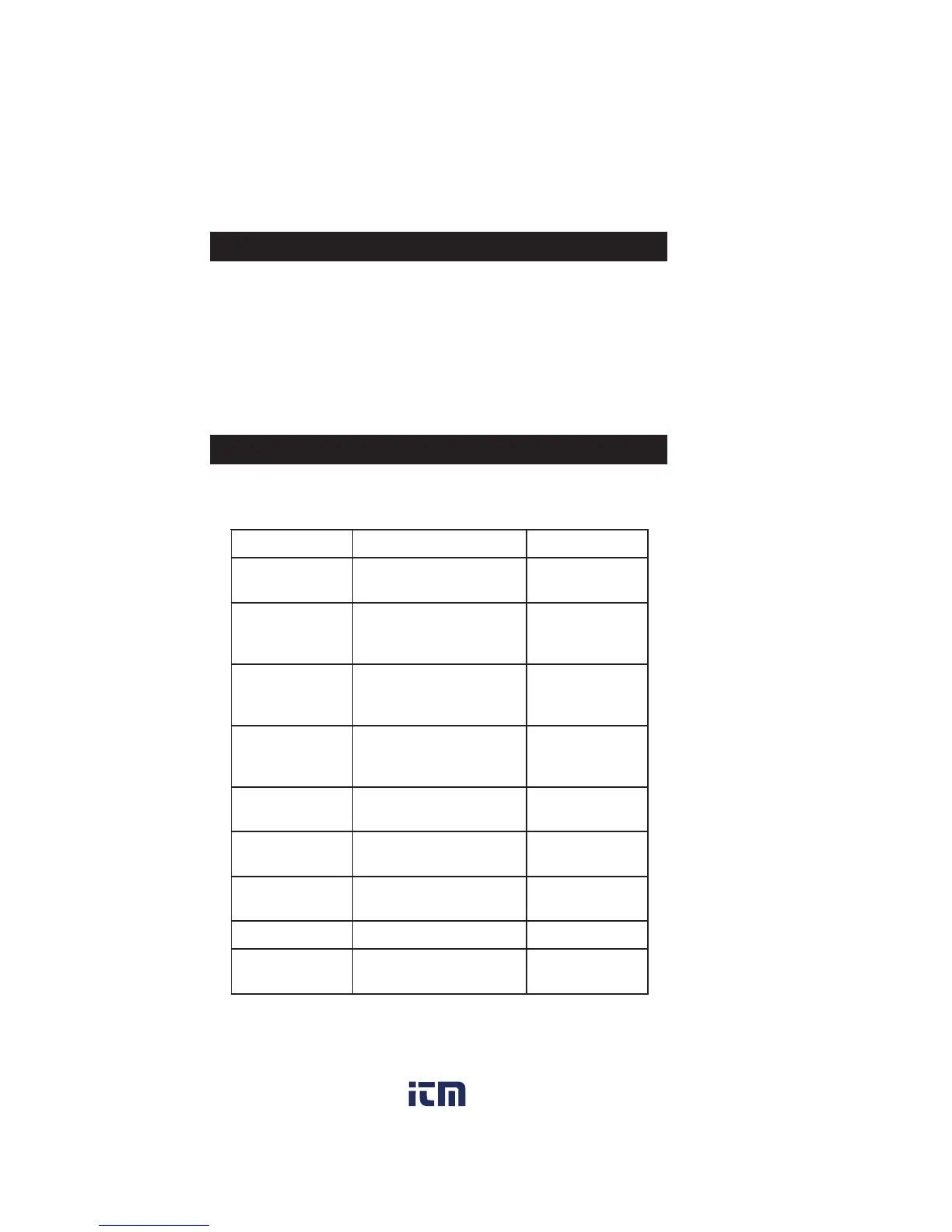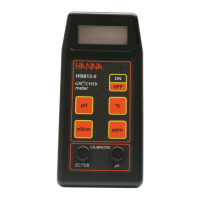38
ERROR CODES
HI 98703 has a powerful diagnostic system. The common errors are detected and reported for
easy diagnostic and maintenance.
RORRE NOITPIRCSED NOITCA
;3rrE–1rrE
8rrE;7rrE;6rrE
.srorrelacitirC
.nwodstuhsdnaspeebtnemurtsniehT
ecivresannaHllaC
4rrE
dnaeciwtyltrohsspeebtnemurtsniehT
.sdnoces01retfanwodstuhs
PUylsuoenatlumissserP
ehtteserotNWODdna
.stnetnocMORPEE
PAC .desolctonsidilehT
.dilehtesolC
nruter,stsisreprorreehtfI
.tnemurtsnieht
Lon .thgilonronekorbpmaL
kcehC.pmalehtecalpeR
rofmetsyslacitpoeht
.snoitcurtsbo
oLL .thgilhguonetoN
metsyslacitpoehtkcehC
.snoitcurtsborof
-OL-
tnerrucrofdesudradnatsehT
.wolootsitniopnoitarbilac
dnadradnatsehtkcehC
.enotcerrocehtesu
-IH-
tnerrucrofdesudradnatsehT
.hgihootsitniopnoitarbilac
dnadradnatsehtkcehC
.enotcerrocehtesu
gniknilbgatyrettaB .wolootsiefilyrettabgniniamerehT .seirettabecalpeR
ttAb
rofdegrahcsidooteraseirettabehT
.stnemerusaemtcerroc
.seirettabecalpeR
PC INTERFACE
To fully use the instrument tag identification system function, the measured data has to be
downloaded to a computer. The instrument can use RS232 or USB connection to communicate
with the PC.
When using the RS232 protocol, simply connect a HI 920011 serial cable between the
instrument and the computer.
To use the USB protocol, simply connect a regular USB cable between instrument and PC.
In both cases, the PC must run the HI 92000 application for successful data transfer.
www. .com
information@itm.com1.800.561.8187
