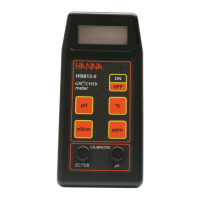35
• Press the s or t keys to select the new baud
rate value.
• Press LOG/CFM to save the change. The new
selected baud rate will be displayed.
Alternatively, press CAL to exit without saving
the changes.
LCD BACKLIGHT
The LCD can be illuminated to allow the user to see the readings even in dark
environments.
To turn ON or OFF the backlight, press LIGHT.
The backlight will automatically shut-off after 25 seconds of non-use to
save the battery life.
TAG INSTALLATION
The tag is housed in a rugged metal that can withstand harsh environments. However, it is better
to protect the tag from direct rain.
Place the tag near a sampling point. Fix it securely with the provided screws, in such a way that
the metallic
iButton
®
is easily accessible for reading the tag.
The number of tags that can be installed is practically unlimited. Additional tags can be ordered
(HI 920005 - five tag holders with tags).
www. .com
information@itm.com1.800.561.8187

