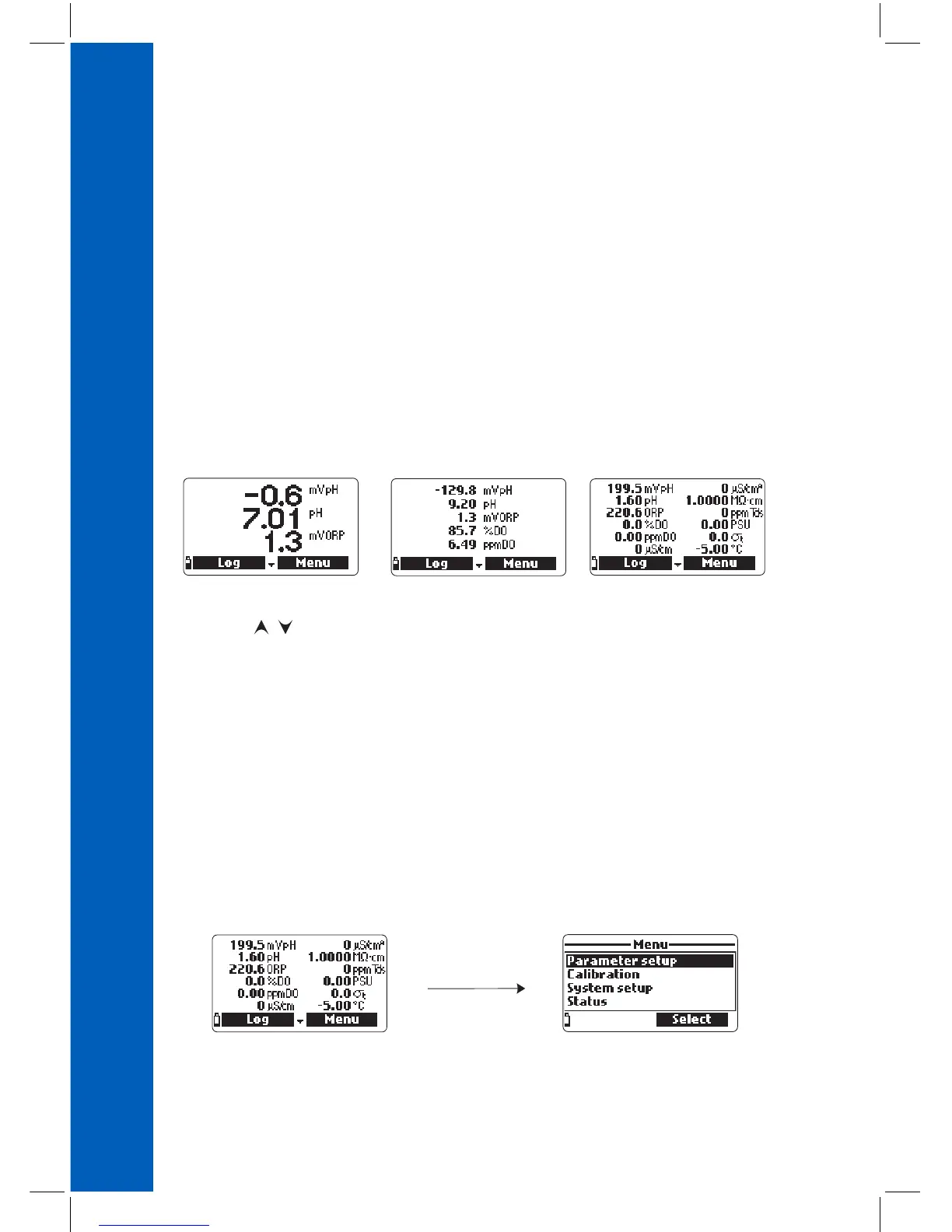24
MEASUREMENT MODE
Two active soft keys are found at the bottom of the status screen.
• Press Measure to access the measurement mode.
• Press Param to access the “Select Parameter” menu.
(This screen can also be accessed from the main menu, see Chapter 6 for a detailed description.).
• Press the DOWN arrow to view additional information about the probe.
Measurement mode is one of the three main operating modes of HI9819X (along with logging mode
and setup mode). During measurement mode HI9819X will simultaneously measure data for
all enabled parameters.
• Use the numbers on the keyboard to select the number of parameters that are shown on the screen
at one time. The display will automatically resize the font.
• Press the / keys to scroll through the enabled parameters if they do not fit on one screen.
Notes: A flashing measurement value indicates that the measurement is out of range.
A flashing measurement unit indicates that the user calibration has not been done and is
needed for accurate readings.
• Press Log to enter the log menu. See Chapter 11 for details.
• Press Menu to enter the main setup menu. The main menu accesses the parameter setup,
calibration, system setup and status options. See the following chapters for details.
