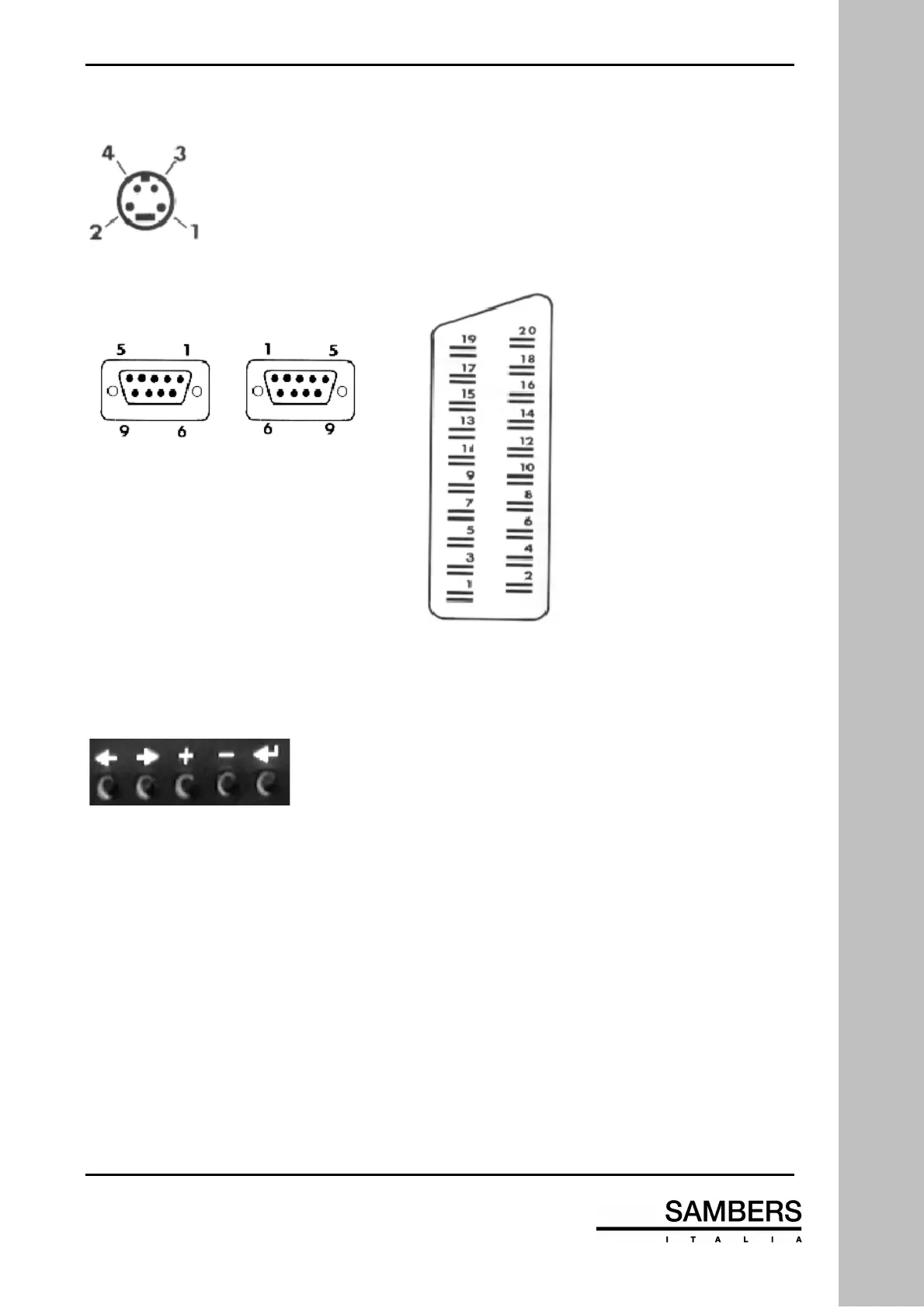VI-EQ/3 M. S. - 0012
2
-
S-VHS CONNECTORS
Pin 1-2 ground
Pin 3 C Croma input
Pin 4 y Brightness input
3
- EUROCONNECTOR SCART
4
- CONNECTOR RGB
Female Male
1 Input audio 0,5 Vms
2 Input audio 0,5 Vms
3 n.c.
4 Audio ground connection
5 Input ground connection B
6 n.c.
7 B input 0,7Vpp/75
Ω
8 Slow comm. input 5:12V
VERSIONE EUROPEA VERSIONE USA 9 Input ground connections G
10 Vertical synchronism input
1 Ground 1 R input 11 G input 0,7Vpp/75
Ω
2 n.c. 2 G input 12 Horizontal synchronism input
3 R input 3 B input 13 Ground input connection R
4 G input 4 Composite synchronism 14 12 V output – n.c.
5 B input 5 Ground 15 R input 0,7Vpp/75
Ω
6 n.c. 6 Ground 16 Fast comm. input 1,5:12V
7 n.c. 7 Ground 17 Ground
8 Horr./comp synchronism. 8 Ground 18 Ground
9 Vert. synchronism 9 Ground 19 CVBS output 0,7Vpp/75
Ω
20 CVBS input 0,7Vpp/75
Ω
21 Screen
6
– CONTROL PANEL
ENTER button: Press for at least 3 seconds to view the OSD menu
Decrease button: Press to decrease the selected parameters
Increase button: Press to increase the selected parameter
Right arrow button: Press once to move to the parameter on the right
Left arrow button: Press once to move to the parameter on the left.
NOTE: The monitor will automatically return to it normal state, the OSD menu will close, after 30 seconds of
inactivity.
.1
TECHNICAL SPECIFICATION
.1