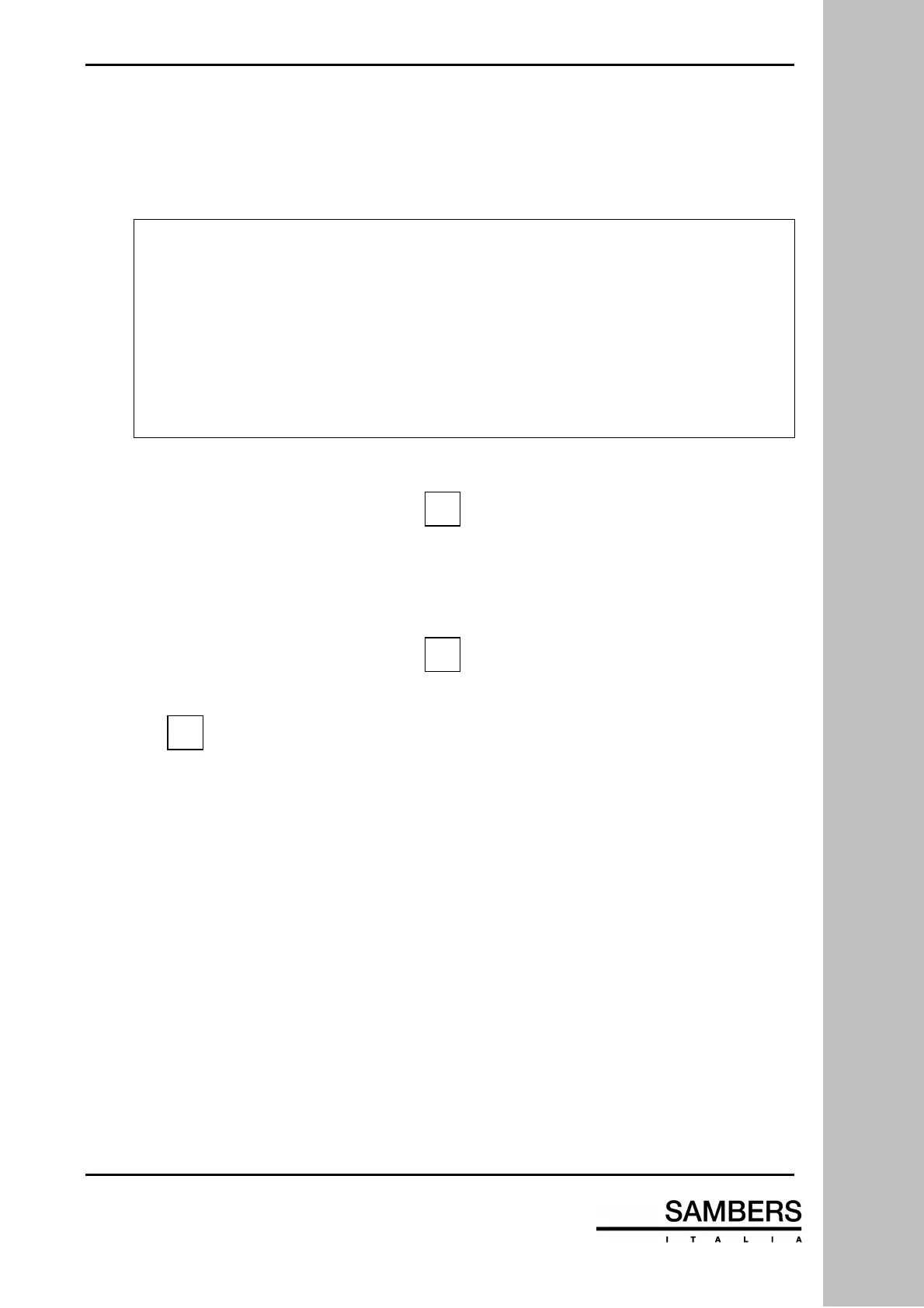VI-EQ/3 M. S. - 0012
1) MAIN VOLTAGE CHECK
Turn on monitor without any input signals, check RV1 for a D15 cathode voltage as for the value stated
in below table :
CRT MAINS VOLTAGE
21" Philips 141 V
±
0.5V
21" Videocolor 141 V
±
0.5V
25" Videocolor 148 V
±
0.5 V
28" Videocolor 148 V
±
0.5V
29" Videocolor 148 V
±
0.5V
34" Philips 148 V
±
0.5V
34" Videocolor 148 V
±
0.5V
32" Philips 148 V
±
0.5V
38" Pentronic 140 V
±
0.5V
2) CUT OFF ADJUSTMENT
Enter in "SERVICE" mode, move cursor to and press
+
key.
It will appear only an horizontal row.
Adjust “G2” potentiometer to let this row just visible.
Press
-
key to return to full image.
3) VERTICAL LINEARITY ADJUSTMENT
Insert a video signal with central cross.
Enter in "SERVICE" mode, move cursor to .
Pressing
+ key the lower half image will be obscured.
Move the cursor on linearity adjustment and adjust it to evanishing the horizontal row. Move the cursor
to and press
–
key to return to full image.
4) SELF DIAGNOSIS ERROR TABLE
At every power on the uProcessor will perform a circuit self diagnosis. In the event of a malfunction a LED
blinking error code will be reported as stated in the following table :
Nr. Of LED blinks ERROR CODE
9
I2C lines forced high or low.
10
Veht or Ibeam protection
11
Loss of data on E2PROM IC 15
12
Access error I2C to TDA 8844
13
Access error I2C to TDA 4671
14
Write error on E2PROM IC 15
15
Access error I2C to E2PROM IC15
NOTE : HOW ENTER IN THE "SERVICE" MODE
Move the cursor to "
@
" , press the ENTER key until cursor will become red.
ADJUSTMENT PROCEDURE
1
2
2