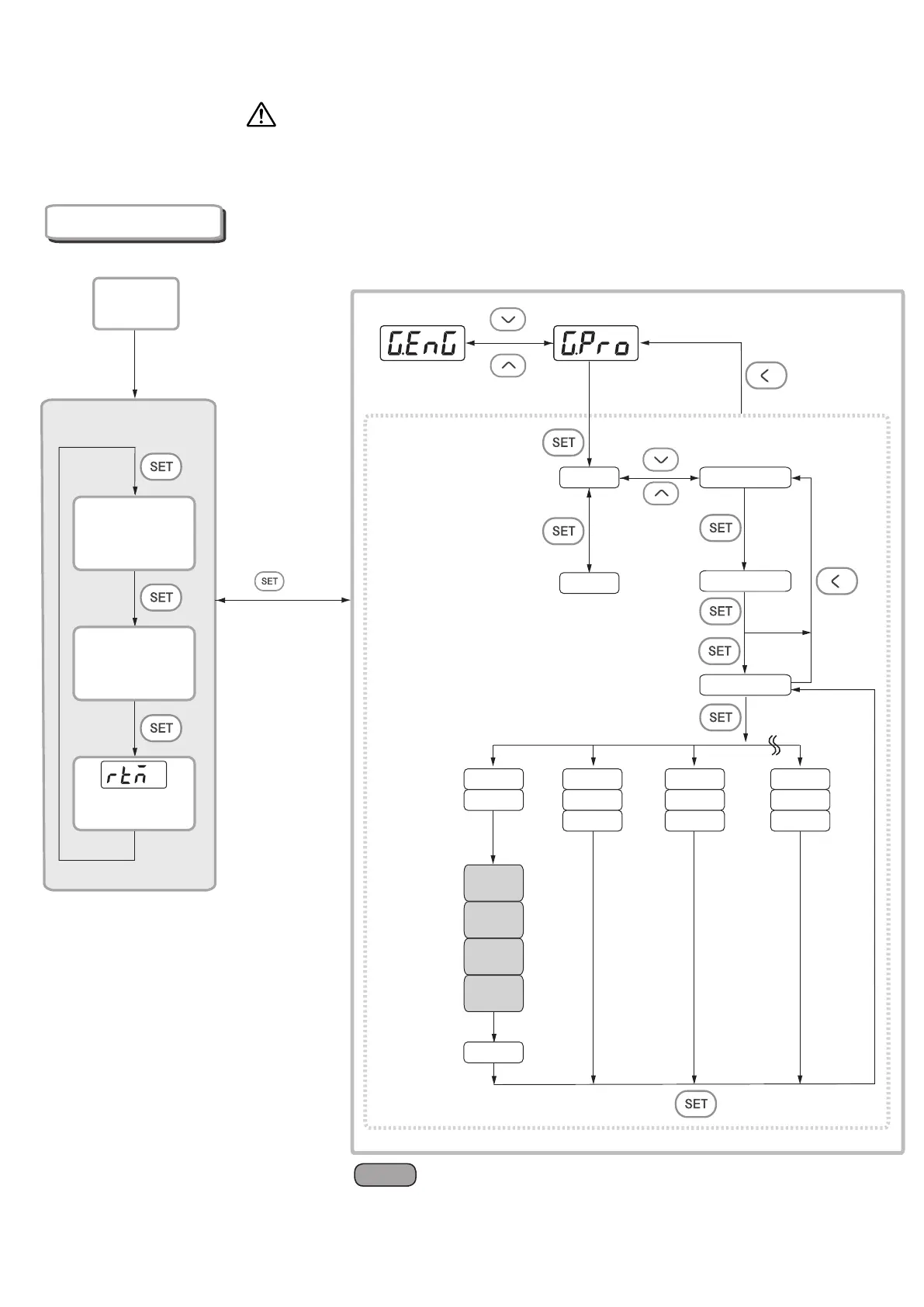14
Process value
Set value
G.RPT
SEG.N=0
Power
(ON)
【Program mode】
RPT
G.PT
PT.NO
SEG.N
n.SSP
n.STC
n.T10
n.JC
n.T2F
n.T20
n.T1F
n.PI 1
n.TM1
n.SP1
n.PI 2
n.TM2
n.SP2
n.PI A
n.TMA
n.SPA
SEG.N=1
SEG.N=2
SEG.N=10
NP100
Process value
Output value
Display remain
time of segment
【Operation indicator mode】
PT.NO=n
PT.NO=0
- We recommend you to use program mode after engineering mode is closed.
- A set up value is changed and initialized depending on change of particular engineering mode.
- There is a mode which cannot show up depending on controller's types, optional items,
and control types, etc.
Caution
+ 2.5 sec.
: It is indicated when option is ordered.
