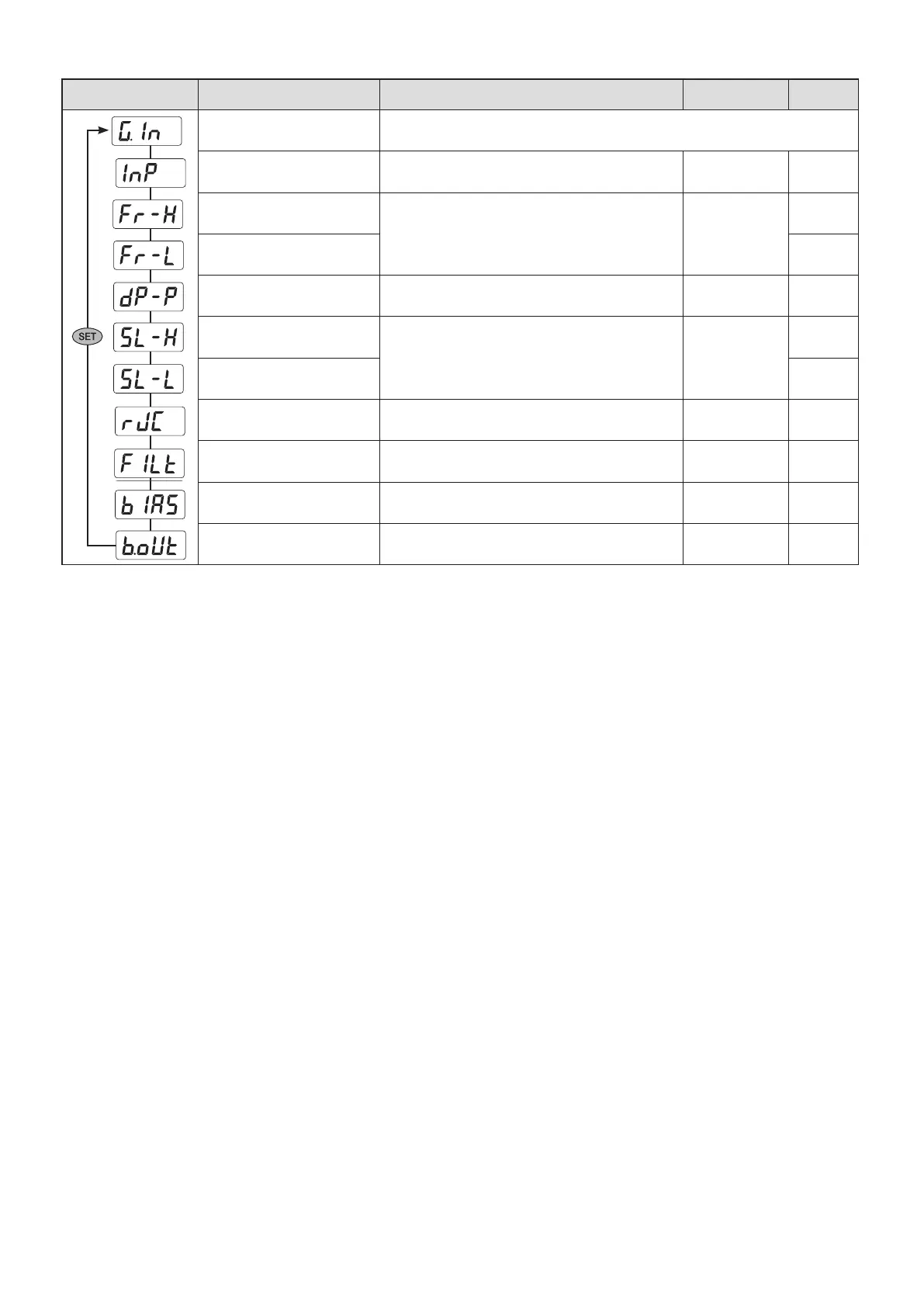16
8-1-1. Input Setup group
1) Selection of Input Type :
NP100 Program Temperature Controller supports universal input and can be conveniently used by selecting
and setting up the input signal symbol of the “Input Type Range” List. This list includes the application input
sensor and input types in accordance with voltage among the total of 18 types of input such as 12 types of
thermocouple input (13 types of range), 2 types of R. T. D input, and 4 types of direct current voltage input.
2) Selection of Maximum and Minimum Range :
Select the maximum and minimum value of the range within the maximum range for the setup item in
changing the range.
3) Setup of Decimal Point Position :
When selecting voltage input (V, mV) for the input type, decimal point can be indicated by selecting the
position of first through third in order to indicate process value in decimals.
(Select “1” to indicate one decimal place “000.0”.)
4) Selection of Maximum and Minimum Scale :
Select the maximum and minimum scale when selected voltage input (V, mV) for the input type.
5) Selection of Temperature Compensation :
As for the thermocouple input, select “ON” for the selection of temperature compensation to compensate
voltage for the terminal temperature. Otherwise, it will show declination as much as the terminal
temperature (surrounding temperature).
6) Selection of Process Value Filter :
When instability of the measurement value for the digital instrument is severe due to the external noise,
reduce the instability of the process value by selecting the filter value.
7) Selection of Process Value Bias :
Select correction value when it is necessary to correct the process value due to the error in input sensor.
8) Selection of Burn-Out Operation :
As the safety mode of output in OFF condition by ordering the maximum or minimum value and comparing
with the set value when input (sensor) is disconnected, maximum process value is indicated if UP is
selected and minimum is indicated when DOWN is selected, thus output remains in OFF condition.
Signal Item Setup range
Display condition Initial value
Input group Setup below items.
Input type selection
Refer to Input type and measurement range
Always K(1)
Max. limit selection
Refer to Input type and
measurement range
(FR-H > FR-L)
Always
1370
Min. limit selection -200
Decimal point position 0~3
In Voltage input
1
Max. scale setup
-1999~9999
(SL-H > SL-L)
In Voltage
input
100.0
Min. scale setup 0.0
Temperature compensation
ON , OFF TC ON
PV filter OFF , 1~120 Always OFF
PV bias -100~100 %(EUS) Always 0 %
Burn-out OFF , UP ,DOWN Always UP
