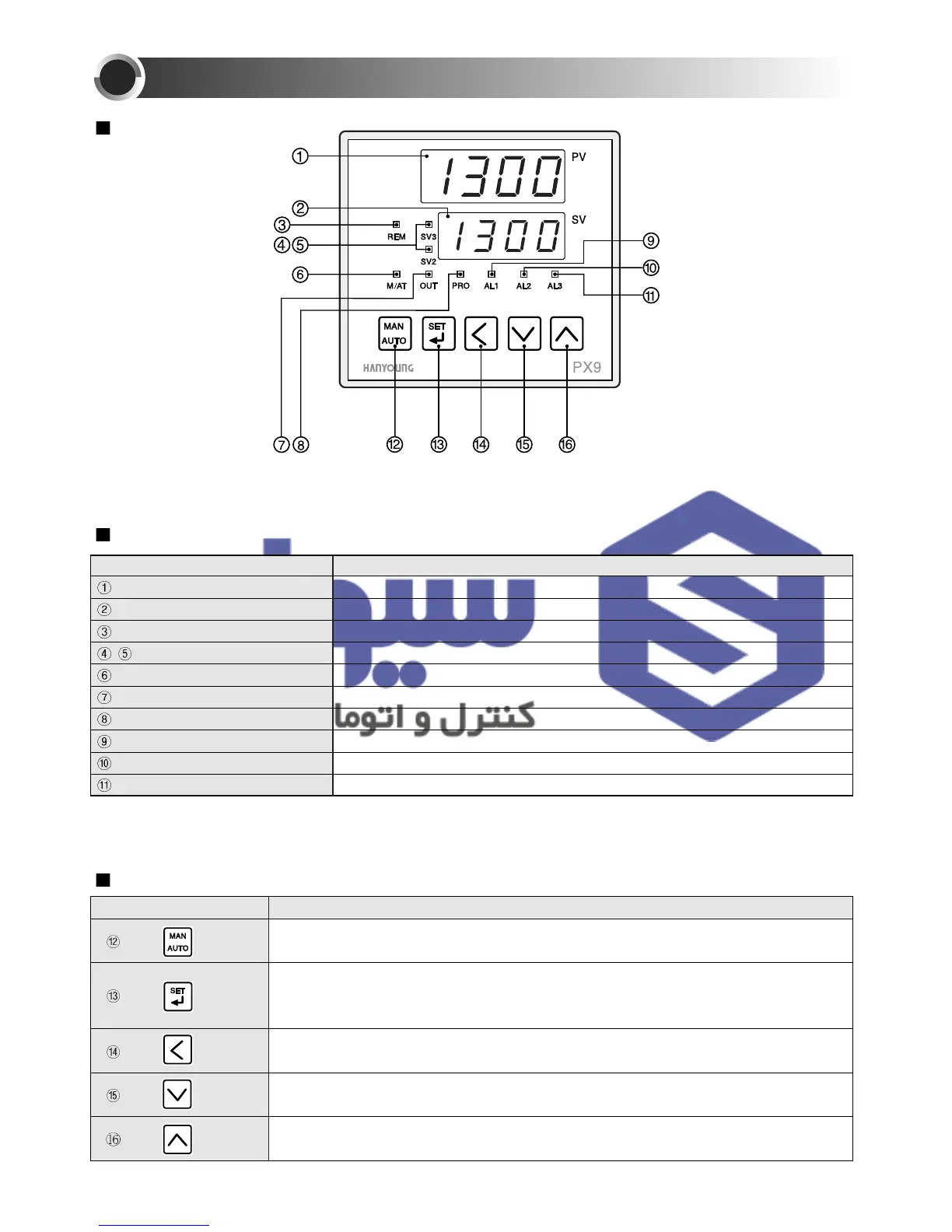Functions
Functions
Displays the process temperature value.
Displays various set - value, message, and parameter.
Lights when the remote operation.
Lights when the SV2 or SV3 is displayed.
This lamp lights when Manual control.(It does not light for AT)
Lights when the control output is ON.
Lights during program operation.
Lights when the alarm 1 operates.
Lights when the alarm 2 operates.
Lights when the alarm 3 operates.
Used to select Auto or Manual control.
Used to change from the operation mode to the setting mode, to select
parameters, and to register set-value. Press this key for 3 sec to display setting
mode, set-value, and process value.
Used to select digit for changing.
Used to decrease set-values and to select setting mode.
Used to increase set-values and to select setting mode.
Name of respective parts
Process-value (PV)
Set-value (SV)
Remote indicator
Set-value display indicator
Manual /Auto tuning indicator
Output indicator
Program display indicator
Alarm 1 indicator
Alarm 2 indicator
Alarm 3 indicator
Key
NAME & FUNCTION
12
7
Front
Displays
Control keys
