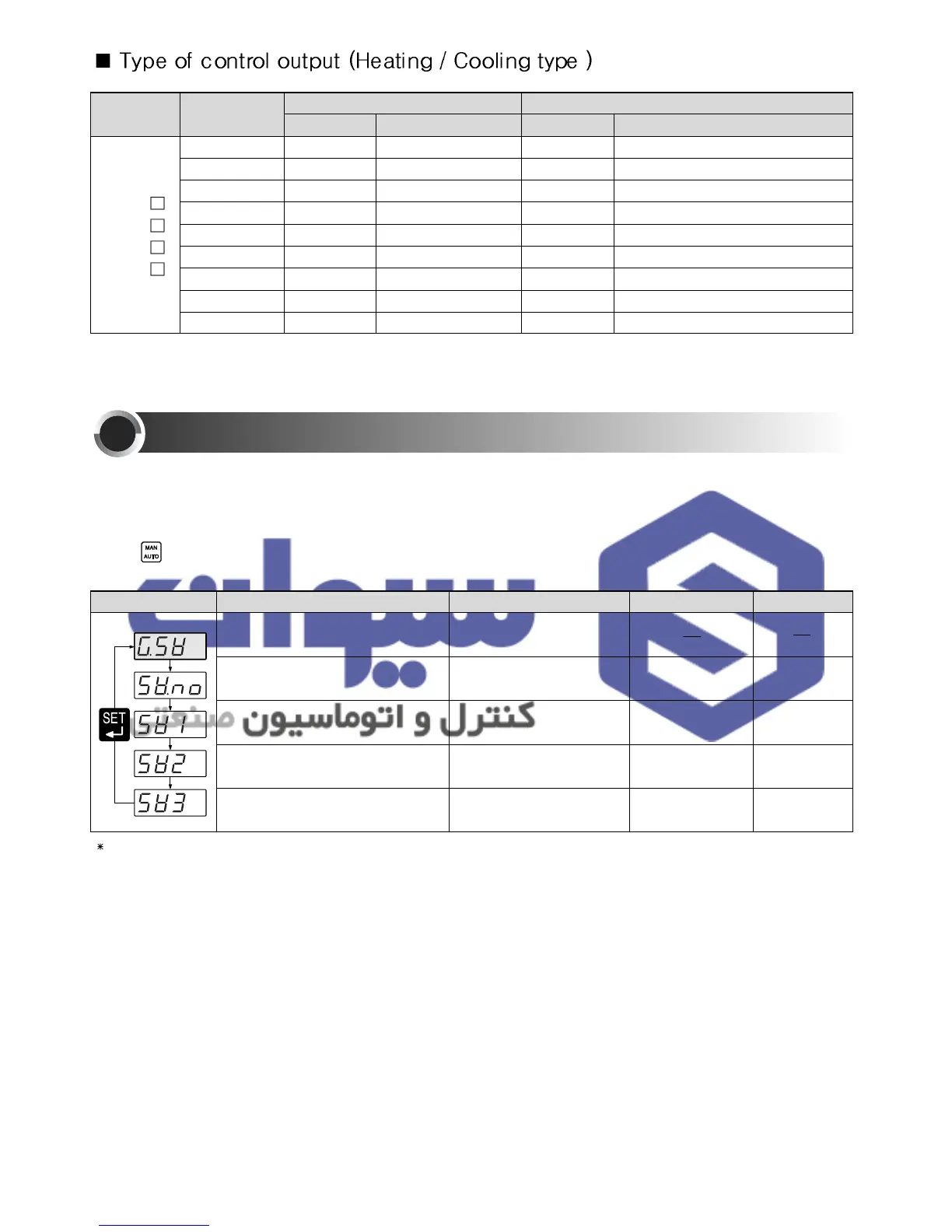20
Set value group is indicated with selecting Local mode or Remote mode in GROUP CONTROL
(Not Program mode). “Select number of SV” is after setting 3 type of set value in Local mode,
select each set value from external contact input to operate. After selecting number of set value,
press key, you could set set-value of SV1, SV2, and SV3.
1
EU(0.0 %)
EU(0.0 %)
EU(0.0 %)
Relay(AL3)
Relay(AL3)
Relay(AL3)
SSR
Current
Retransmission
SSR
Current
Retransmission
SSR
Current
Relay
Relay
Relay
SSR
SSR
SSR
Current
Current
Current
Retransmission
Retransmission
Retransmission
Model
4
5
6
7
8
9
10
11
12
Cooling (OUT2)
Heating (OUT1)
Output code
(O T)
SSR / Current
Relay
SSR / Current / Retransmission
Relay
Initial valueConditionDescriptionNameSignal
Set value group
Select number of set value
Set SV 1
Set SV 2
Set SV 3
Set value setting
1 ~ 3
EU(0.0 ~ 100.0 %)
EU(0.0 ~ 100.0 %)
EU(0.0 ~ 100.0 %)
REM / LOCA
REM / LOCA
REM / LOCA
REM / LOCA
PX9-0
PX7-0
PX3-0
PX2-0
SET VALUE GROUP SETTING
14
EU : Value at an engineering unit in compliance with the range of an instrument.
