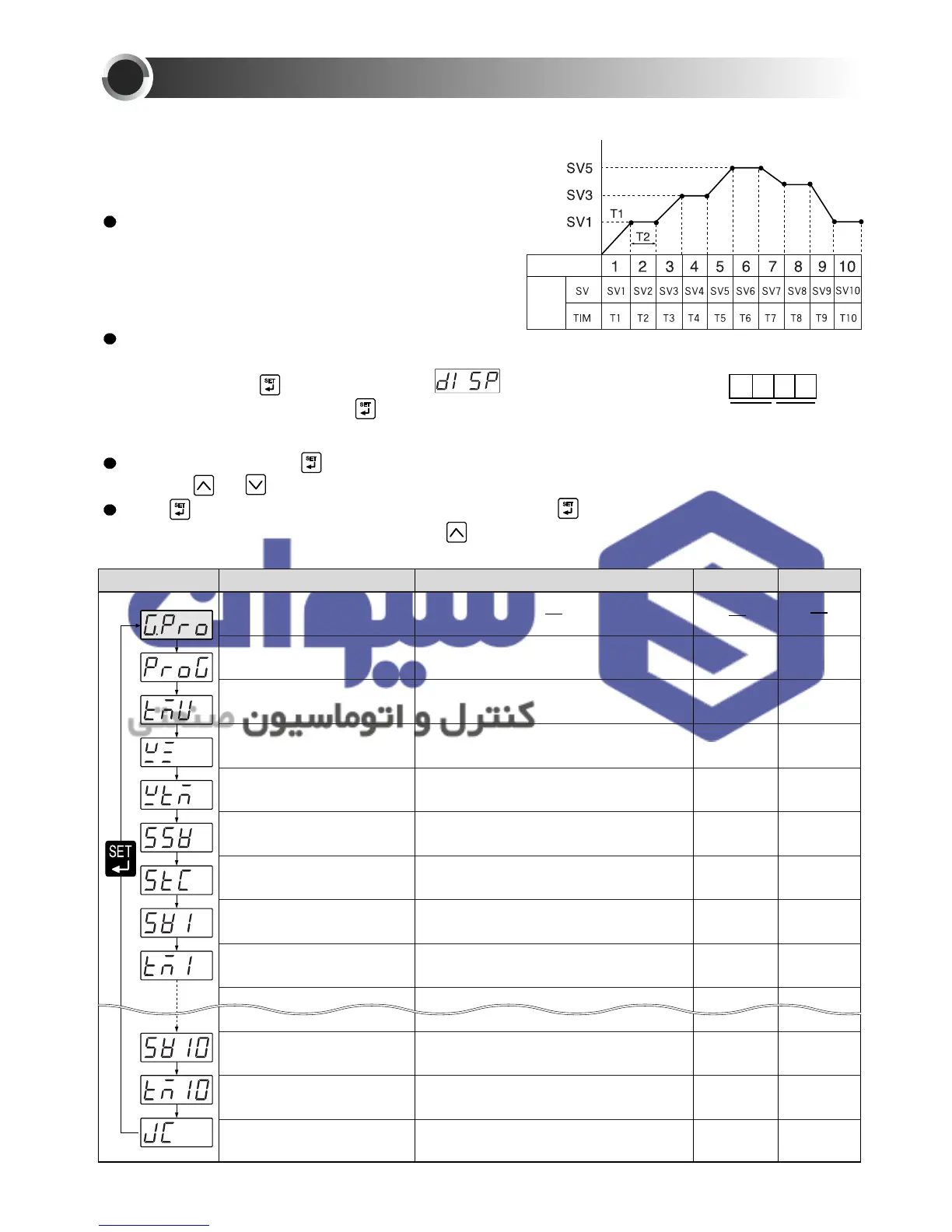21
Initial value
ConditionDescriptionNameSignal
PROGRAM GROUP SETTING (RAMP / SOAK)
OFF: Reset / ON: Start
H.MIN: 99 H 59 min.
M.SEC: 99 M 59 sec.
OFF / EUS(1 ~ 10 %)
OFF(0.00) ~ 99.59
(Refer to time unit)
0.0 ~ 100.0 % of input range
SSV: Start set value / PV1: Process
value, PV2: time prior set value
EU(0.0 ~ 100.0 %)
OFF / 0.00 ~ 9959
0.0 ~ 100.0 %
OFF / 0.00 ~ 99.59
Reset / Repeat / Local / Hold
OFF
M.SEC
OFF
OFF(0.00)
EU(0.0 %)
SSV
EU(0.0 %)
OFF
EU(0.0 %)
OFF
RST
PROG
PROG
PROG
PROG
PROG
PROG
PROG
PROG
PROG
PROG
PROG
Program group
start / Reset selection
Time unit
Wait Zone
Wait Time
Start set value
Standard of start
Set SV1
Time setting of fist step
Set SV10
Time setting of tenth step
Condition select after
finishing program control
If Program mode is selected in Group Control, the
controller becomes a programmable (ramp/ soak)
controller with 1 pattern of 10 step. After setting time
and set value, this controller controls automatically.
A pattern is a series of steps. Each step consists of
a SV and time setting.
An Increasing or decreasing SV is set for time
period, and each time setting is in hours/ minutes or
minutes/ seconds.
After wiring, check and power ON. PV and SV will
be indicated.
At this time, press key 3sec. to enter
(display) in PV and then press key once more
to get Group Control (SV is off).
At this condition, press key to get control mode(Mod) in PV and select program (PROG) in
SV using or .
Press key once more to set program and then press key 3 times to get group control
(G: CTL) in PV (SV is off). And then press key to be indicated program group as below.
TIM
Set value
TIM(min) MIN(sec.)
15
Step NO.
Pat-
tern
