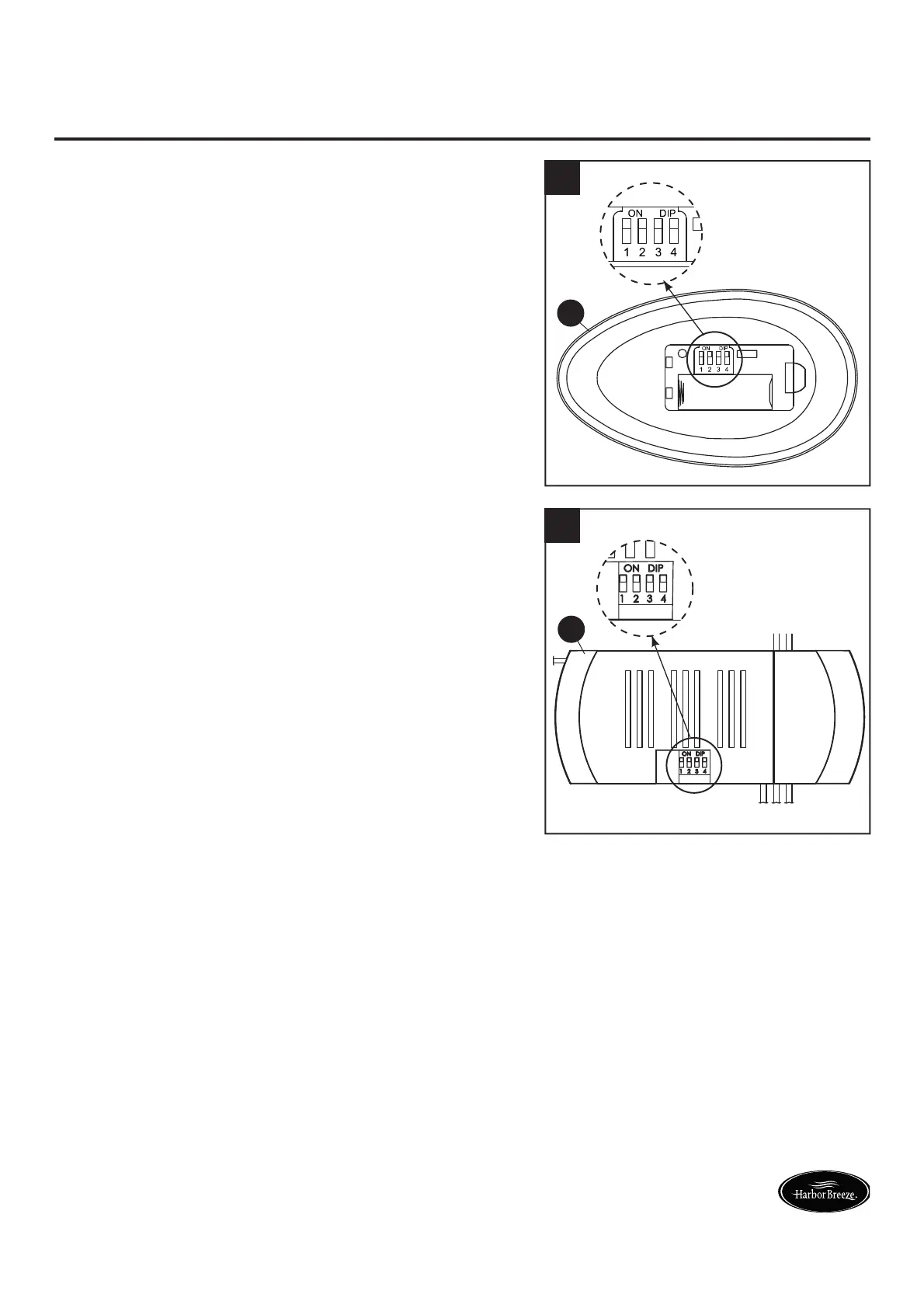8
Lowes.com/harborbreeze
REMOTE CONTROL INSTRUCTIONS
1. To set the transmitter code on the remote (E), remove
the battery cover. With a small screwdriver or a
ballpoint pen (not included), slide the code switches
up or down to a confi guration of your choice.
Note: The factory setting is all up; do not use this position.
Replace the battery cover on the remote (E).
E
1
2. Slide the code switches on the receiver (F) to the
same positions as set on the remote (E).
When two or more fans are located near each other,
set the receiver/remote for each fan to a different
code so the operation of this fan does not affect the
operation of the other fans.
Note: Before you change the code settings, make sure
the battery in the remote (E) is disconnected.
F
2
