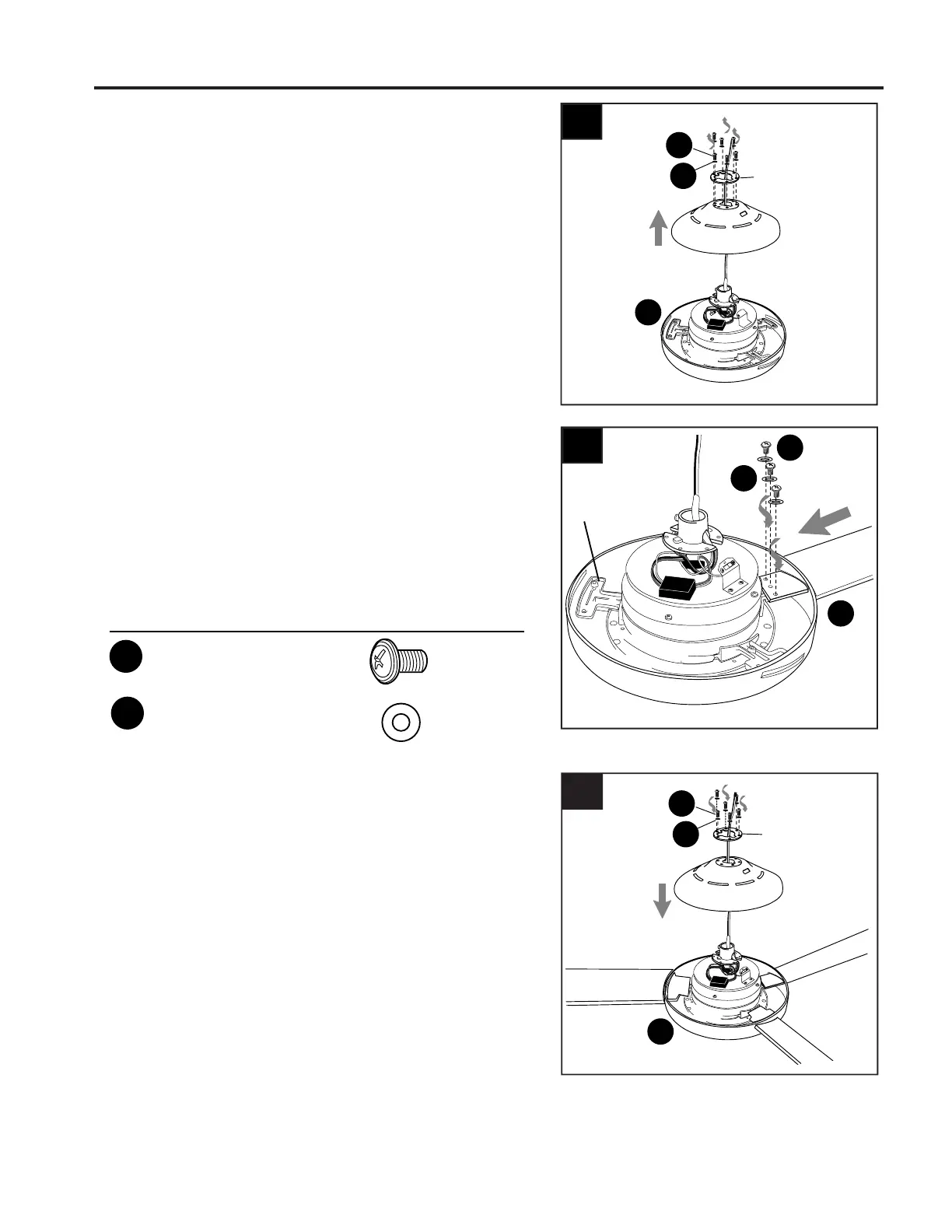INITIAL INSTALLATION
8
5.
Remove 6 motor screws (H) and 6 lock washers (I)
from top of motor housing (D). Remove the yoke
plate and top plate from motor housing (D).
Slide one blade (J) through one of the rectangular
openings on center band of motor housing (D).
Align holes in blade (J) with holes in blade arm
located inside of motor. Attach blade (J) with 3
blade screws (AA) and fiber washers (BB).
Repeat for remaining blades (J).
Note: Make sure to completely secure each blade
(J) before proceeding to the next.
6.
7.
Reattach top plate and yoke plate to motor
housing (D) with lock washers (I) and motor
screws (H) previously removed in Step 5.
Hardware Used
Blade Screw
x 9
AA
Fiber Blade Washer
x 9
BB
5
top plate
yoke plate
D
I
H
7
6
J
AA
BB
blade
arm
top plate
D
yoke plate
I
H
