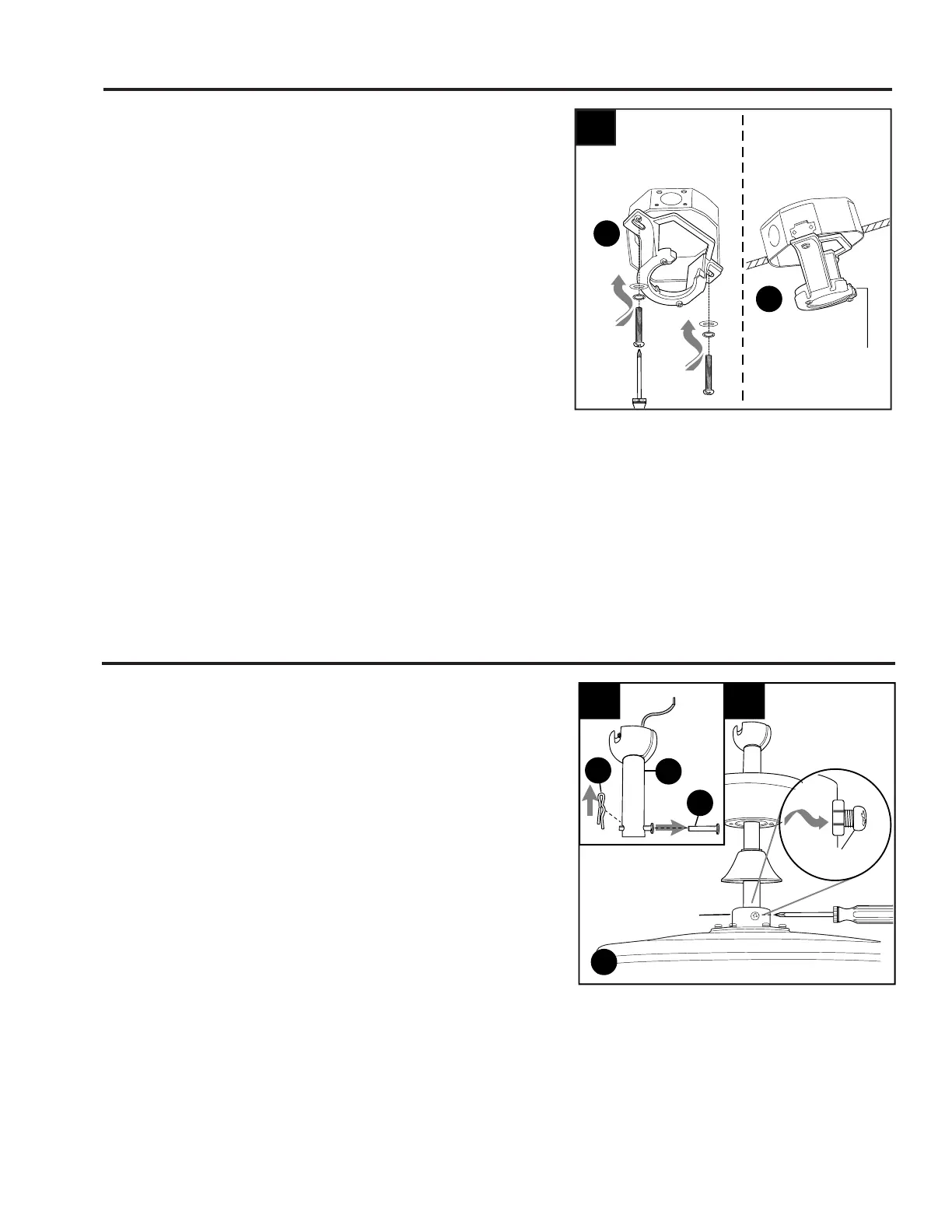9
DOWNROD-STYLE FAN MOUNTING
8
Open End
C
C
Secure mounting bracket (C) to outlet box (not
included) using screws, spring washers and flat
washers provided with the outlet box.
*NOTE: It is very important you use the proper
hardware when installing the mounting bracket
(C) as this will support the fan.
IMPORTANT: If using the angle mount, make
sure open end of mounting bracket (C) is
installed facing the higher point of the ceiling, and
ensure the ceiling angle is not steeper than 19°.
8.
For DOWNROD-STYLE FAN MOUNTING,
proceed to step 1 below.
For CLOSEMOUNT-STYLE FAN MOUNTING,
skip to page 11.
Remove pin (L) and clip (M) from downrod (A).
Partially loosen preassembled set screws and
nuts in yoke at top of motor housing (D).
1a.
1b.
ANGLE
MOUNT
STANDARD
MOUNT
INITIAL INSTALLATION
D
1b
Yoke
Set Screw
& Nut
Sideview
1a
M
L
A
