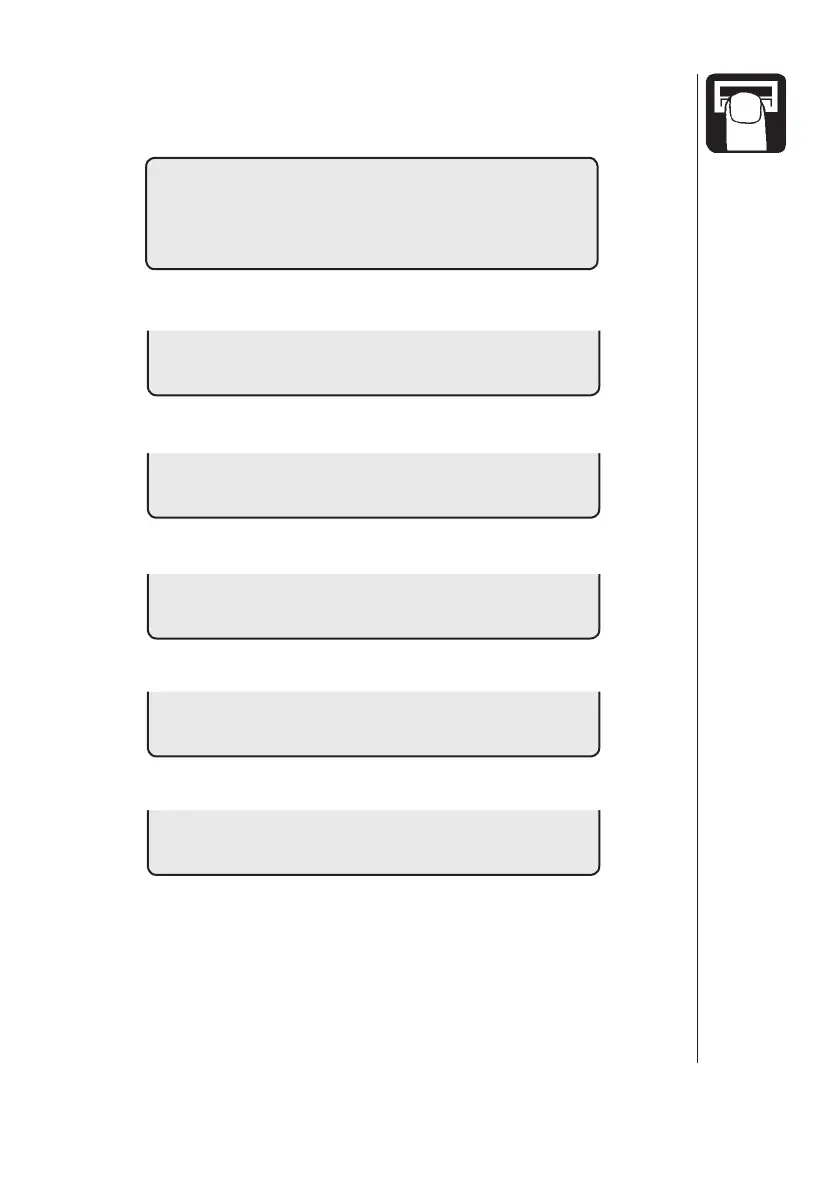15
T a n k c o n t e n t s
C a l i b r a t i o n
A l a r m s
A r e a / v o l u m e t r i p
S e n s o r t e s t
M A I N M E N U
Display readout
Main menu
The upper line will read [ MAIN MENU ].
The lower line displays the choices.
To choose what is to be displayed on screen.
To change the indicated tank contents.
To access calibration menus.
To set alarm parameters.
To select register to record or read area covered and volume sprayed.
To test that the transducers function.
