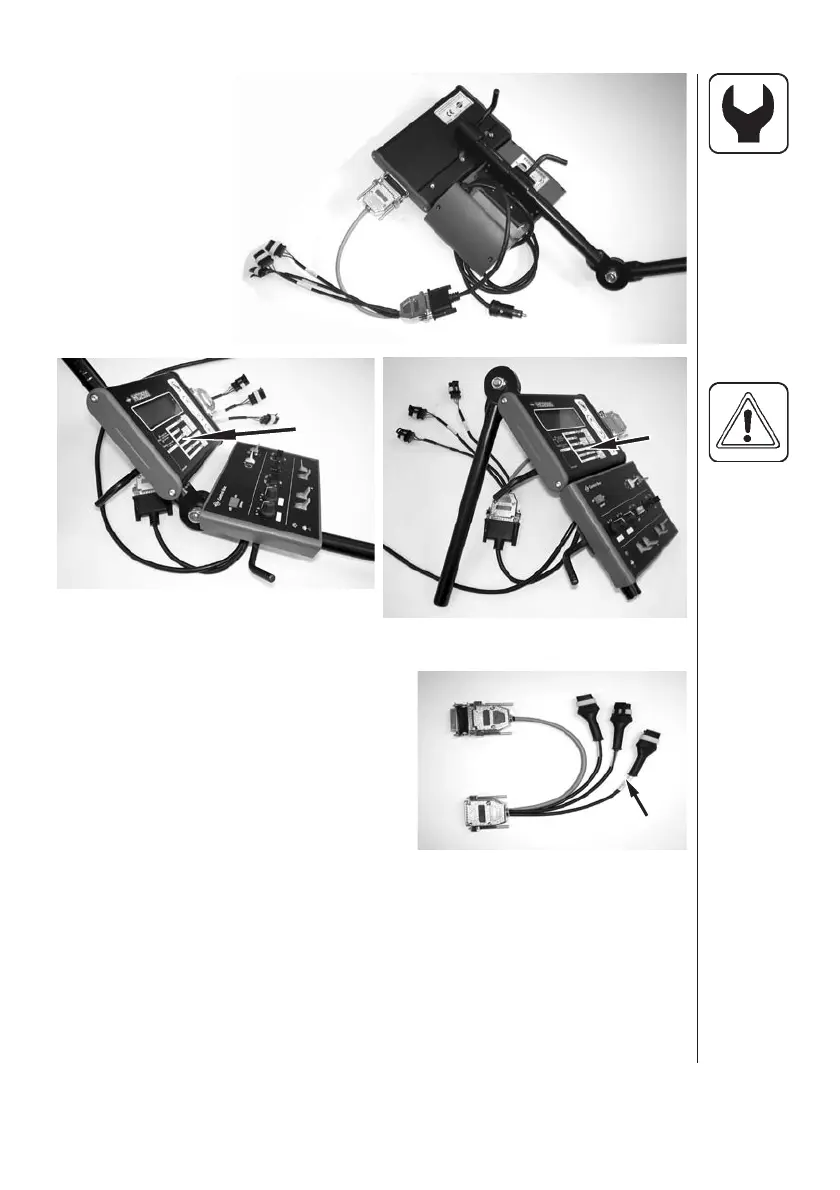7
B
A
C
B
D
A
A
C
C
Display
The display is tted in the tractor cabin
at a convenient place.
The mounting rod (A) is utilised to t
the display together with the Spray
box.
Place “ Quick guide”
sticker at C
NOTE: Power must be disconnected before
wire harness (B) is connected to the display.
The wire harness has identication labels
D for dierent connections. Connect up
specic to your version.