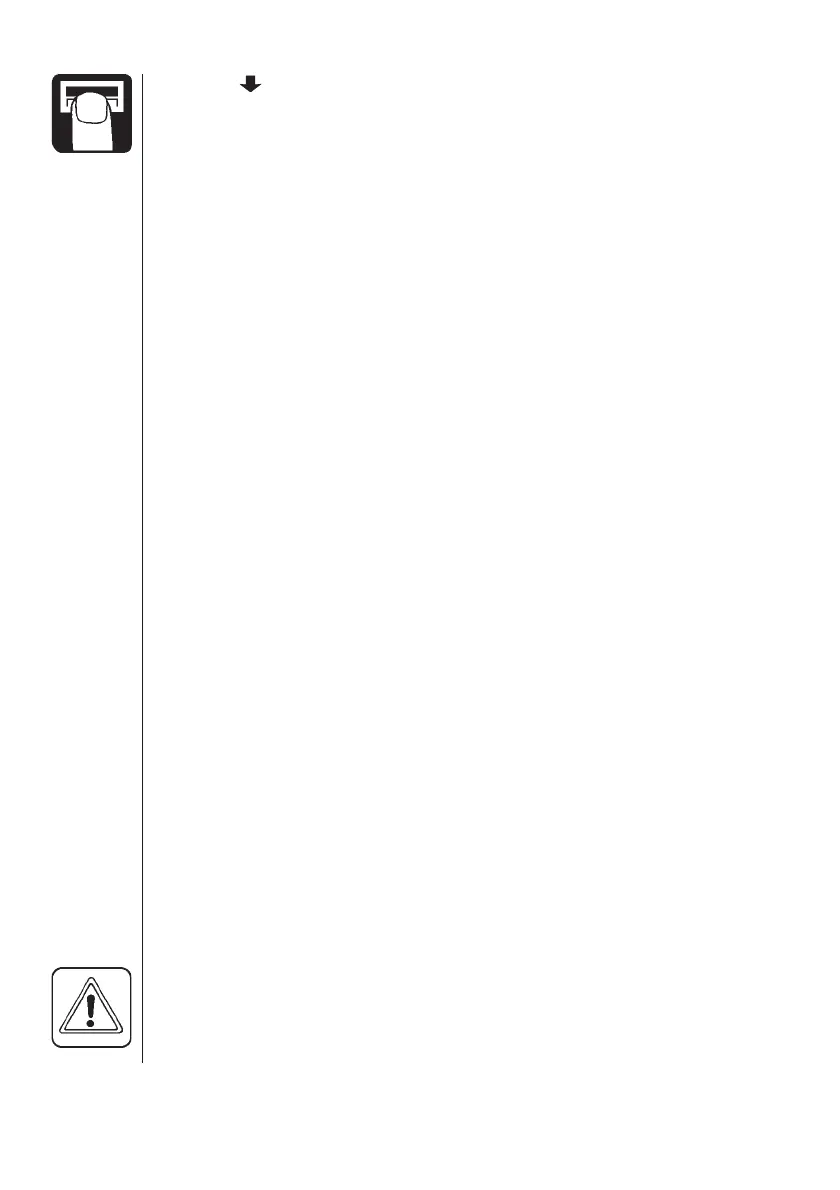32
decrease ( ) pressure. Use arrow keys to raise or lower percentage.
[ Change SW ver. ] To permit change or update of software.
[ Master reset ] For factory use only.
[ Area totals ] To see total area covered and volume sprayed.
[ Scanbox] For factory use. Arrow up/arrow down will change
screen contrast.
Default setting
Text For HC 2500* For HM 1500**
[ Language ] GB GB
[ Unit ] Metric Metric
[ ON/OFF valve ] Present Present
[ Pressure system ] Equalisation Equalisation
[ Control box ] Lunch box Not Connected
[ Tank size ] 2000 l 2000 l
[ Analog adjustment ] max. 10 max. 10
min. 0 min. 0
oset 0 mA oset 0 mA
[ Analog unit text ] Bar Bar
[ Regulation con. ] 0% 0%
[ Duty cycle ] 10% Not relevant
[ Flow PPU ] 120.0 120.0
[ Speed UPP ] 1.0000 1.0000
HC 2500*
For EVC or CB control unit set:
[ ON/OFF valve ] to [ Not present ]
HM 1500**
For BK or BK/EC control unit with switch (control) box for boom sections set:
[ Control box ] to [ Connected ]
For EVC or CB control unit set:
[ ON/OFF valve ] to [ Not present ]
[ Control box ] to [ Connected ]
NOTE: Re-start the system after leaving the Extended menu.
