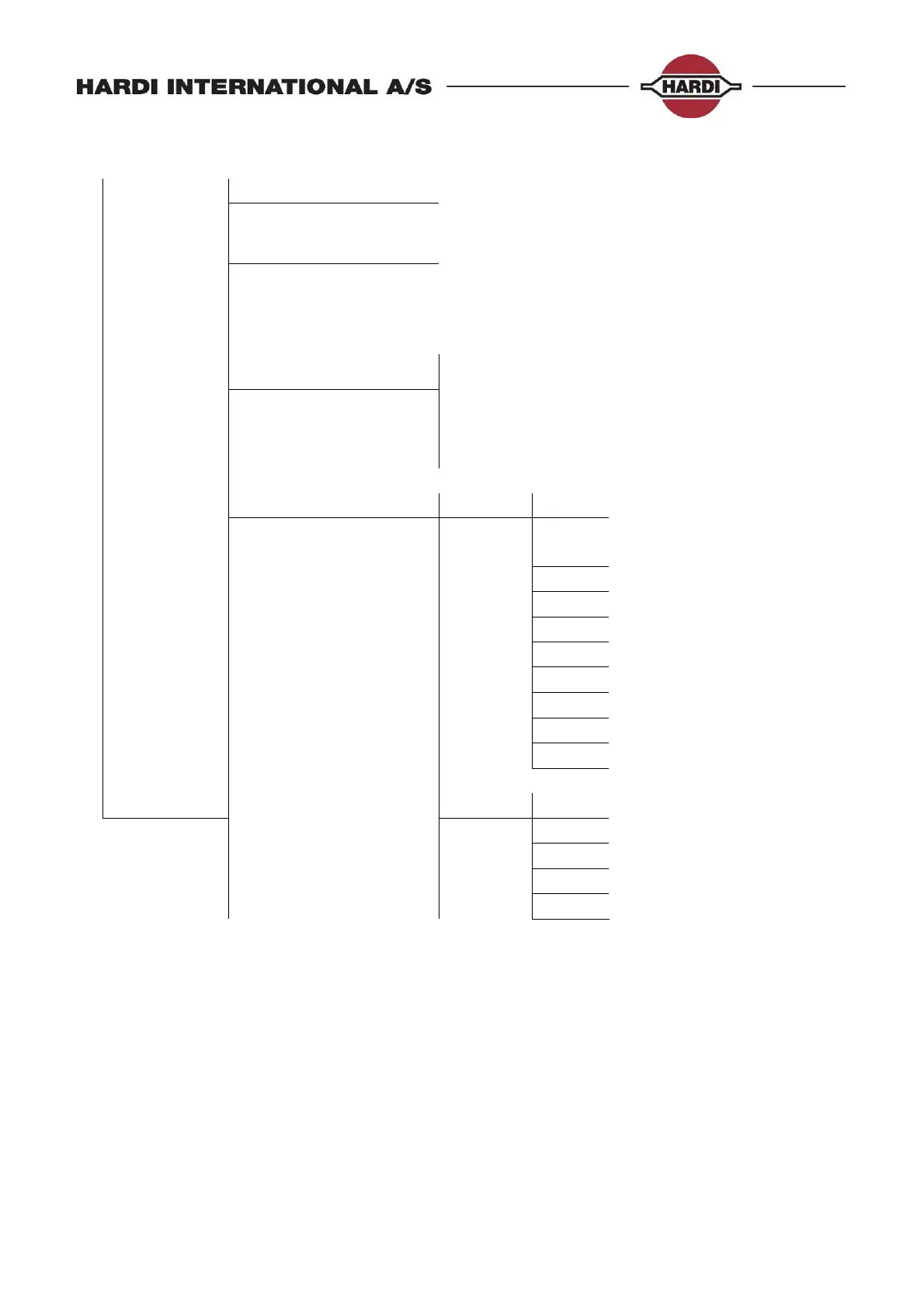Page 26 of 87
Extended Menu 9 JobCom
E9.1
Enable
[Yes, No]
Must be enabled for use with Track or
AutoSectionControl.
E9.2
Communication
[ID x; ACK: x NACK: x; Timeout x]
ACK=acknowledged message, NACK= not
acknowledged.
ID= identification where "0" is JobCom, Timeout=No
answer from JobCom.
E9.3
ComLog
E9.3.1
Date and time for error, ID of hardware with fault, M =
Message No., E = Error.
9 latest
communication
errors E9.3.X As above
E9.3.9 As above
E9.4
Input test
E9.4.1
Frequency
E9.4.1.1
Speed Hz
Shows actual
sensor reading.
E9.4.1.2
Flow1 Hz
E9.4.1.3
Flow2 Hz
E9.4.1.4
Flow3 Hz
E9.4.1.5
TankGauge Hz
E9.4.1.6
Wind speed Hz
E9.4.1.7
Fan speed Hz
E9.4.1.8
RPM sensor Hz
E9.4.1.9
Extra 1 Hz
E9.4.1.10
Extra 2 Hz
E9
JobCom
E9.4.2
Switch
E9.4.2.1
Pendulum lock hi/lo
E9.4.2.2
Ladder up hi/lo
E9.4.2.3
(Future use)
E9.4.2.4
Filter S hi/lo
E9.4.2.5
Filter P hi/lo
