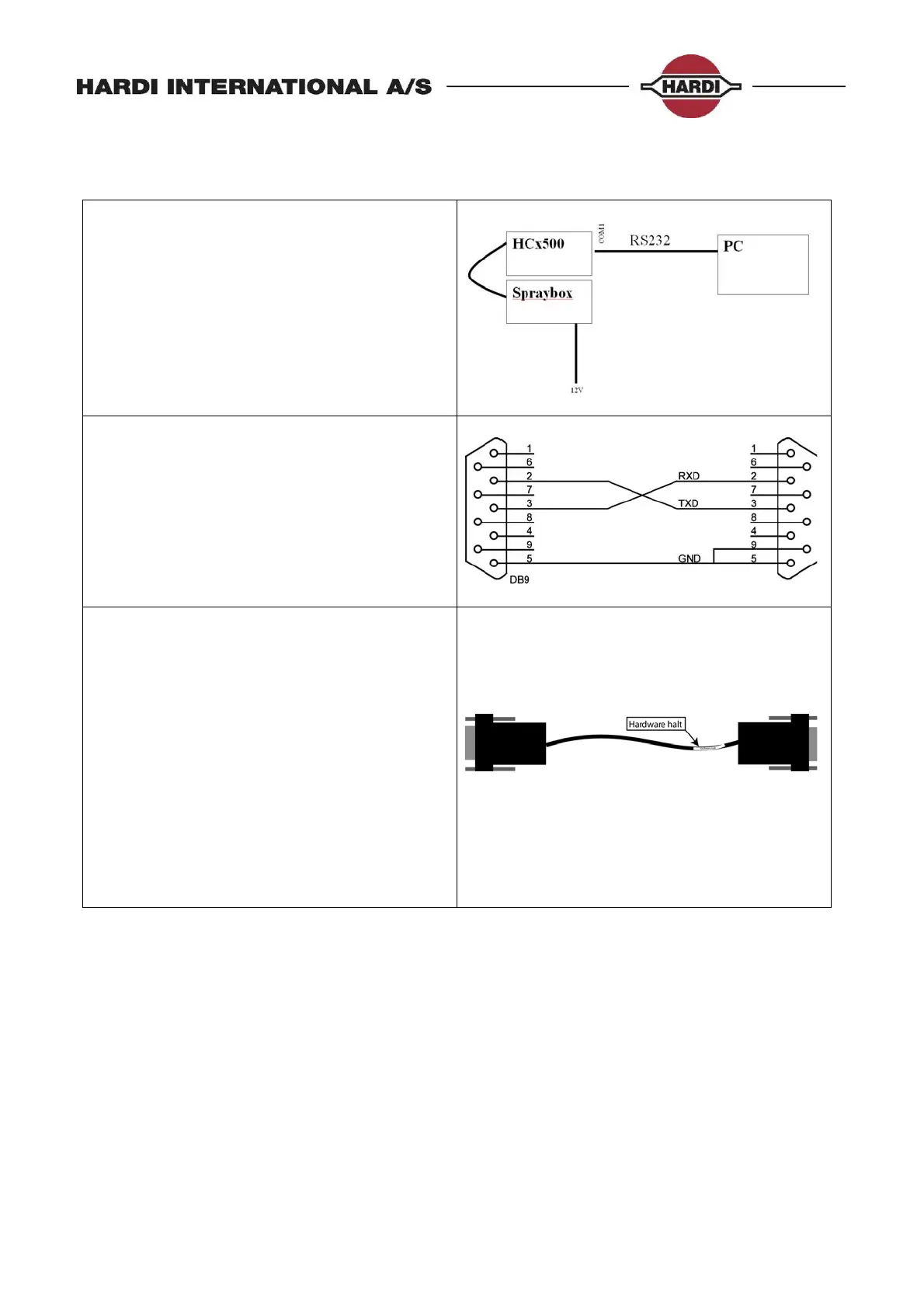Page 40 of 87
Communication cable
The connection from the PC to the
controller is made with HARDI cable P/N
72271600. The cable has a short circuit in
one of the connector, normally where the
label is.
For software update this means HC5500
Loop in communication cable.
Port 1 (Com 1) is used as communication
port on the HC5500.
The cable is marked with “Hardware halt”
at the end with the loop. The mark is on the
cable or with a yellow sticker on the
connector.
If the cable is turned the wrong way, the
software transfer procedure may not be
possible.
The communication cable is shown on the
spare part CD, pages M302.
Part number for the cable is 72271600 and
can be ordered as a normal spare part.
