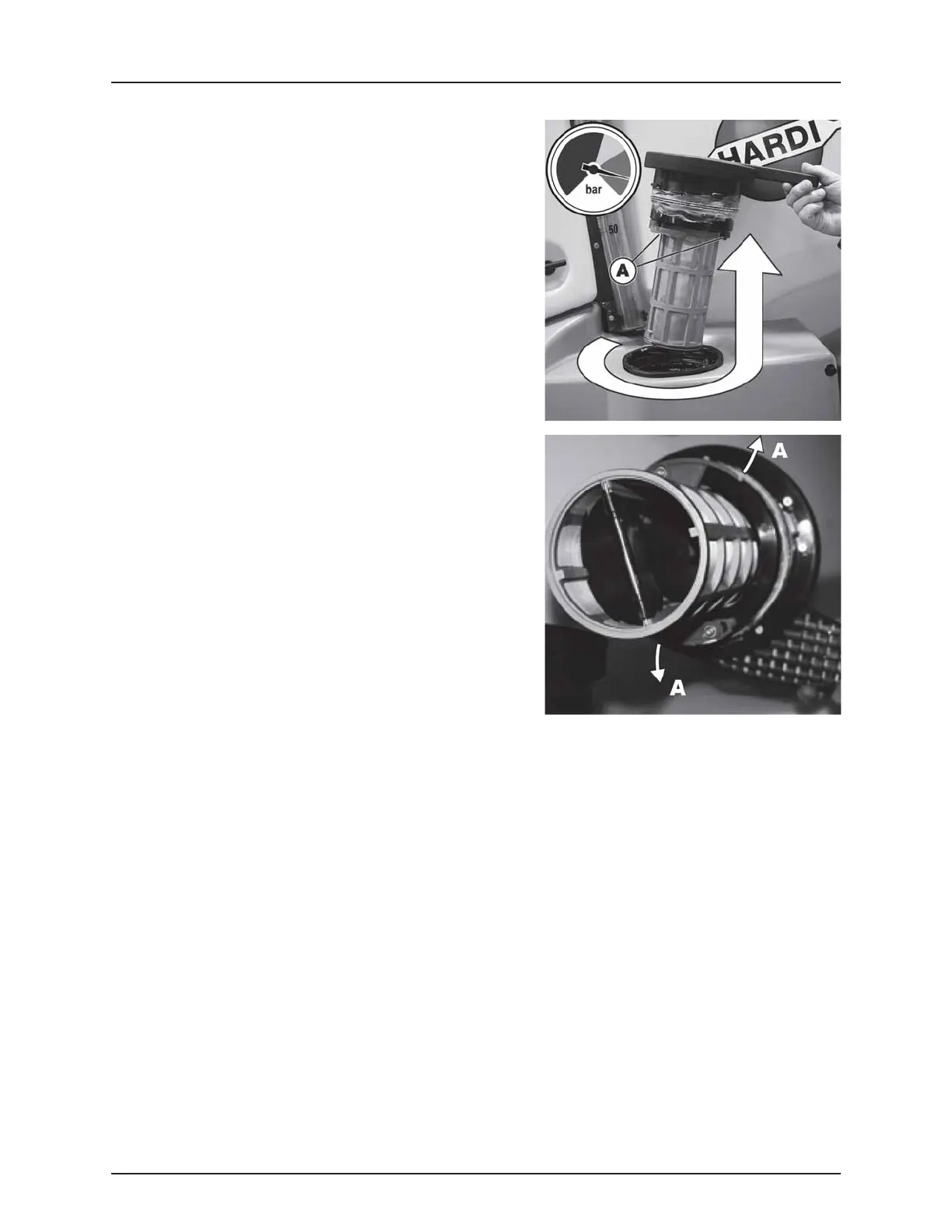6 - Maintenance
86
10 Hours Service - EasyClean Filter
This filter has a clogging indicator as mentioned in the “Description”
chapter, but even if this indicator does not show clogging, it should be
cleaned every 10 hours.
Servicing the filter
1. Turn the filter lid counterclockwise to open it.
2. Remove lid and filter from the filter housing.
3. Separate filter element from lid/filter guide by turning locks (A)
outwards.
4. Clean filter and, if necessary, clean the housing for larger impurities.
To reassemble
1. Grease the O-ring on the filter lid.
2. Press the filter onto the filter guide/lid. Make sure that it has caught
the guide. Turn locks (A) are inwards.
3. Reassemble filter/filter lid into the housing. Make sure that it has
caught the guide in the bottom of the housing.
4. Turn the filter lid clockwise to close it.
±
WARNING! Always wear protective clothing and gloves before
servicing the filter!
