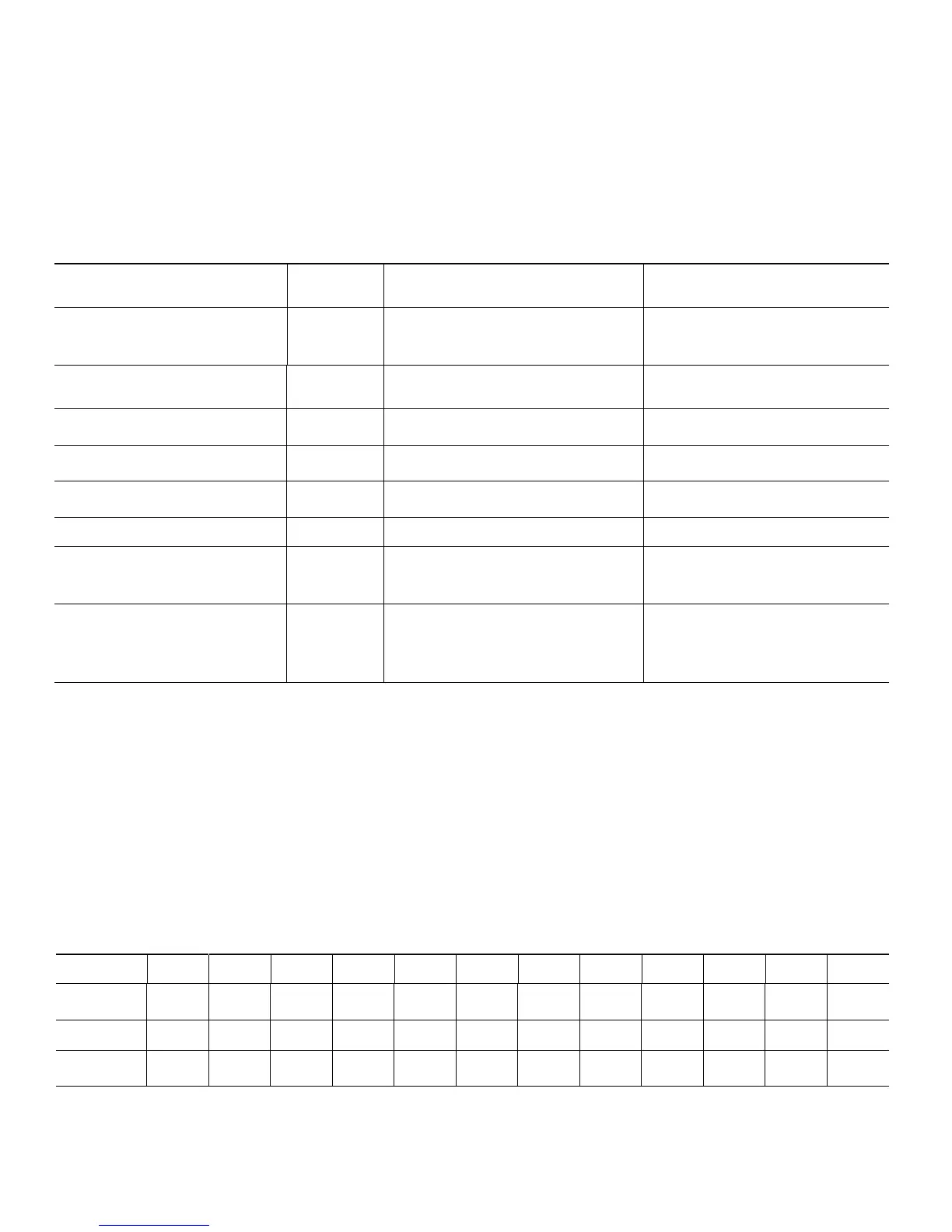26
AVR 1565/AVR 1566
Source DVD
HDMI 1
HDMI 2 HDMI 3 Video 1 Video 2 Aux 1 Aux 2 CD Tape Tuner TV
Title
TUNER
Audio Input COAX 1 HDMI HDMI HDMI ANALOG OPTICAL 1 ANALOG ANALOG ANALOG ANALOG
INT.
TUNER
OPTICAL 1
Auto Poll ON OFF OFF OFF OFF ON OFF OFF OFF ON – – OFF
Surround Mode
LOGIC 7
MOVIE
LOGIC 7
MOVIE
LOGIC 7
MOVIE
LOGIC 7
MOVIE
LOGIC 7
MOVIE
LOGIC 7
MOVIE
LOGIC 7
MOVIE
LOGIC 7
MOVIE
LOGIC 7
MOVIE
LOGIC 7
MOVIE
LOGIC 7
MOVIE
LOGIC 7
MOVIE
Table A2 – Source Setting Defaults
Device Type
AVR Source
Audio Connections Video Connections
Cable TV, Satellite, HDTV or other device that deliv-
ers television programs
Video 1 • Video 1 Analog inputs
• Optical 1 input (if not in use with HDMI 3)
Composite Video 1 input
VCR, DVR, PVR, or other audio/video recorder Video 2 • Video 2 Analog (inputs and outputs)
• Any one available coaxial or optical digital audio
input with corresponding coax digital output
• Composite Video 2 input
• For recording, use Composite Video 2 output
DVD player, Blu-ray Disc player DVD or HDMI (for
Blu-ray Disc)
• DVD Analog inputs
• Coax 1 input
• DVD Component Video input
HDMI-capable disc player, game console or
other audio/video device
HDMI 1 • HDMI 1 input • HDMI 1 input
HDMI-capable disc player, game console or
other audio/video device
HDMI 2 • HDMI 2 input • HDMI 2 input
HDMI-capable disc player, game console or
other audio/video device
HDMI 3 • HDMI 3 input • HDMI 3 input
Portable audio device
AUX 1 or AUX 2 • AUX inputs on front and rear panels • Not required
CD player
CD • CD Analog inputs
• Any one available coaxial or optical digital audio
input
• Not required
CD-R, MiniDisc, cassette
Tape • Tape Analog (inputs and outputs)
• Any one available coaxial or optical digital audio
input
• Use corresponding optical digital output
• Not required
Note: The AVR is equipped with a total of three digital audio inputs. Certain digital audio connections are recommended simply because those digital audio inputs are assigned to those sources by
default at the factory. But any digital audio input may be reassigned to any source. Since you may not be using all of the AVR's sources, you may reassign a digital audio input that is recommended
for a source you aren’t using to another device. Table A1 is a guideline; you may need to make adjustments to fit your system.
Table A1 – Recommended Source Component Connections
Appendix – Default settings, worksheets, remote product codes
Appendix
