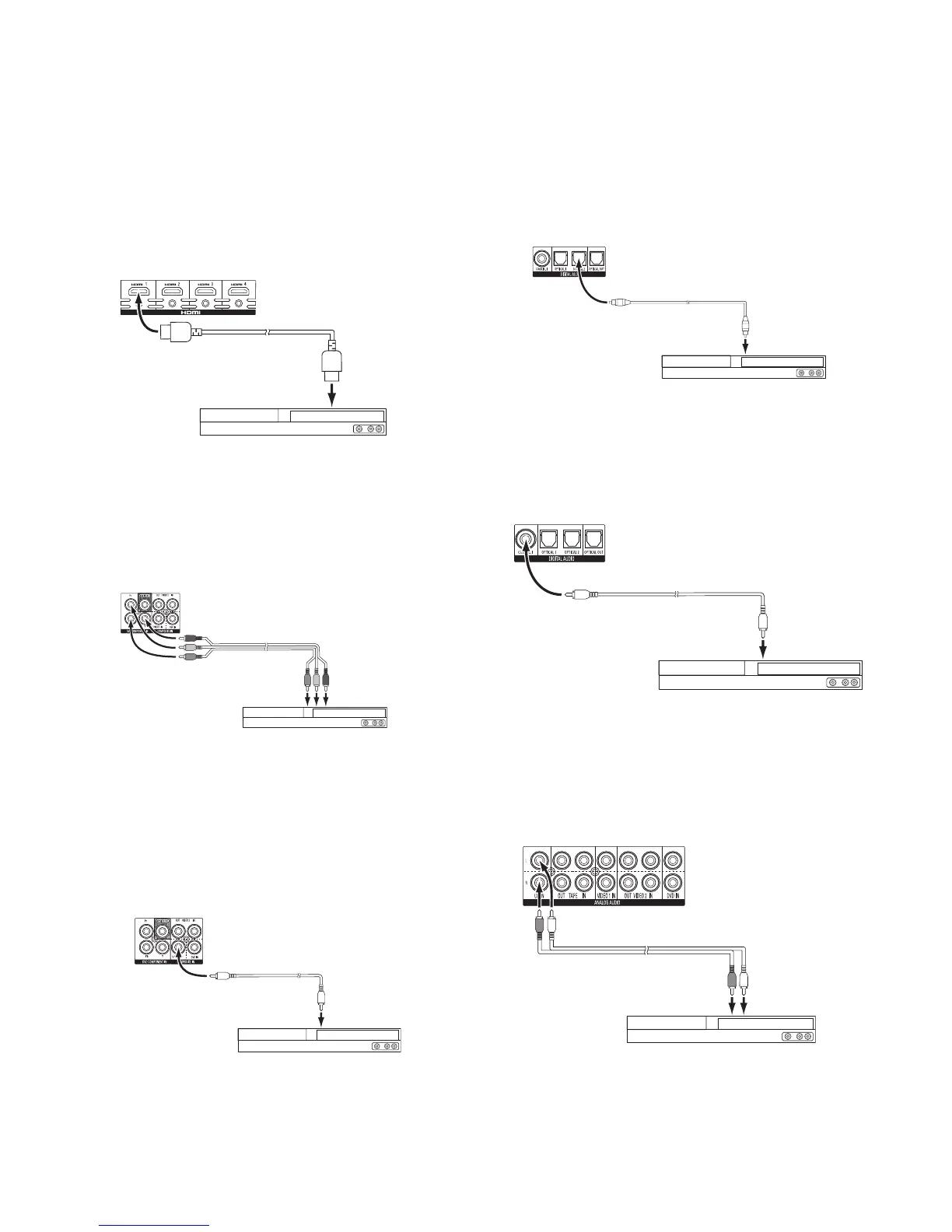Making Connections, continued
HDMI devices
If any of your source devices have HDMI connectors, using those connectors will provide
the best possible video and audio performance quality. Since the HDMI cable carries
both digital video and digital audio signals, you do not have to make any additional audio
connections for devices you connect via HDMI cables, although you can assign one of
the digital audio connectors to one of the HDMI inputs.
AVR
HDMI Connectors
HDMI-Equipped
Source Device
HDMI Cable
(not supplied)
To HDMI
Output
Component video devices
If your Blu-ray Disc or DVD player does not have an HDMI connector but does have a
component video connector, using the component video connector will provide superior
video performance. You will also need to make an audio connection from the player to
the AVR.
AVR DVD Component
Video Connectors
Component Video
Cable (not supplied)
To Component
Video Outputs
Component Video-Equipped
Blu-ray Disc or DVD Player
Composite video devices
You will need to make composite video connections from your source devices that do
not have HDMI or component video connectors. You will also need to connect the source
device’s analogue audio outputs to the AVR’s corresponding analogue audio connectors.
IMPORTANT: If you connected your Blu-ray Disc or DVD player to the AVR’s DVD
Component Video Input connectors, do not connect a source device to the AVR’s DVD
Composite Video Input connector.
AVR Composite
Video Connectors
Composite Video
Cable (not supplied)
To Composite
Video Output
Composite Video-Equipped
Source Device
Optical digital audio devices
If your source devices have optical digital outputs, connect them to the AVR’s Optical
Digital Audio connectors. NOTE: Make only one type of digital connection (HDMI, optical
or coaxial) from each device.
Optical Digital Audio
Cable (not supplied)
To Optical Digital
Audio Output
Optical Digital-Equipped
Source Device
AVR Digital Audio
Connectors
Coaxial digital audio devices
If your source devices have coaxial digital outputs, connect them to the AVR’s Coaxial
Digital Audio connectors. NOTE: Make only one type of digital connection (HDMI, optical
or coaxial) from each device.
Coaxial Digital Audio
Cable (not supplied)
To Coaxial
Digital Output
Coaxial Digital-Equipped
Source Device
AVR Digital Audio
Connectors
Analogue audio devices
Make analogue audio connections from your source devices that do not have HDMI or
digital audio connectors. If you’re connecting video sources to the DVD, Video 1 or Video
2 audio inputs, you must also connect the source device’s composite video output to the
corresponding composite video connector.
Stereo Audio Cable
(not supplied)
To Stereo Analogue
Audio Output
Analogue Source Device
AVR Analogue
Audio Connectors
0296CSK - HK (x65Series) AVR158-230 OM [HKP1992], WORK05.indd 14 30/06/11 14:00:02
