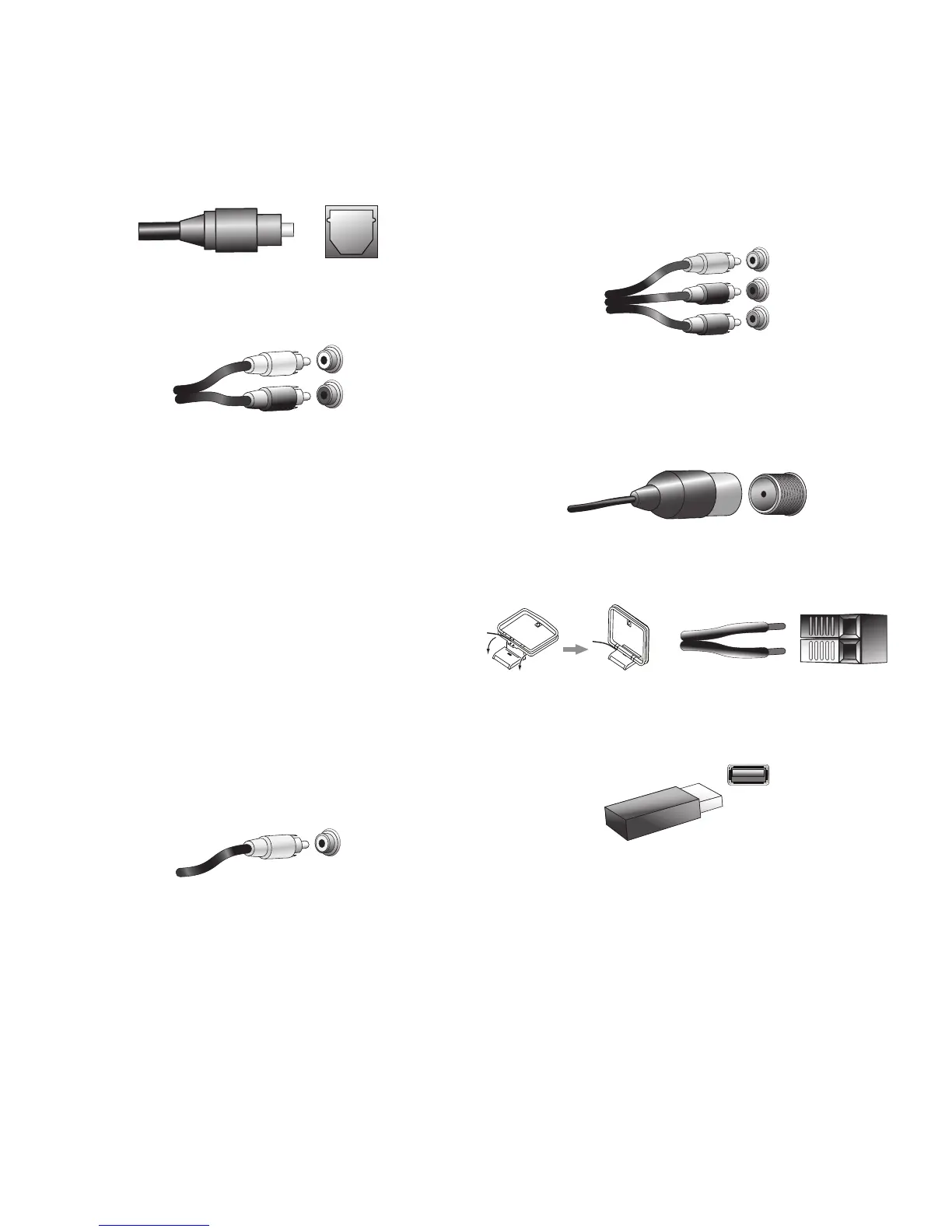Types of Home Theatre System
Connections, continued
Digital Audio Connections – Optical
Optical digital audio connectors are normally covered by a shutter to protect them from
dust. The shutter opens as the cable is inserted.
Analogue Audio Connections
Two-channel analogue connections require a stereo audio cable, with one connector for
the left channel (white) and one for the right channel (red). These two connectors are
attached to each other.
For source devices that have both digital and analogue audio outputs, you may make
both connections.
The analogue connections also feed the Analogue Record Output connectors. You may
record materials from Blu-ray Disc recordings, DVDs or other copy-protected sources
using only analogue connections. Remember to comply with all copyright laws if you
choose to make a copy for your own personal use.
Video Connections
Many source devices output both audio and video signals (e.g., Blu-ray Disc, DVD
player, cable television box, HDTV tuner, satellite box, VCR, DVR). In addition to an audio
connection as described above, make a video connection for each of these source
devices. Make only one type of video connection for each device.
Digital Video Connections
If you have already connected a source device to one of the AVR’s HDMI input connectors,
you have automatically made a video connection for that device, since the HDMI cable
carries both digital audio and digital video signals.
Analogue Video Connections – Composite Video
Your AVR uses two types of analogue video connections: composite video and component
video.
Composite video is the basic connection most commonly available. Both the chrominance
(colour) and the luminance (intensity) components of the video signal are transmitted
using a single cable. The jack is usually colour-coded yellow and looks like an analogue
audio jack. Do not connect a composite video jack to an analogue audio or coaxial digital
audio jack, or vice versa.
Analogue Video Connections – Component Video
Component video separates the video signal into three components – one luminance
(“Y”) and two sub-sampled colour signals (“Pb” and “Pr”) – that are transmitted using
three separate cables that are colour-coded green (Y), blue (Pb) and red (Pr). Component
video cables that join three separate green, blue and red connectors into a single cable
are sold separately.
If your TV or video display has an HDMI connector, we recommend it for the best quality
connection. Your AVR converts component analogue video input signals to the HDMI
format, upscaling them to high-definition 1080p resolution.
Radio Connections
Your AVR uses separate terminals for the included FM and AM aerials. The FM aerial uses
a 75-ohm F-connector.
The AM aerial connector uses spring-clip terminals. After assembling the aerial as
shown below, press the levers to open the connectors, insert the bare wires into the
openings, and release the levers to secure the wires. The aerial wires are not polarised,
so you can insert either wire into either connector.
USB Port
The USB port on your AVR is used for firmware upgrades. If an upgrade for the AVR’s
operating system is released in the future, you will be able to download it to the AVR
using this port. Complete instructions will be provided at that time.
IMPORTANT: Do not connect a PC or other USB host/controller to the AVR’s USB
port, or you may damage both the AVR and the other device.
0296CSK - HK (x65Series) AVR158-230 OM [HKP1992], WORK05.indd 12 30/06/11 14:00:02
