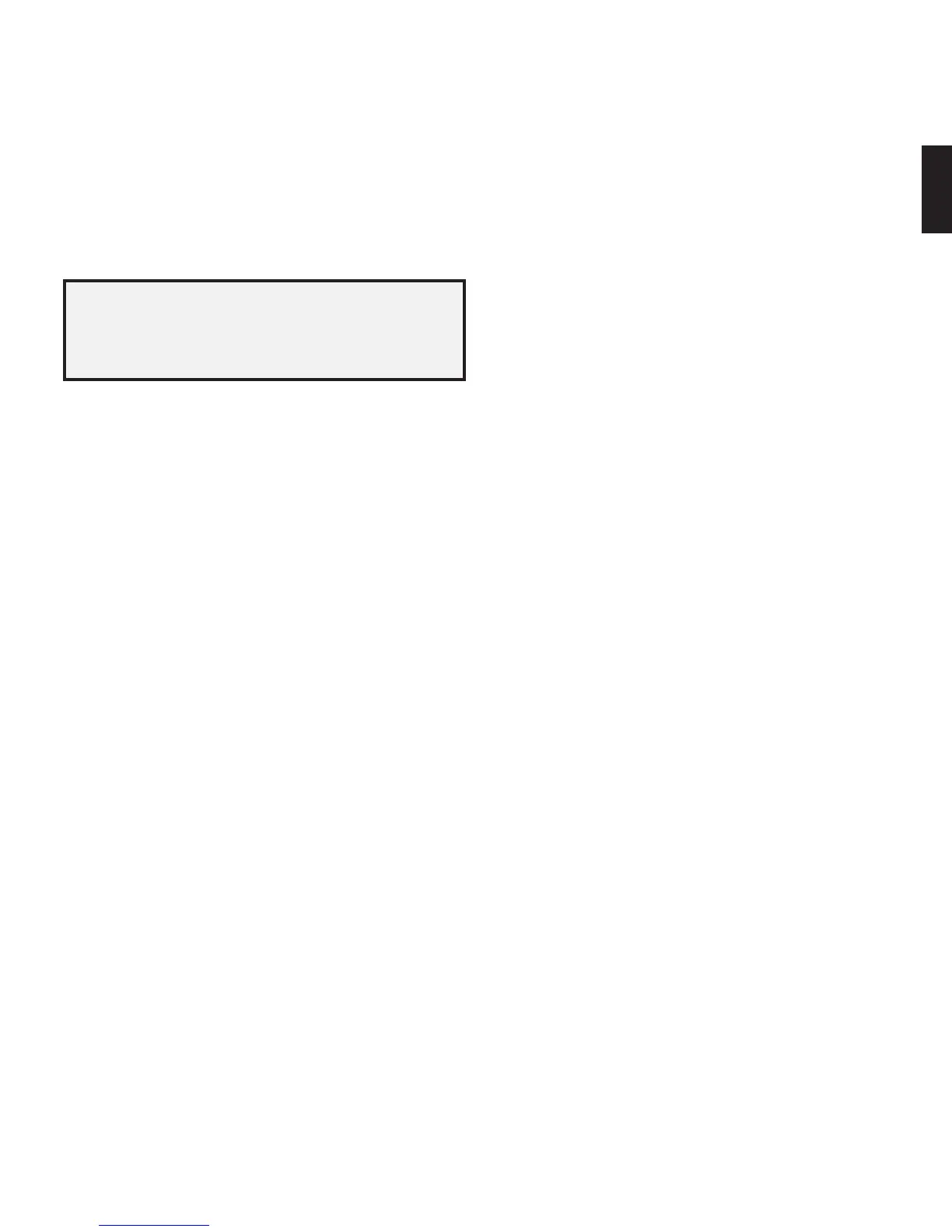5
AVR 158
ENGLISH
Front-Panel Controls, continued
Front-Panel Controls, continued
Power indicator: This LED has three possible modes:
LED is off: Indicates that the AVR is unplugged or the rear-panel Main Power switch •
is off.
LED glows amber: Indicates that the AVR is in the Standby mode. •
LED glows white: Indicates that the AVR is turned on. •
IMPORTANT NOTE: If the PROTECT message ever appears on the AVR’s front-panel
Message display, turn off the AVR and unplug it from the AC outlet. Check all speaker
wires for a possible short circuit (the “+” and “–” conductors touching each other
or both touching the same piece of metal). If a short circuit is not found, bring the
unit to an authorised Harman Kardon service centre for inspection and repair before
using it again.
IR sensor: This sensor receives infrared (IR) commands from the remote control. It is
important to ensure that the sensor is not blocked.
Set button: Press this button to select the currently highlighted menu item.
Message display: Various messages appear in this two-line display in response to
commands and changes in the incoming signal. In normal operation, the current source
name appears on the upper line, while the surround mode is displayed on the lower line.
When the on-screen display menu system (OSD) is in use, the current menu settings
appear.
Surround-Mode Select buttons: After you have selected the desired surround-mode
category, press these buttons to select a specific mode within the category, such as to
change from Dolby
®
Pro Logic
®
II Movie mode to Logic 7
®
Movie mode. Surround-mode
availability depends on the nature of the source input signal, i.e., digital versus analogue,
and the number of channels encoded within the signal.
Volume knob: Turn this knob to raise or lower the volume.
Power button: Press this button to turn the AVR on or to place it in the Standby mode.
Tuning Mode button: This button toggles between manual (one frequency step at a
time) and automatic (seeks frequencies with acceptable signal strength) tuning mode. It
also toggles between stereo and mono modes when an FM station is tuned in.
Channel Level Control button: Press this button to activate the channel-level adjustment
feature. After pressing this button, use the Up/Down buttons to select the channel for
adjustment and use the Left/Right buttons to adjust the channel’s level.
Digital Input button: Press this button to change the audio input for the current source.
Use the Left/Right buttons to cycle through the available inputs. Although you can assign
any digital audio input to any source, the analogue audio inputs are all permanently
dedicated to the source with which they are labeled.
Left/Right buttons: Use these buttons to navigate the AVR’s menus.
Up/Down buttons/Tuning buttons: Use these buttons to navigate the AVR’s menus.
When the radio is the active source, use these buttons to tune stations according to the
setting of the Tuning Mode button (see above).
Surround-Mode Category button: Press this button to select a surround-sound
category. Each press changes the surround-mode category: Auto Select, Virtual, Stereo,
Movie, Music and Video Game. To change the specific surround-sound mode within the
category, use the Surround Mode Select buttons. See
Audio Processing and Surround
Sound,
on page 20, for more information on surround modes.
Headphone jack: Connect a 1/4" stereo headphone plug to this jack for private
listening.
Source Select buttons: Press these buttons to select the active source.
USB port: You can use this port to perform software upgrades that may be offered in
the future. Do not connect a storage device, a peripheral product or a PC here, unless
instructed to do so as part of an upgrade procedure.
Aux Analogue Audio Input connector: Connect an auxiliary source component that
will be used only temporarily, such as a camcorder, portable music player or game
console, here.
0296CSK - HK (x65Series) AVR158-230 OM [HKP1992], WORK05.indd 5 30/06/11 13:59:59
