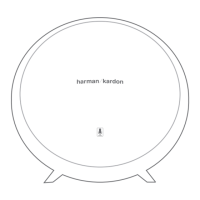11
SETUP ON ANDROID / IOS
TosetupyourInvokeusingyouriOSorAndroidphone,therstthingyou’llneedtodois
gettheCortanaappandsigninwithyourMicrosoftaccount.You’llbeabletoaskCortana
ontheInvoketohelpyouwithyourreminders,calendar,lists,andmore.Nooneelsecan
signinwiththeirMicrosoftaccountsatthesametime.
* You can only sign in with a personal Microsoft account, but you can link a work or school account in the
Cortana app.
TostartsettingupyourInvoke:
1. DownloadthefreeCortanaappfromGooglePlayortheAppStore.
2. Opentheappandfollowanyinstructionstosigninandgetstarted.
3. TapMenuintheupperleft,thentapDevices.
4. Followtheinstructionsintheapptogeteverythingsetup.
*TheInvokemustbesetupusingtheEnglishlanguagesetting(“en-US”)
Ifyoudon’tseetheDevicesicon,itmaybethatyousetupyourCortanaappusinga
language other than English. To check your language settings, in the Cortana app, tap
Menu Settings Language & Region, then make sure it’s set to English (United States).
SETUP ON
ANDROID / IOS
