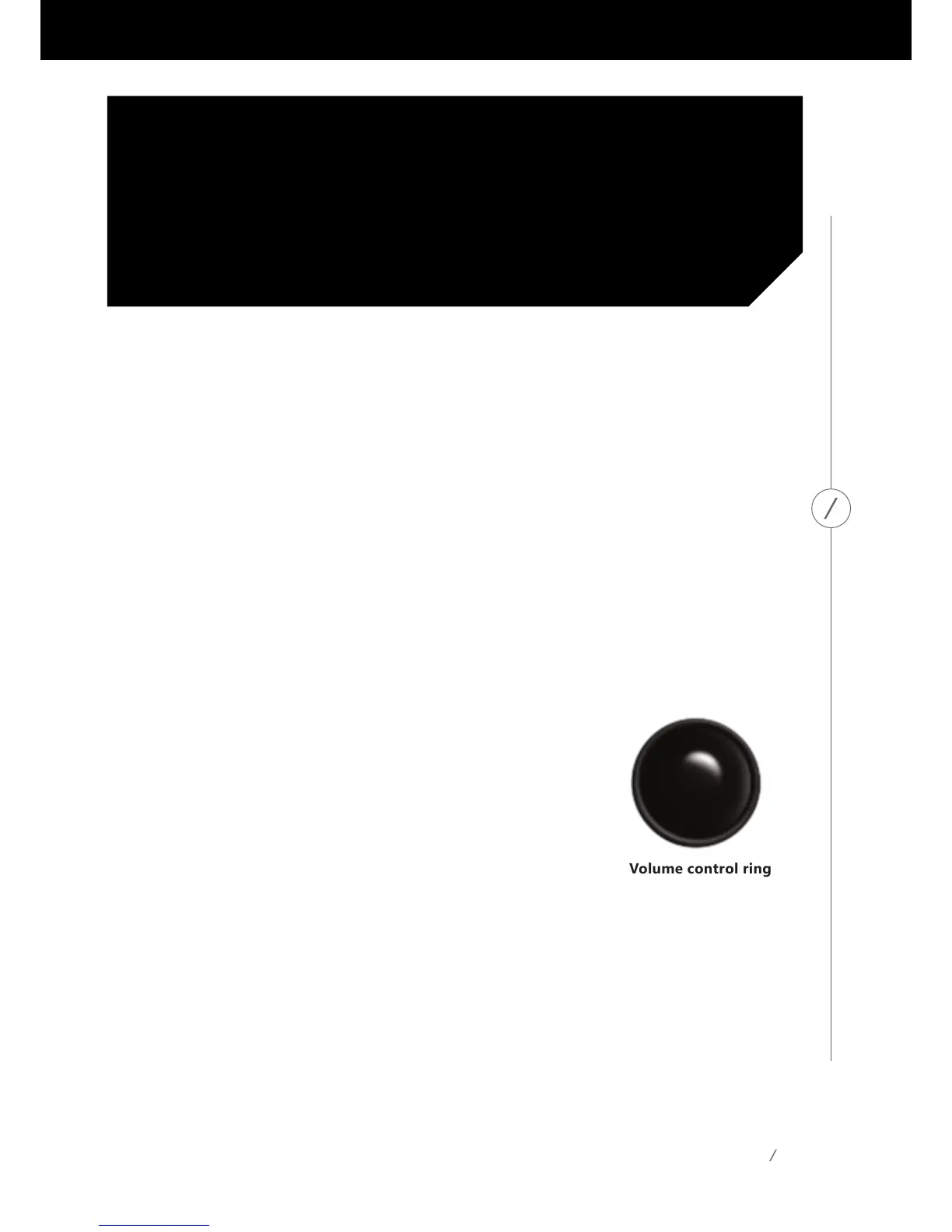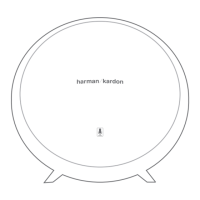23
MUSIC
MUSIC
Cortana is your personal DJ. She can play music from your favorite artists, including albums,
tracks,andgenres.Shecanalsoplaymusicfortherightmoment,mood,oractivityby
learning about your preferences over time. You can now experience every vocal with
absoluteclarityandfeelthepulseofeverybeatwithCortanaand360°soundatyour
command with amazing natural language capabilities.*
To controlmusic,say:
“Hey Cortana...
• ...play classical music”
• ...play songs by [artist name]”
• ...next track”
• ...what song is this”
• ...turn it up”
• ...stopthemusic”ortapthetoppaneltostopthemusic
To adjust volume, ask Cortana to turn it up or down. Or to
set volume at a specic level, use a scale of 1 – 100%. Lights
will indicate the change according to volume level.
Turning the device ring at the top of the device will also
adjust volume.
Volume up: turn the ring clockwise
Volume down: turn the ring counter clockwise
* Works with select music subscription services
Volume control ring