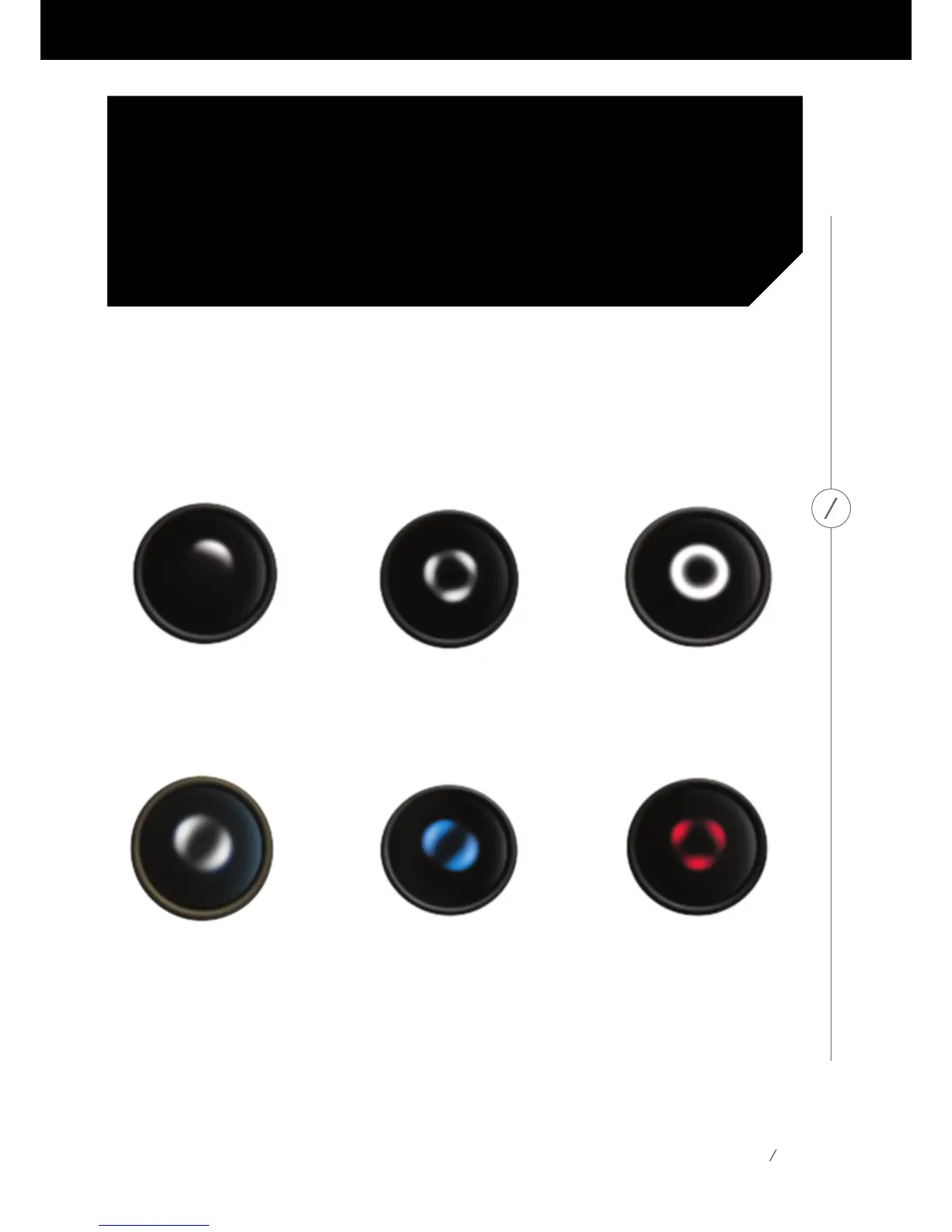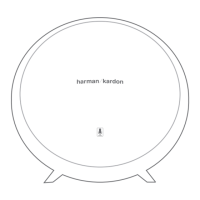10
LIGHT PATTERNS DURING SETUP
LIGHT PATTERNS
DURING SETUP
You’llsetupandcontrolyourInvokeusingtheCortanaapponyourWindows10PC,
WindowsPhone,Android,oriOSdevice.Thenextsectiondescribeshowtosetuponyour
Android and iOS devices. The following section will cover setup on your Windows 10 PC and
Windows Phone.
NomatterwhichdeviceyouusetosetupyourInvoke,here’swhatyou’llseeasyougo.
Ready for setup
Follow the instructions in the
Cortana app on your phone or PC
to set things up.
Setup was successful
You can now start using your Invoke.
Connected to your setup device
Everything is going smoothly so far.
Error
Something went wrong. You’ll need
to press and hold the Microphone
On / Off button for 5 seconds and
trysettingupagain.Youcanalso
tryunpluggingyourInvokeand
plugging it back in.
Invoke update
Your device is updating. These
lights will blink for a short while,
then your device will reboot.
Getting ready for setup
Your Invoke is plugged in and
gettingreadyforyoutosetup.
