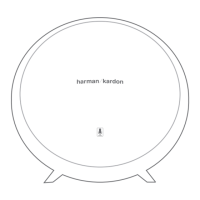9
PRODUCT TOUR
YouonlyneedyourvoicetouseyourInvoke,butyoucanalsousetouchtodocertainthings.
Short tap: less than 3 seconds
A short tap stops or responds to whatever is in progress. For example, you can:
• Stopthemusic
• Answer an incoming call
• Hangupanongoingcall
• Cancel a timer or alarm
Ifnothing’shappeningandyoutapthetop,Cortanawillsurpriseyouwithaninteresting
fact or tidbit.
Long tap: more than 3 seconds
• Tell Cortana to start listening, as if you’d said “Hey Cortana”
• Ignoreanincomingcall
Tap
Touch Panel
Front
