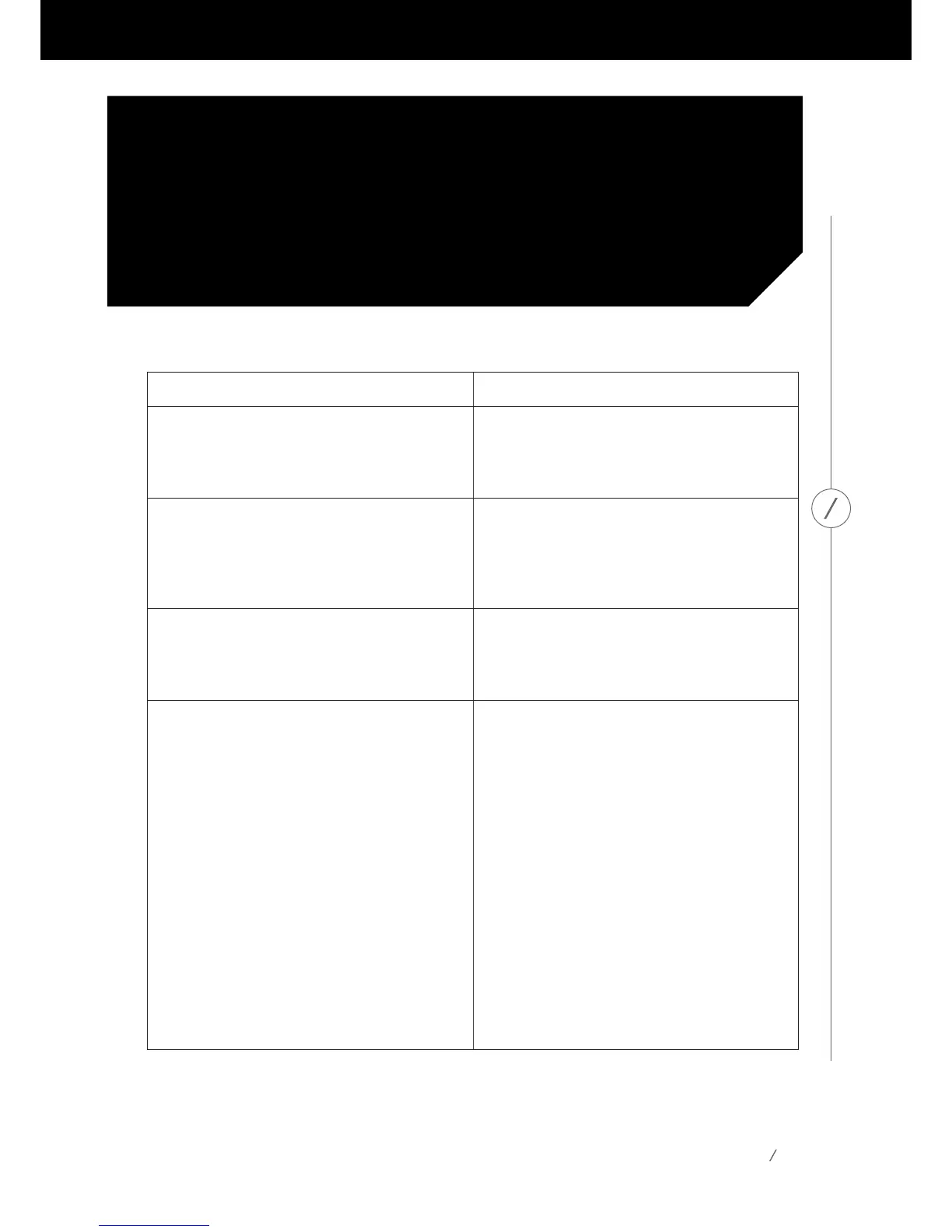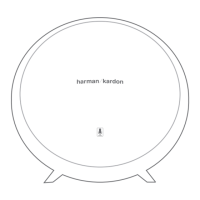35
TROUBLESHOOTING
Frequently asked questions.
Issue Resolution
My Invoke doesn’t respond when I say “Hey Cortana” If you’ve set up your Invoke successfully and it still
isn’tresponding,makesureitisn’tmuted.Lookfor
the Microphone On/Off button on the back of your
device.
IseemorethanoneInvokedevicewhenI’mtrying
to set up. Which one is mine?
TheboxyourInvokecameinhasastickerwitha
MACaddress.Thelast5 digitsoftheMACaddress
isthenameofyourInvoke.Ifyoupickoneand
don’t hear a sound from your Invoke, you may have
chosen the wrong one.
I don’t see my Invoke in the device list during setup. Make sure your Invoke is ready for setup by holding
downtheMicrophoneOn/Offbuttonfor5
seconds.Ifthatdoesn’thelp,tryclosingtheCortana
app on your device and starting again.
My Invoke is unable to connect to my Wi-Fi network. The Invoke may not work on most Enterprise
networksorcaptiveportalsusedinpubliclocations
likehotels,airplanes,orcoffeeshopsbecauseof
network security policies.
The Invoke will work on most Wi-Fi of the common
network settings in the US.
TheInvokesupportsthefollowing:
• 2.4 / 5 GHz networks
• Broadcast or Hidden Networks
• Open networks
•WPA/WPA2securenetworks
• WEP on default channel 0 (non-standard for a
consumer to change the channel)
TROUBLE-
SHOOTING