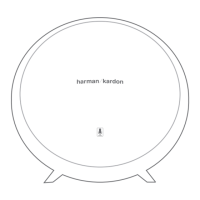19
SET UP MUSIC
Ifyoudidn’tchoosethemusicserviceyouprefertousewhenyousetupyourInvoke,orif
youwanttochooseadifferentone,here’show:
1. OpentheCortanaappandthenselectDevicesontheleftsideofthewindow.
2. Select Settings.
3. Under Music services, select the one you want Cortana to use by default.
Ifyou’dlikeCortanatoplayasoundwhenshe’sheardyou,gototheCortanaapp,thentap
Devices Settings, and turn on Cortana Sounds.
SET UP
MUSIC
