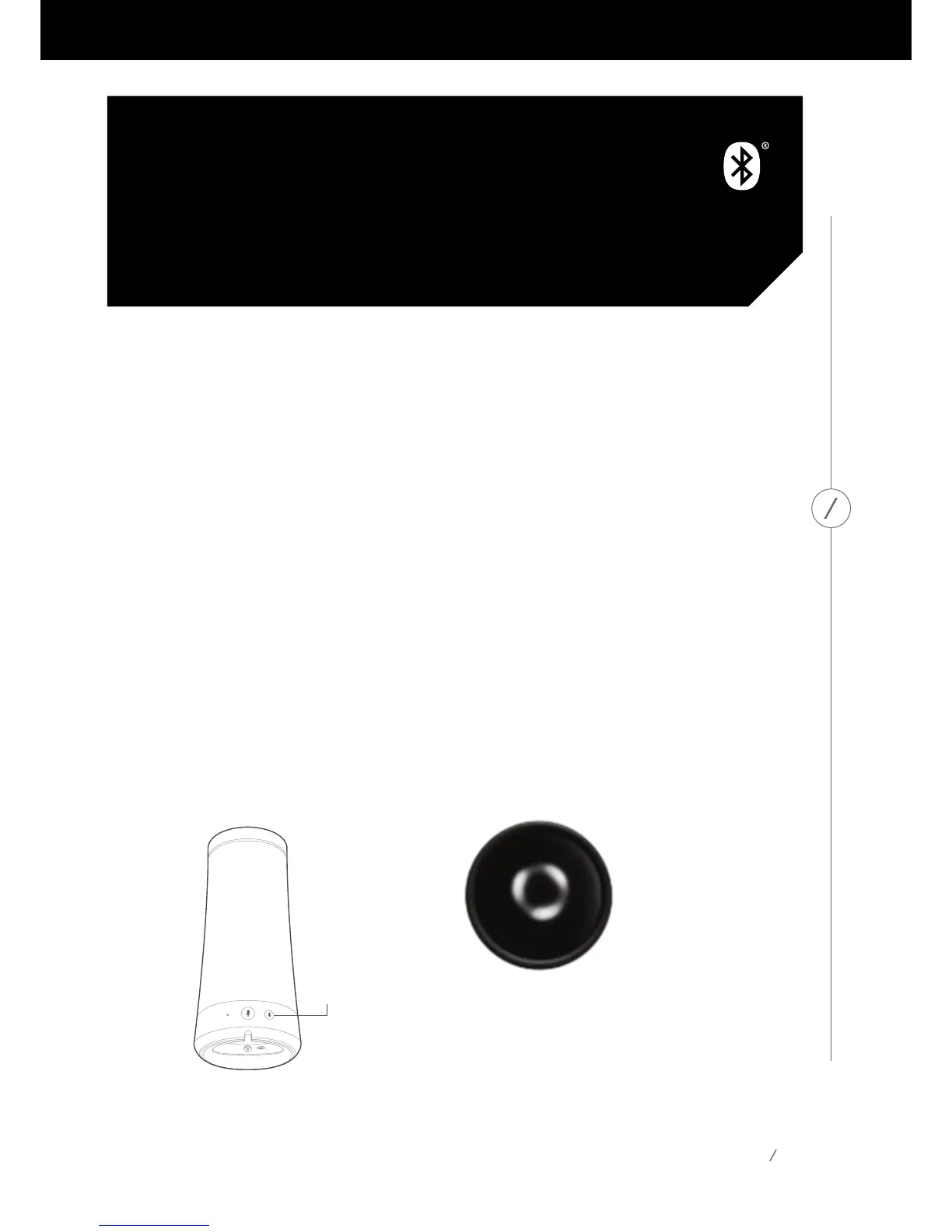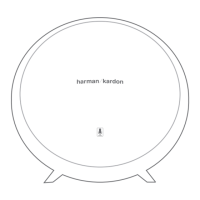31
CONNECT VIA BLUETOOTH
CONNECT VIA
BLUETOOTH
You can use your Invoke as an external speaker to stream audio, like podcasts or music,
fromaBluetoothdevice.Rightnow,hands-freeBluetoothcallingisn’tsupportedfrom
your Invoke.
TopairyourInvoke,say“HeyCortana,pairBluetooth,”orpresstheBluetoothbuttonon
thebackofthespeaker.Thetoppanelwilllightupindicatingitisinpairingmode.Onyour
phoneorPC,turnonBluetooth,andselecttheInvokespeaker.
Tocontrolmusicthat’sstreamingwithBluetooth,try:
“Hey Cortana...
• ...pause / resume / next / previous” to control the tracks
• ...turn up the volume”
• ...turn it down”
To disconnect from Bluetooth:
TurnoffBluetoothonyourphoneorPC,ordisconnecttheInvokespeakerfromthe
Bluetooth settings on your device.
Bluetooth
®
Pairing
Back
Bluetooth pairing