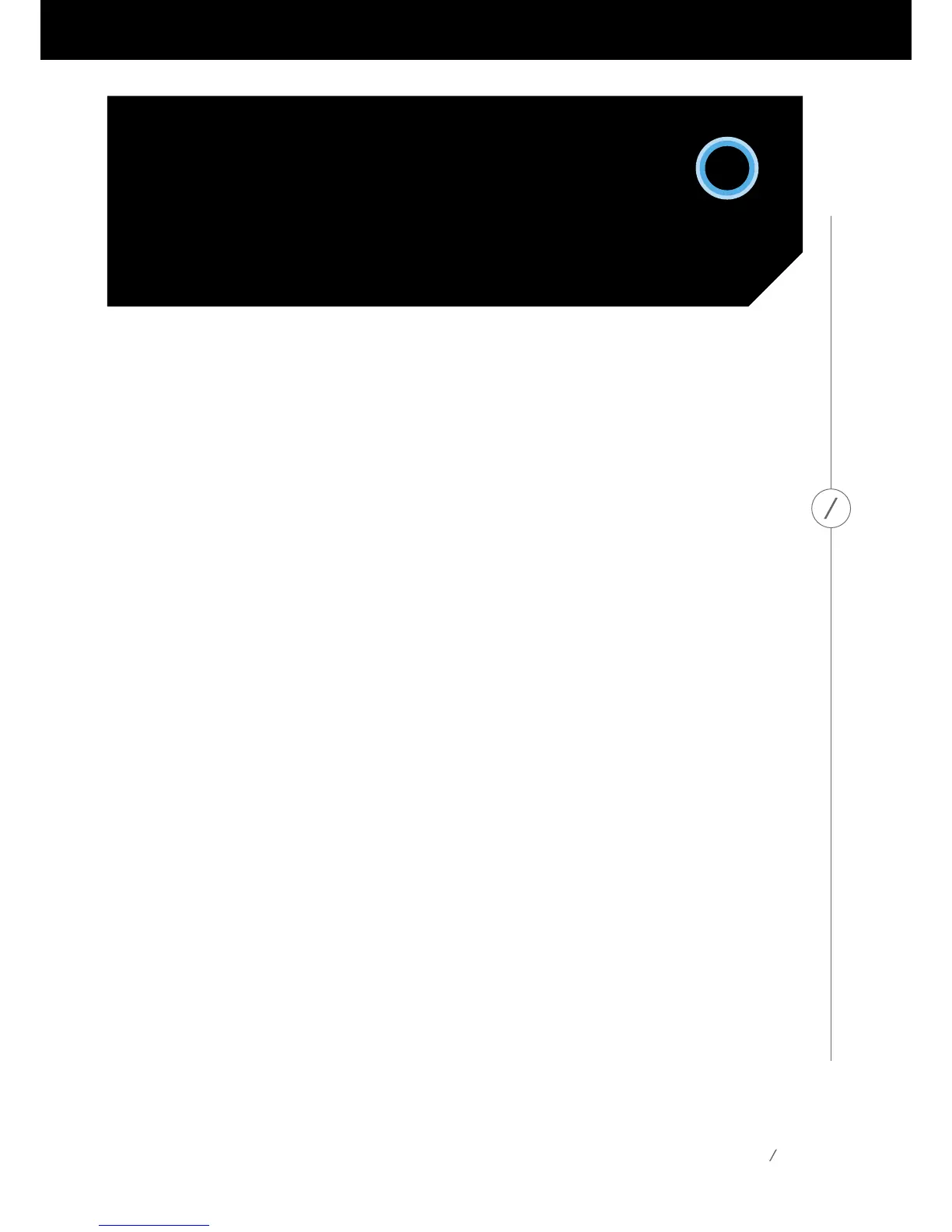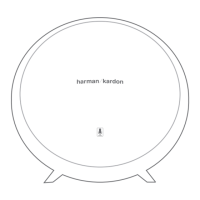3
ABOUT CORTANA
Cortana
®
is your very own personal digital assistant. She’s always learning, so the more you
askhertodo,thebettershe’llbeabletohelpyouwiththethingsthatmattermost.
Whenever you need something, just say, “Hey Cortana,” and then ask your question. The
topofthedevicewilllightuptoindicatethatCortanaheardyou.
SomeofthethingsCortanacanhelpyouwith:
• Playing your music, using the service you prefer
• Callingfriends,family,andlocalbusinesses
• Answering questions that come to mind
• Helping you stay on track by managing your calendar, shopping lists, and reminders
• Lighteningthemoodwithfacts,jokes,chitchat,andgames
ForafulllistofeverythingCortanacando,checktheCortanaapponyourphoneorPC,or
gototheCortanaskillswebsite:microsoft.com/en-us/windows/cortana/cortana-skills/
ABOUT
CORTANA